- Mark as New
- Bookmark
- Subscribe
- Subscribe to RSS Feed
- Permalink
- Report Inappropriate Content
08-07-2020 10:52 PM (Last edited 08-07-2020 10:54 PM ) in
OthersAndroid just introduced its version of 🍎's Airdrop which lets you share content with your friends seamlessly.

Nearby Share was introduced on Tuesday to select Pixel and Samsung devices with Android 6.0 and above. The new feature allows you to share files, links, pictures, and more to those nearby.
Unlike 🍎's AirDrop, Nearby Share only allows you to share content with people in your contacts list, which protects you from getting weird photos from strangers you pass on the street. You can even choose which contacts will see your device or remain hidden to all nearby devices.Here’s how to use the new feature:
- Make Sure Bluetooth and Location are on
- Than just open your drop down menu and u will find the Nearby Sharing option.
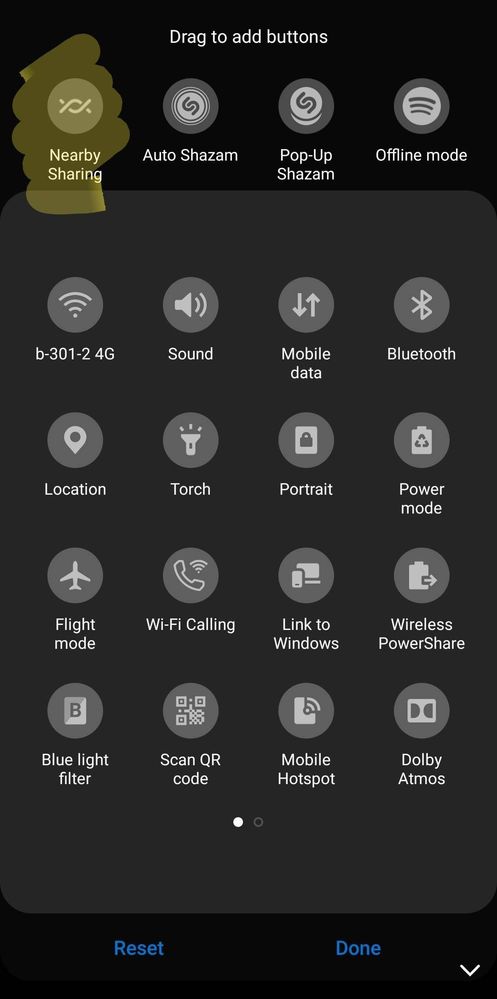
- Open whatever you want to share, whether it’s a photo or a webpage
- Tap Share > Nearby Share
- Make sure your phone and your friend’s phone are held close to each other
- A list of nearby devices will pop up, where you can then choose which device to send to
- After you tap Send, you’ll get a message saying Sending and then one saying Sent to confirm
- If someone is trying to send you content, you’ll receive a notification on your phone where you can tap Accept
- « Previous
- Next »
- Mark as New
- Subscribe
- Subscribe to RSS Feed
- Permalink
- Report Inappropriate Content
08-07-2020 11:23 PM in
Others- Mark as New
- Subscribe
- Subscribe to RSS Feed
- Permalink
- Report Inappropriate Content
08-07-2020 11:46 PM (Last edited 08-07-2020 11:46 PM ) in
Others- Mark as New
- Subscribe
- Subscribe to RSS Feed
- Permalink
- Report Inappropriate Content
08-08-2020 06:17 PM in
Others- Mark as New
- Subscribe
- Subscribe to RSS Feed
- Permalink
- Report Inappropriate Content
03-05-2021 01:06 PM in
Others- « Previous
- Next »
