- Mark as New
- Bookmark
- Subscribe
- Subscribe to RSS Feed
- Permalink
- Report Inappropriate Content
04-02-2020 08:15 PM (Last edited 04-03-2020 02:19 PM ) in
OthersMany of you might be familiar with what a DNS provider is and for those who don't, I am here to educate!
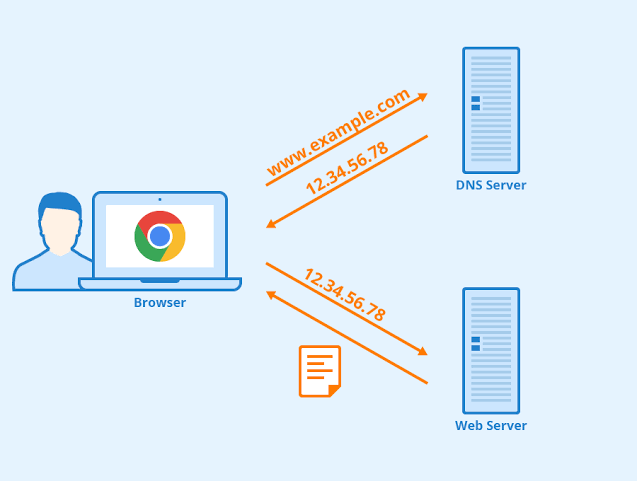
No matter how fast your connection is, a slow DNS provider will slow your browsing down to a crawl.
But wait, here I bring to you fast and secure DNS providers used all over the world-
GOOGLE PUBLIC DNS (8.8.8.8 / 8.8.4.4) FAST
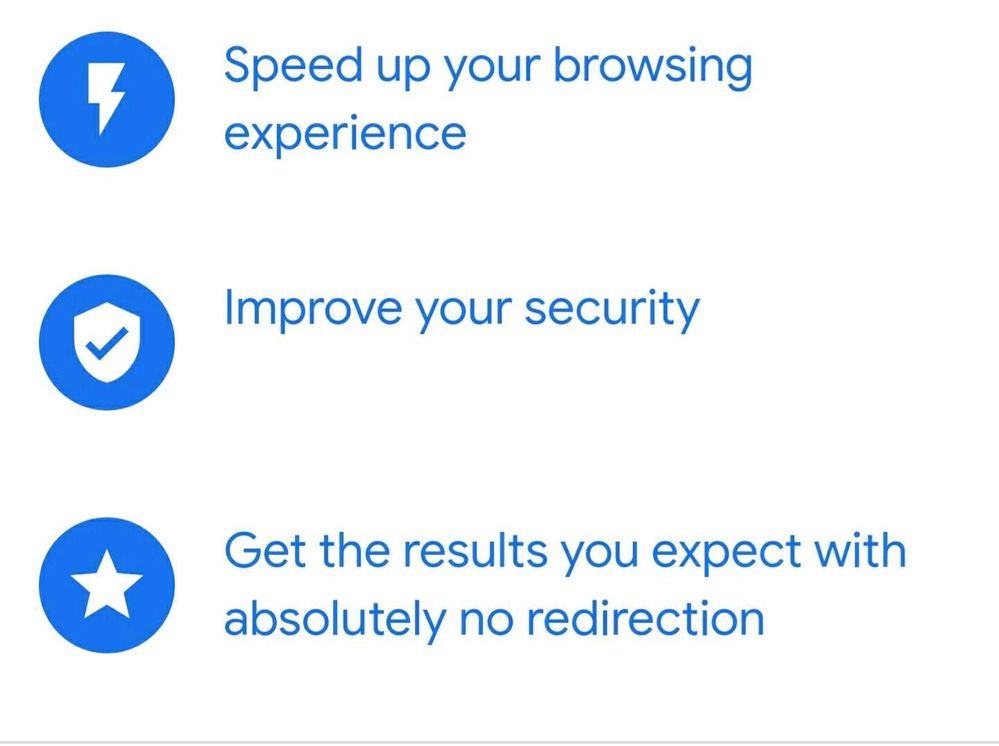
CLOUDFLARE DNS (1.1.1.1 / 1.0.0.1) FAST / SECURE WITH DDOS PROTECTION

To get a fast DNS with with AD-Block abilities follow my previous post-https://r2.community.samsung.com/t5/Others/Block-Ads-on-Android-9-0-Without-downloading-any-app/td-p...
Steps to Change your DNS Provider-
Android 9 (Pie) or later
Android 9 supports "Private DNS" which uses DNS-over-TLS to provide security and privacy for your DNS queries. You can configure it with the following steps.
- Go to "Settings" → "Network & Internet" → "Advanced" → "Private DNS".
- Select Private DNS provider hostname.
- Enter
dns.googleas the hostname of the DNS provider. - Click Save.
Routers (If you want to extend the benefit to everyone on your network!)
Every router uses a different user interface for configuring DNS server settings, but here I will provide the general settings.
To change your settings on a router:
- In your browser, enter the IP address to access the router's administration console.
- When prompted, enter the password to access network settings.
- Find the screen in which DNS server settings are specified.
- If there are IP addresses specified in the fields for the primary and seconday DNS servers, write them down for future reference.
- Replace those addresses with the Google IP addresses:
- For IPv4: 8.8.8.8 and/or 8.8.4.4 or Google alternatively 1.1.1.1 and/or 1.0.0.1 for Cloudflare
- For IPv6: 2001:4860:4860::8888 and/or 2001:4860:4860::8844 for Google
- Save and exit.

- Tags:
- BAPerformance
- « Previous
-
- 1
- 2
- Next »
- Mark as New
- Subscribe
- Subscribe to RSS Feed
- Permalink
- Report Inappropriate Content
04-02-2020 10:58 PM in
Others- Mark as New
- Subscribe
- Subscribe to RSS Feed
- Permalink
- Report Inappropriate Content
04-03-2020 12:09 AM in
Others- Mark as New
- Subscribe
- Subscribe to RSS Feed
- Permalink
- Report Inappropriate Content
04-03-2020 12:12 AM in
Others- Mark as New
- Subscribe
- Subscribe to RSS Feed
- Permalink
- Report Inappropriate Content
04-03-2020 07:02 AM in
Others- Mark as New
- Subscribe
- Subscribe to RSS Feed
- Permalink
- Report Inappropriate Content
05-31-2021 10:08 PM in
OthersI have to disagree with you here. It does not actually change the speed of anything. What it DOES do it allow preloaded and cached web sites on something called a CDN (Content Delivery Network) to fetch cached pages from the nearest node to you based in DNS and routing. DNS itself will never correct for latency ( extreme distance e.g. USA to Japan or something) or for Internet Jitter. (Noise e.g. various other traffic) so while your logic makes sense the technical aspect of underlying technology isn't. Also I would recommend to the less tech savvy to use OpenDNS. OpenDNS talks to and collects information from various security platforms and blocks bad urls. It's completely free to use and 100 % safe and backed by Cisco and Talos Intelligence
To use open DNS
if you don't want to read up here are their IPs 208.67. 222.222 and 208.67. 220.220.
- Mark as New
- Subscribe
- Subscribe to RSS Feed
- Permalink
- Report Inappropriate Content
05-31-2021 11:18 PM in
Others- Mark as New
- Subscribe
- Subscribe to RSS Feed
- Permalink
- Report Inappropriate Content
06-15-2021 06:42 AM in
OthersNo worries, just want to make sure we don't teach technology incorrectly. I let the news media outlets do that 😆
- Mark as New
- Subscribe
- Subscribe to RSS Feed
- Permalink
- Report Inappropriate Content
01-26-2024 11:38 AM in
Others- Mark as New
- Subscribe
- Subscribe to RSS Feed
- Permalink
- Report Inappropriate Content
3 weeks ago in
Others- Mark as New
- Subscribe
- Subscribe to RSS Feed
- Permalink
- Report Inappropriate Content
3 weeks ago in
Others- « Previous
-
- 1
- 2
- Next »
