Options
- Mark as New
- Bookmark
- Subscribe
- Subscribe to RSS Feed
- Permalink
- Report Inappropriate Content
04-10-2020 01:53 PM in
Others
Notifications are everywhere, and not all are created equal. Some notifications are useful and some are a nuisance, but you need to master all of them. Each app has its own way of categorically sorting and showing notifications, but no longer do we have to look a million places to get them in order. Whether you want to change the way all notifications are displayed or individual notification types from a single app, here's how to make your notifications work for you.

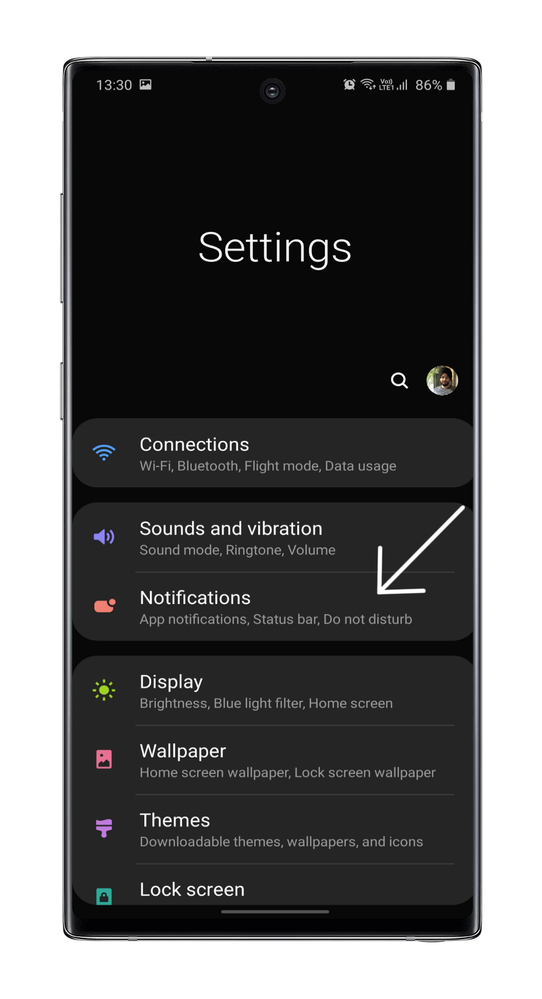

Notification badges — those dots or numbers that appear on app icons on the home screen or app drawer when using Samsung's launcher — are something many people love and even more people hate. Whether you want to adjust yours or turn them off altogether, adjusting them is a cake walk.
Steps to handle notifications on your device:
1. Go to settings from top down control menu.

2. Go to notifications settings.
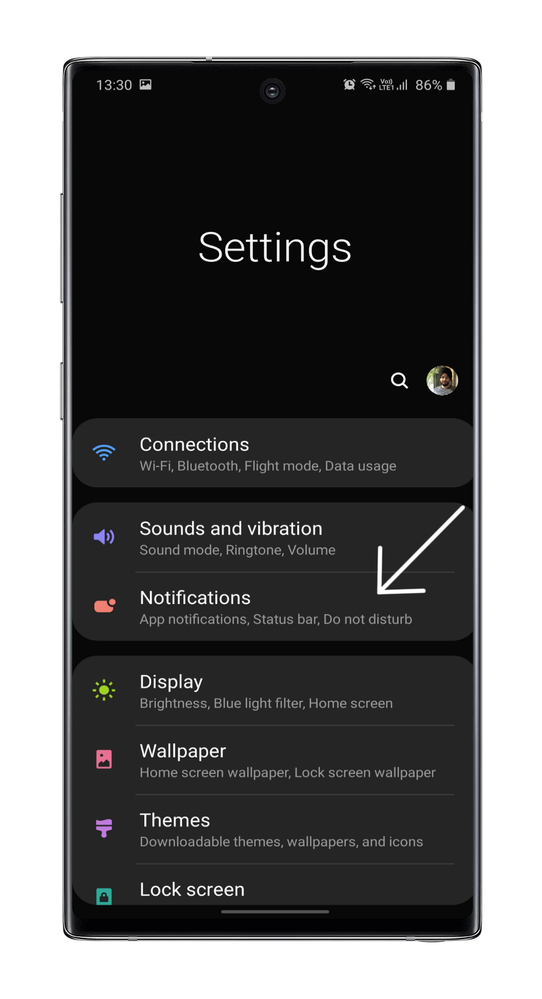
3. Now change the Notification settings according to your preference!

Here's a short video explaining, how to adjust your app notifications:
Courtesy of Productivity Team:
Prabhjeet: https://r2.community.samsung.com/t5/Others/STORY-OF-A-PROUD-BRAND-AMBASSADOR/td-p/2879004
1 Comment
SurinderK
Active Level 3
Options
- Mark as New
- Subscribe
- Subscribe to RSS Feed
- Permalink
- Report Inappropriate Content
04-10-2020 03:16 PM in
Others
This post is quite informative 🙂
