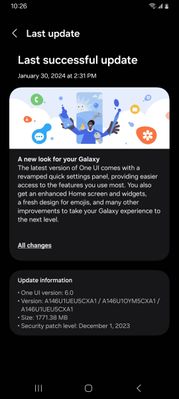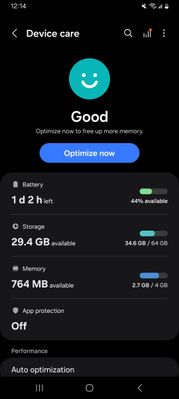- Mark as New
- Bookmark
- Subscribe
- Subscribe to RSS Feed
- Permalink
- Report Inappropriate Content
08-20-2020 11:25 AM (Last edited 08-20-2020 11:29 AM ) in
Others

- Tags:
- ASKQUESTION
- Mark as New
- Subscribe
- Subscribe to RSS Feed
- Permalink
- Report Inappropriate Content
08-20-2020 11:41 AM (Last edited 08-20-2020 11:41 AM ) in
Others- Mark as New
- Subscribe
- Subscribe to RSS Feed
- Permalink
- Report Inappropriate Content
08-20-2020 11:53 AM in
OthersAsk them again with question Please include A50s in the 3 years OS update list.
- Mark as New
- Subscribe
- Subscribe to RSS Feed
- Permalink
- Report Inappropriate Content
03-20-2024 11:07 PM in
OthersBug Report A14 5G
- Mark as New
- Subscribe
- Subscribe to RSS Feed
- Permalink
- Report Inappropriate Content
03-20-2024 11:08 PM in
OthersIs screen flickering white A14 5G
- Mark as New
- Subscribe
- Subscribe to RSS Feed
- Permalink
- Report Inappropriate Content
03-23-2024 09:03 PM in
OthersBattery A14 5G
- Mark as New
- Subscribe
- Subscribe to RSS Feed
- Permalink
- Report Inappropriate Content
3 weeks ago in
OthersScreen flickering After one paper
- Mark as New
- Subscribe
- Subscribe to RSS Feed
- Permalink
- Report Inappropriate Content
08-20-2020 12:50 PM in
Others- Mark as New
- Subscribe
- Subscribe to RSS Feed
- Permalink
- Report Inappropriate Content
05-10-2022 09:39 AM in
OthersA black screen doesn't make you famous but I will talk anyway. If you keep talking, shame on you. I doubt you know everything. The fact is, there are different ways to do things. I get it. Yet it seems like you want some attention. Whatever, I forget you.
- Mark as New
- Subscribe
- Subscribe to RSS Feed
- Permalink
- Report Inappropriate Content
08-20-2020 12:50 PM in
Others