SHΛN
Active Level 8
Options
- Mark as New
- Bookmark
- Subscribe
- Subscribe to RSS Feed
- Permalink
- Report Inappropriate Content
04-25-2020 07:17 AM (Last edited 04-25-2020 07:24 AM ) in
Others
Step by step
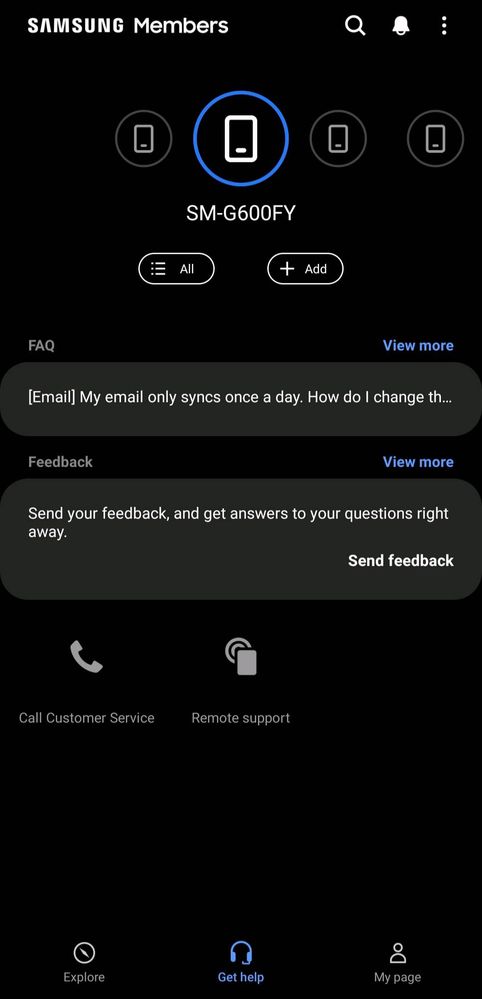
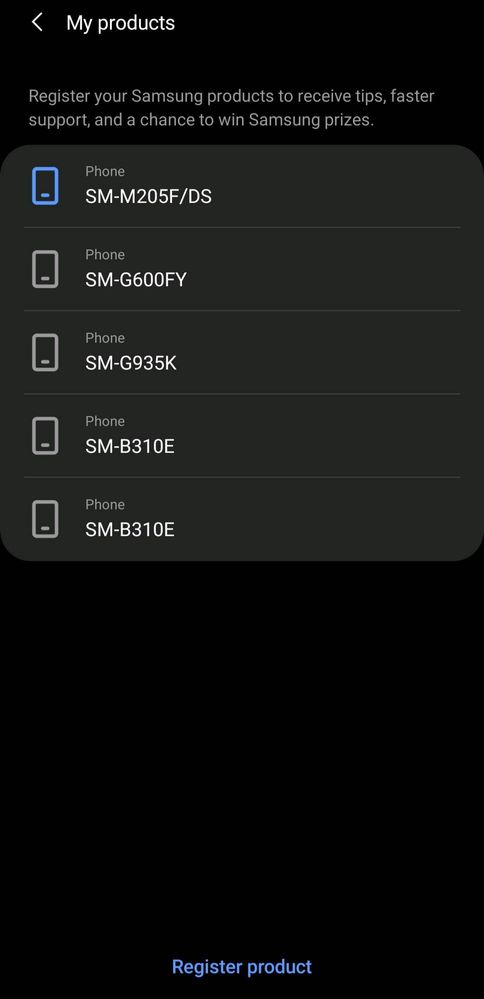
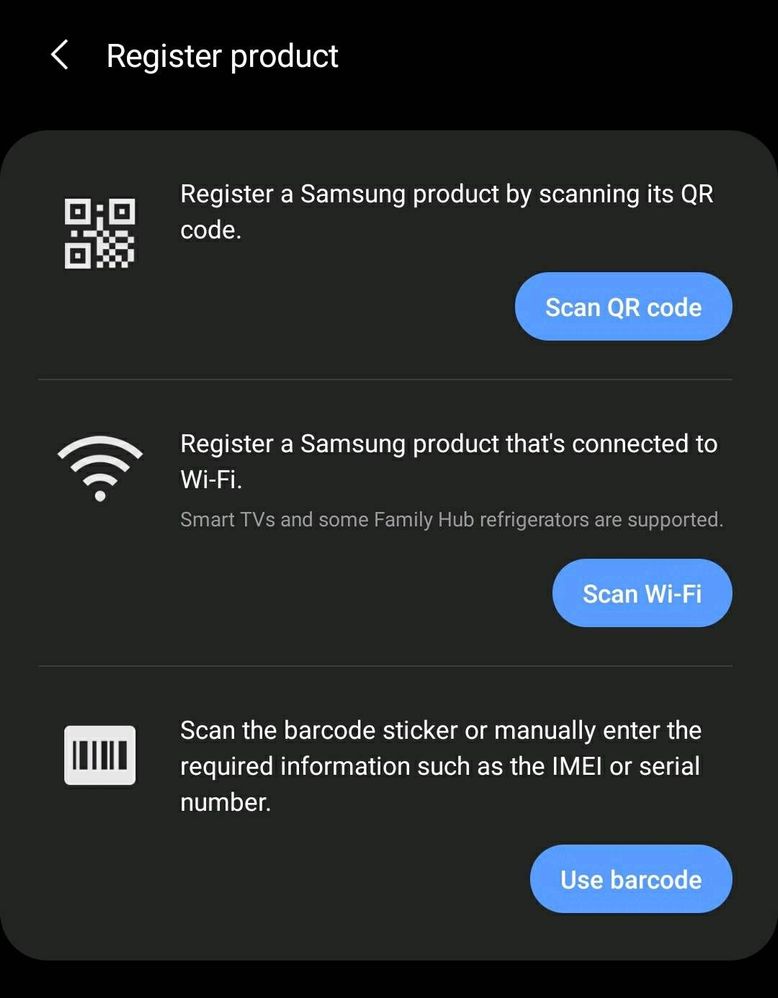
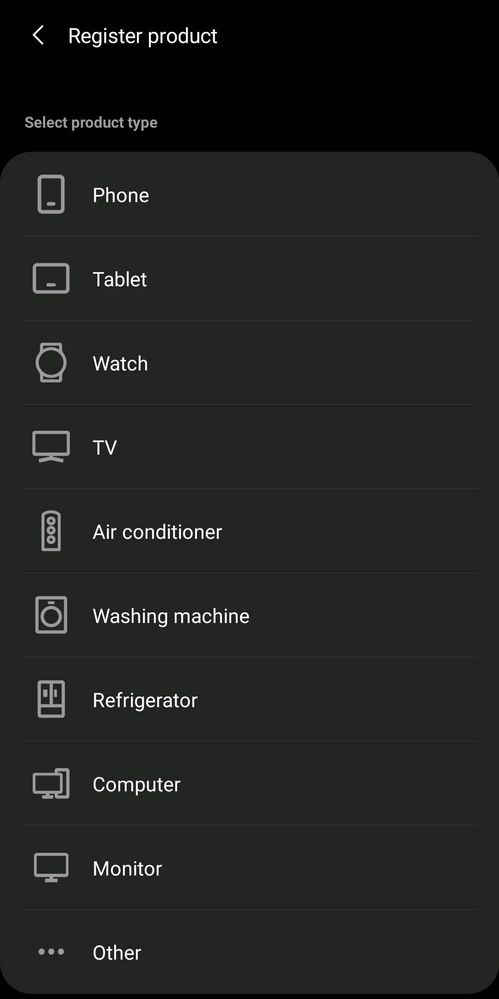
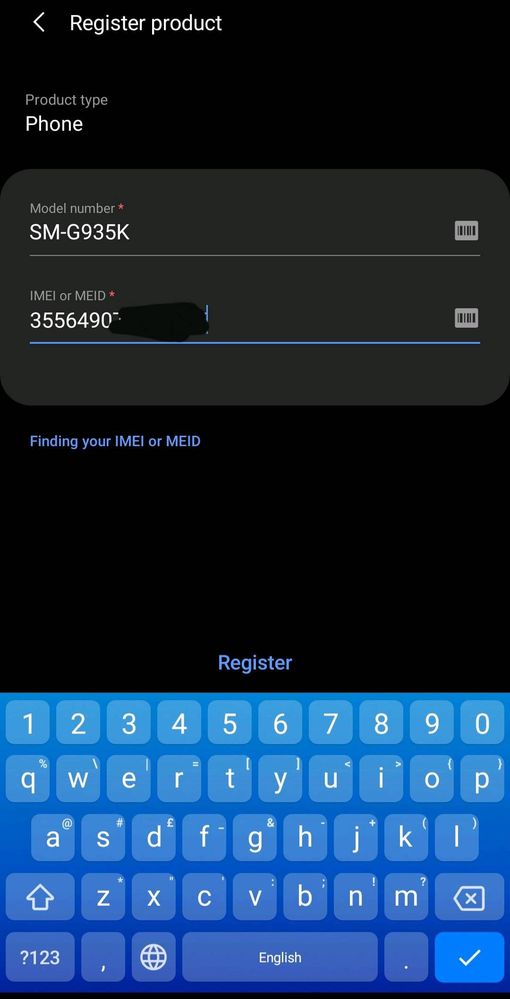
1) Open Samsung members app go to Get Help tab.
2) Then choose +add button.
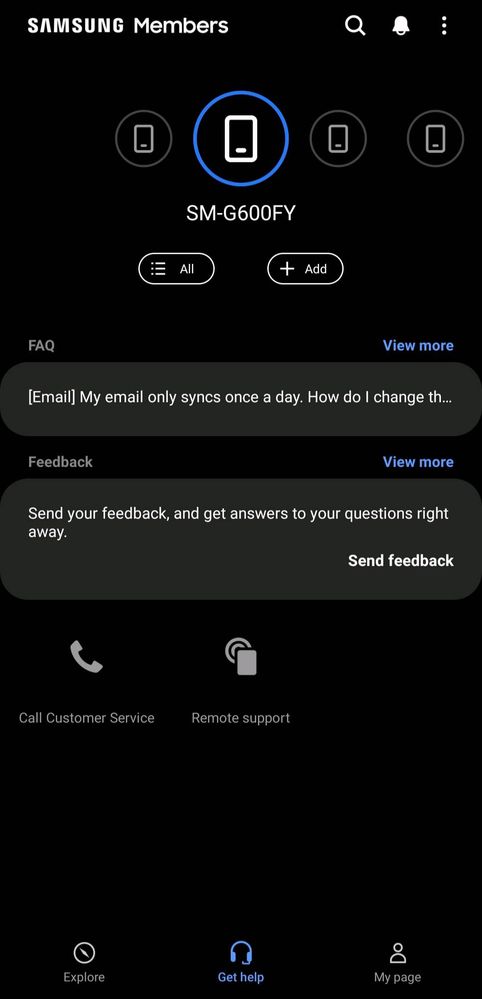
3) Register products
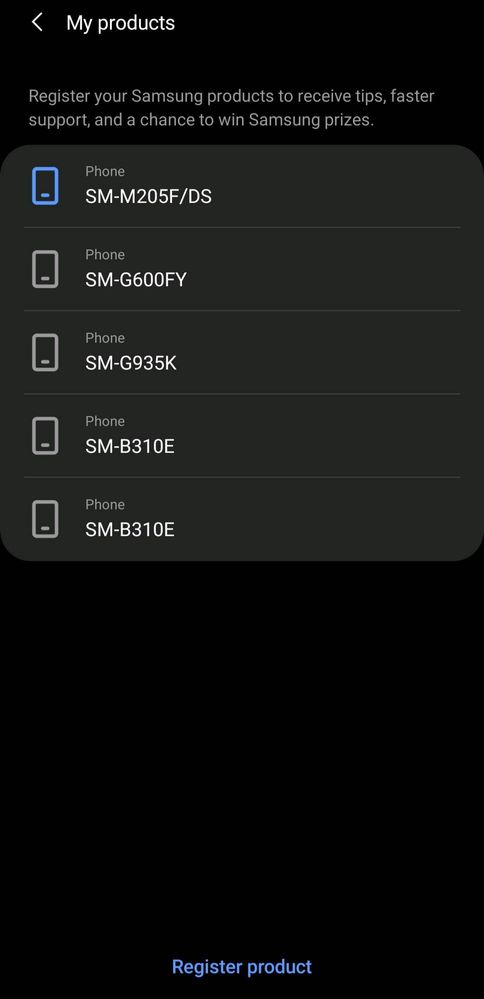
4) Choose your easiest option to add your device.
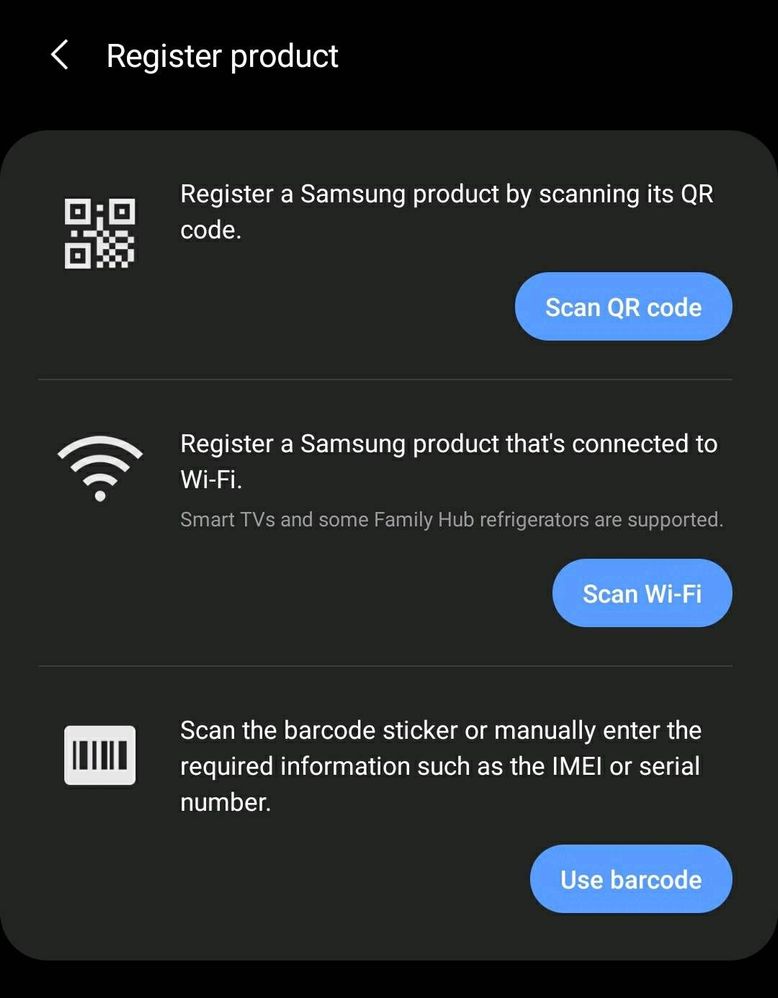
5) Select your Samsung product.
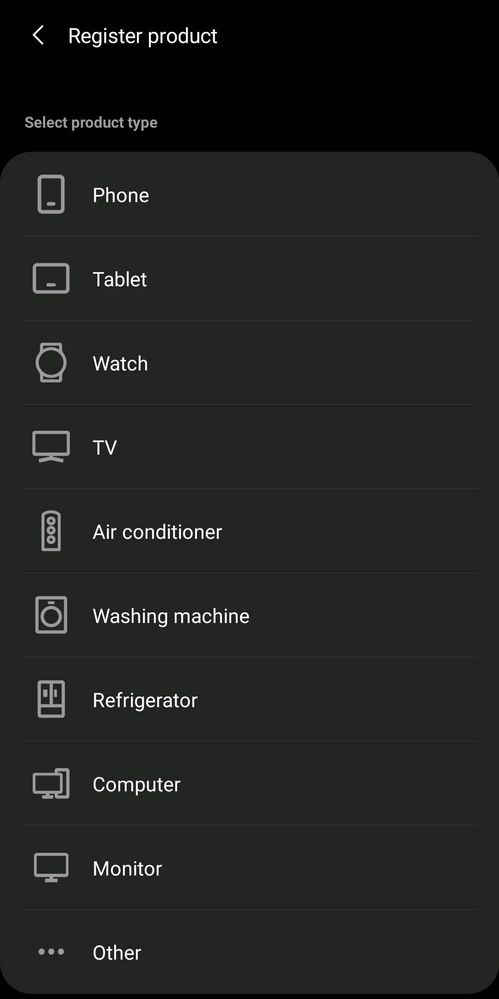
6) Type Model number and IME or MEID number of your Samsung product. And give Register.
If you using barcode mode
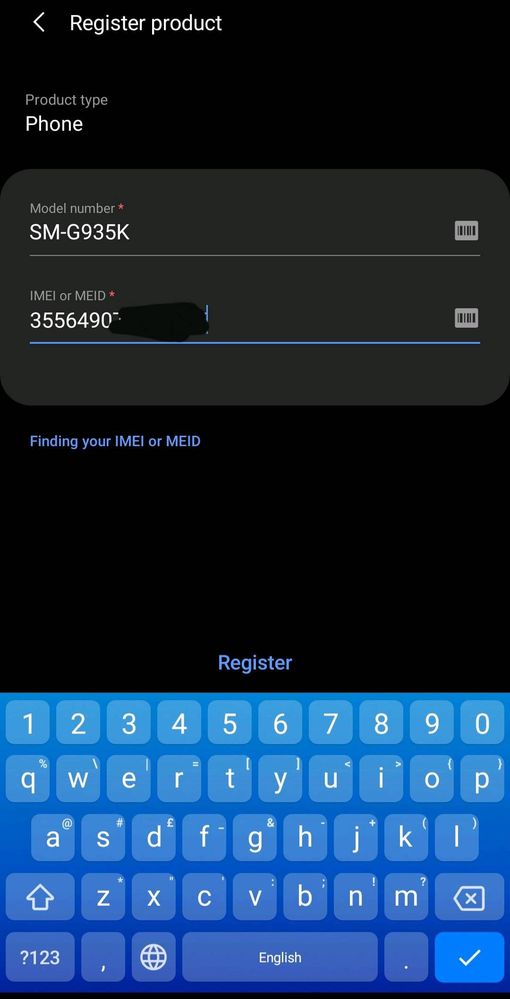
Done.
2 Comments
Avinon
Active Level 1
Options
- Mark as New
- Subscribe
- Subscribe to RSS Feed
- Permalink
- Report Inappropriate Content
04-25-2020 07:57 AM in
Others
thnkz bro...
Moderator
Options
- Mark as New
- Subscribe
- Subscribe to RSS Feed
- Permalink
04-25-2020 08:52 PM in
Others
Good article..
