- Mark as New
- Bookmark
- Subscribe
- Subscribe to RSS Feed
- Permalink
- Report Inappropriate Content
11-05-2020 12:18 PM in
Others

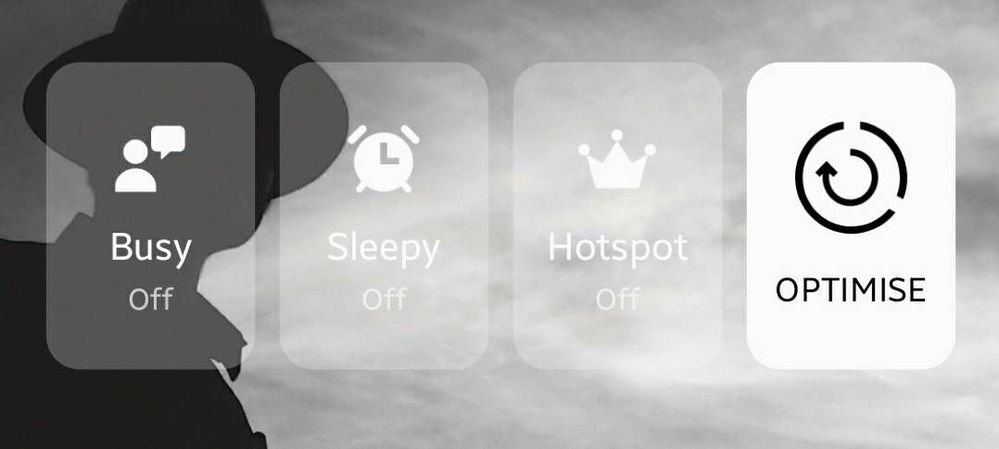

- Mark as New
- Subscribe
- Subscribe to RSS Feed
- Permalink
- Report Inappropriate Content
11-05-2020 04:00 PM in
Others- Mark as New
- Subscribe
- Subscribe to RSS Feed
- Permalink
- Report Inappropriate Content
11-06-2020 01:08 AM in
OthersThis keep your phone unlocked when it detects bodily movements presumably for phone usage. It keeps your phone awake detecting your eyes contact.
Hope this helps.
- Mark as New
- Subscribe
- Subscribe to RSS Feed
- Permalink
- Report Inappropriate Content
11-06-2020 06:27 AM in
Others- Mark as New
- Subscribe
- Subscribe to RSS Feed
- Permalink
- Report Inappropriate Content
11-05-2020 04:07 PM in
Othersgets automatic off but now its not .i have to close the app or press home button to turn off routine.i don't know if its a bug or samsung did it intentionally.
- Mark as New
- Subscribe
- Subscribe to RSS Feed
- Permalink
- Report Inappropriate Content
11-06-2020 01:11 AM in
OthersThanks for sharing your ideas.
👍👍👍
- Mark as New
- Subscribe
- Subscribe to RSS Feed
- Permalink
- Report Inappropriate Content
11-06-2020 06:31 AM in
Others- Mark as New
- Subscribe
- Subscribe to RSS Feed
- Permalink
- Report Inappropriate Content
03-06-2021 04:04 PM in
OthersCan I send message automatically by bixby routines. I can't find this option
- Mark as New
- Subscribe
- Subscribe to RSS Feed
- Permalink
- Report Inappropriate Content
03-12-2021 03:29 AM in
Othershope you have understood.




