- Mark as New
- Bookmark
- Subscribe
- Subscribe to RSS Feed
- Permalink
- Report Inappropriate Content
04-16-2022 09:17 AM (Last edited 04-16-2022 09:21 AM ) in
Others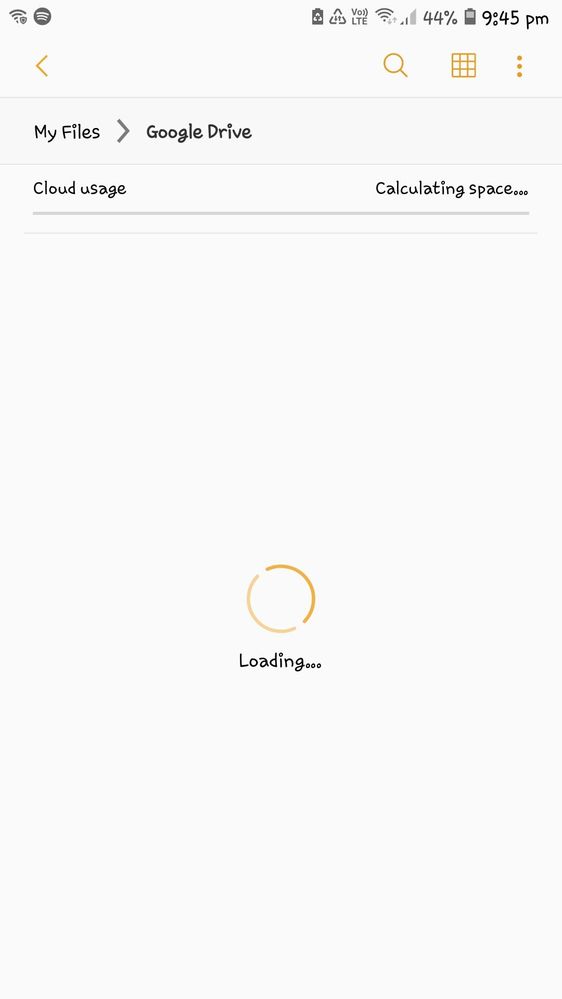
Solved! Go to Solution.
1 Solution
Accepted Solutions
- Mark as New
- Subscribe
- Subscribe to RSS Feed
- Permalink
- Report Inappropriate Content
04-16-2022 09:42 AM (Last edited 04-16-2022 09:42 AM ) in
OthersFirst go to Settings > Apps > My Files > Permissions > Storage > see all apps with this permission > click 3 dots in upper corner> Show System > (scroll way to down and find My Files under the denied permissions) > Allow storage permissions.
If it's not working, remove your Google account and add again and try.
If still not working, try a different account and make sure it's not an issue with your Google account. 😃
If my comment is helpful to you, kindly click on the 3 dots and select "Accept Solution"
Thank you 😊
- Mark as New
- Subscribe
- Subscribe to RSS Feed
- Permalink
- Report Inappropriate Content
04-16-2022 09:42 AM (Last edited 04-16-2022 09:42 AM ) in
OthersFirst go to Settings > Apps > My Files > Permissions > Storage > see all apps with this permission > click 3 dots in upper corner> Show System > (scroll way to down and find My Files under the denied permissions) > Allow storage permissions.
If it's not working, remove your Google account and add again and try.
If still not working, try a different account and make sure it's not an issue with your Google account. 😃
If my comment is helpful to you, kindly click on the 3 dots and select "Accept Solution"
Thank you 😊
- Mark as New
- Subscribe
- Subscribe to RSS Feed
- Permalink
- Report Inappropriate Content
04-16-2022 09:45 AM in
Others- Mark as New
- Subscribe
- Subscribe to RSS Feed
- Permalink
- Report Inappropriate Content
04-16-2022 09:47 AM (Last edited 04-16-2022 09:49 AM ) in
OthersKindly note that when enable these settings background data access is restricted due to less power consumption and low data use.
Follow these steps to gain background sync again.
1. Close all the background running apps
2. Off all the above mentioned items Data saver and power saver.
3. Reopen the sync app and then do the process make sure you have a stable WiFi connection.
If you found my comment useful, kindly click on the 3 dots and select "Accept Solution"
Thank you so much 😊
