- Mark as New
- Bookmark
- Subscribe
- Subscribe to RSS Feed
- Permalink
- Report Inappropriate Content
04-09-2020 06:47 PM (Last edited 04-09-2020 07:16 PM ) in
OthersIntroduction
Microsoft OneNote is a program for free-form information gathering and multi-user collaboration. It gathers users' notes, drawings, screen clippings, and audio commentaries. Notes can be shared with other OneNote users over the Internet or a network.
Handwriting On OneNote
Create Your Way

Collaborate With Anyone

Think With Ink
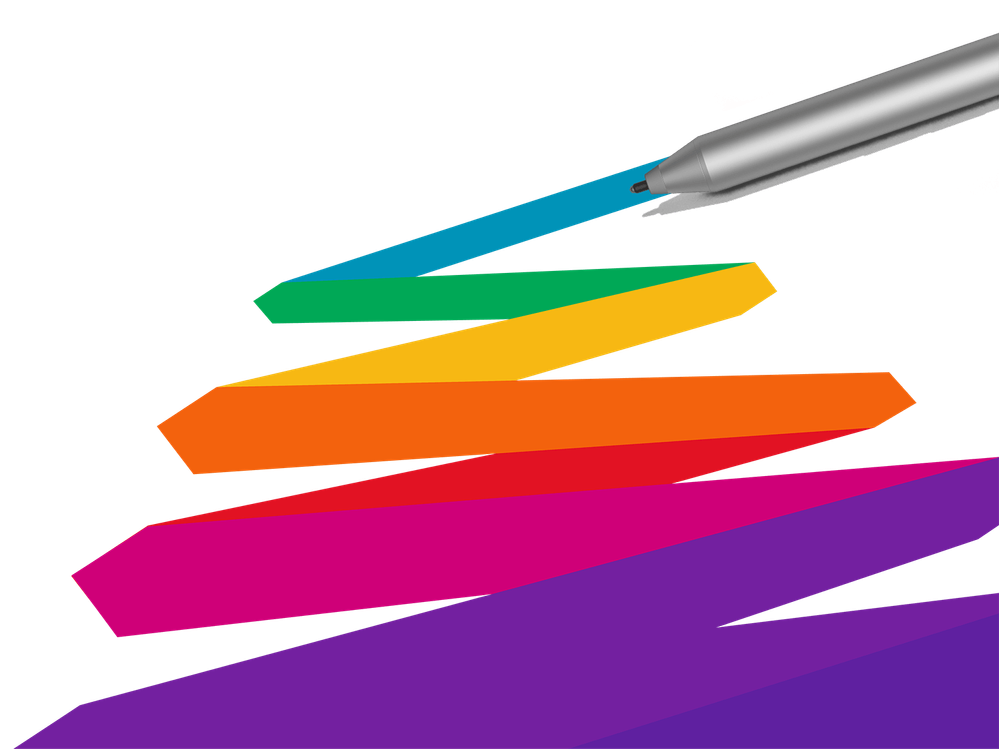
Access From Anywhere

Better With Office 365

Official Video-
Key Features -
Capture Content And Get Organized
• Write notes, draw and clip things from the web to get your thoughts down into your notebook.
• Use OneNote’s flexible canvas to place content anywhere you want.
• Scan documents and business cards straight into OneNote.
• Save pictures and images to your notes.
Take Notes And Achieve More
• OneNote is a digital notebook that brings 3-ring binders to the digital era.
• Organize notes with sections and pages to separate thoughts by theme at school, home or work.
• Organize your notes using to-do lists, follow up items, marks for what’s important and custom labels.
• Use OneNote as a notebook, journal or a notepad.
Save Ideas At The Speed of Light
• OneNote syncs your notes across all devices and lets multiple people work on the content together, at the same time.
• Use the notepad to list your thoughts down whenever something crosses your mind.
• Notepad badge hovers on screen and lets you quickly write your thoughts down any time.
• Sticky notes are helpful for quick memos.
Collaborate and Share Notes
• Take meeting notes, brainstorm projects, draw attention to important points and organize key resources.
• Collaborate in real time to stay in sync and on the same page.
• Take notes and save ideas across your favorite devices, no matter what device your team likes to use.
• Take notes during classes or meetings, mixing in text, voice, ink and web clippings.
• Search your notes with a fast and powerful search function
Better Together With Microsoft Office
• OneNote is part of the Office family and works great with your favorite apps, such as Excel or Word, to help you do more.
To Summarize, OneNote can be used for-
- Create notebooks and sections on OneDrive from your Android devices.
- Share web content, articles, images, videos, and files with OneNote.
- Quickly capture your thoughts with Sticky Notes.
- Get to your most recent notes right from your phone’s Home screen with the OneNote Recent widget.
- Add your favorite page, section, or notebook to the Home screen for quick access.
- Multitask with OneNote in multi-window mode.
- Bold, italicize, underline, highlight, increase indent, decrease indent format your notes like you do on your desktop.
- Search your notes and files for anything you’ve captured by just typing a keyword or phrase.
- Record and insert audio notes.
- Create notes, audio notes, and picture notes right from your phone’s home screen with OneNote Widget.
- View 2D graphics, inked notes, and other formatting elements created in the desktop version of OneNote.
- Sync your work notes stored on SharePoint Online sites with your phone. After you sign in with your Microsoft account, you can sign in with your Office 365 subscription account to add the SharePoint Online site.
- Tags:
- BAProductivity
- Mark as New
- Subscribe
- Subscribe to RSS Feed
- Permalink
- Report Inappropriate Content
04-09-2020 07:31 PM in
Others- Mark as New
- Subscribe
- Subscribe to RSS Feed
- Permalink
- Report Inappropriate Content
04-10-2020 05:32 AM in
Others- Mark as New
- Subscribe
- Subscribe to RSS Feed
- Permalink
- Report Inappropriate Content
04-18-2020 09:26 PM in
OthersThis post help a lot.
