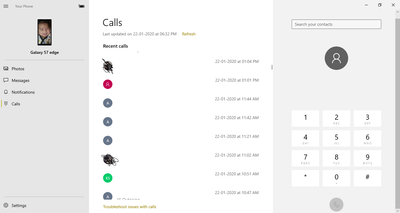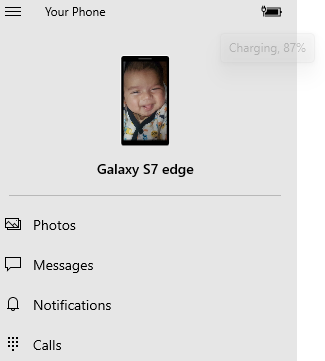- Mark as New
- Bookmark
- Subscribe
- Subscribe to RSS Feed
- Permalink
- Report Inappropriate Content
01-22-2020 07:30 PM in
OthersI am using this app for a long time and now its time to share my experience with you all.
“Your Phone” is an app provided by Microsoft Corporation and use to connect your android device with your Windows Pc. This app work great with Samsung devices. With Your Phone Companion, you can easily sync your Android phone with your Windows 10 PC. Get instant access to everything you love on your phone, right on your PC. Reply to your text messages with ease, stop emailing yourself photos, and receive your phone's notifications on your PC's bigger screen. In addition in the new version, you can also use the call feature in which you have to connect your device with your pc via Bluetooth.
Features:-
- Instant access to the most recent photos on your Android phone (up to 2000 photos and screenshots from your phone).
- Read and reply to your text messages from your PC and use your keyboard.
- Receive and manage your phone’s notifications.
- Receive and make a call right from your PC without touching your device screen.
The bonus you can also see the device battery status.
- Tags:
- YourPhone
- Mark as New
- Subscribe
- Subscribe to RSS Feed
- Permalink
- Report Inappropriate Content
01-22-2020 07:37 PM in
Others- Mark as New
- Subscribe
- Subscribe to RSS Feed
- Permalink
- Report Inappropriate Content
01-22-2020 07:40 PM in
OthersYou will need to be running Windows 10 Version 1903 (OS Build) or newer on your PC to use this feature.
- Mark as New
- Subscribe
- Subscribe to RSS Feed
- Permalink
- Report Inappropriate Content
01-22-2020 07:56 PM (Last edited 01-22-2020 07:56 PM ) in
Others- Mark as New
- Subscribe
- Subscribe to RSS Feed
- Permalink
- Report Inappropriate Content
01-22-2020 08:30 PM in
Others- Mark as New
- Subscribe
- Subscribe to RSS Feed
- Permalink
- Report Inappropriate Content
01-23-2020 05:15 PM in
Others- Mark as New
- Subscribe
- Subscribe to RSS Feed
- Permalink
- Report Inappropriate Content
01-22-2020 08:43 PM in
Others