- Mark as New
- Bookmark
- Subscribe
- Subscribe to RSS Feed
- Permalink
06-09-2020 05:35 AM (Last edited 06-09-2020 05:40 AM ) in
OthersFrom electric wheelchairs to hearing aids, assistive technology is key to enhancing the social participation of persons with disabilities. As image recognition technology continues to advance, mobile devices have the potential to help users with visual impairments overcome barriers in daily life.
By working with users and listening to their feedback, Samsung has developed accessibility features to empower individuals with visual impairments for Galaxy devices.1,2 To mark this year’s Global Accessibility Awareness Day, the company is putting a spotlight on the three features which have enabled many Galaxy users to live more freely.
Transforming Lives with Innovations
The idea behind Bixby Vision is a simple one. It’s designed to give people the ability to gain more information about their surroundings by using a smartphone’s camera. The new accessibility features, namely Quick Reader, Scene Describer, and Color Detector, build on this capability to help users with visual impairments navigate the world and enjoy more enriching experiences.3
Understanding labels and signs is a daily challenge for users with visual impairments. By reading out written text in real-time, Quick Reader helps these users gain a better understanding of textual information in daily life.4
The feature can also recognize over 1,000 common objects and items. From identifying food and vegetables in the kitchen to locating cleaning products, it can help users carry out daily routines with ease.
Scene Describer provides descriptions of any images, including captured scenes and downloaded pictures. This could help users identify potential obstacles when they are navigating their surroundings.
While it’s possible for people with visual impairments to identify the materials and design of their clothes by touch, it’s difficult to do the same when it comes to distinguishing between different colors. The Color Detector provides a way to address this.5 With a simple camera scan, the feature can inform users of the color of the item in the frame.
“Before these features came to Bixby Vision, I had trouble picking my work clothes and identifying objects in the office alone,” says Kwangman Moon, a Galaxy user with visual impairment. “Now, I don’t need to give up on these simple tasks just because I can’t see.”
An Inclusive Mobile Future
While the latest accessibility features on Bixby Vision, as well as the high-contrast theme and Light Sensing on One UI 2, represent a key milestone in Samsung’s innovation history, the company understands that creating an inclusive environment on mobile devices is an ongoing process. Driven by the commitment to make mobile technology truly accessible to everyone, Samsung will continue to collaborate with users to develop boundary-pushing yet meaningful innovations.
1 Since 2016, Samsung Electronics has been running the Samsung Supporters program, which works with users with disabilities to improve accessibility features.
2 New accessibility features, including Quick Reader, Scene Describer, and Color Detector, are available on Galaxy devices with Bixby Vision 3.5 or above.
3 Availability of Scene Describer may vary by region.
4 Quick Reader supports 57 languages.
5 Color Detector can discern between 33 different colors.
- Mark as New
- Subscribe
- Subscribe to RSS Feed
- Permalink
- Report Inappropriate Content
06-09-2020 09:17 AM (Last edited 06-09-2020 09:18 AM ) in
Others- Mark as New
- Subscribe
- Subscribe to RSS Feed
- Permalink
- Report Inappropriate Content
06-10-2020 01:19 AM in
Others