- Mark as New
- Bookmark
- Subscribe
- Subscribe to RSS Feed
- Permalink
- Report Inappropriate Content
06-28-2021 12:38 AM (Last edited 06-04-2022 07:27 PM ) in
My Galaxy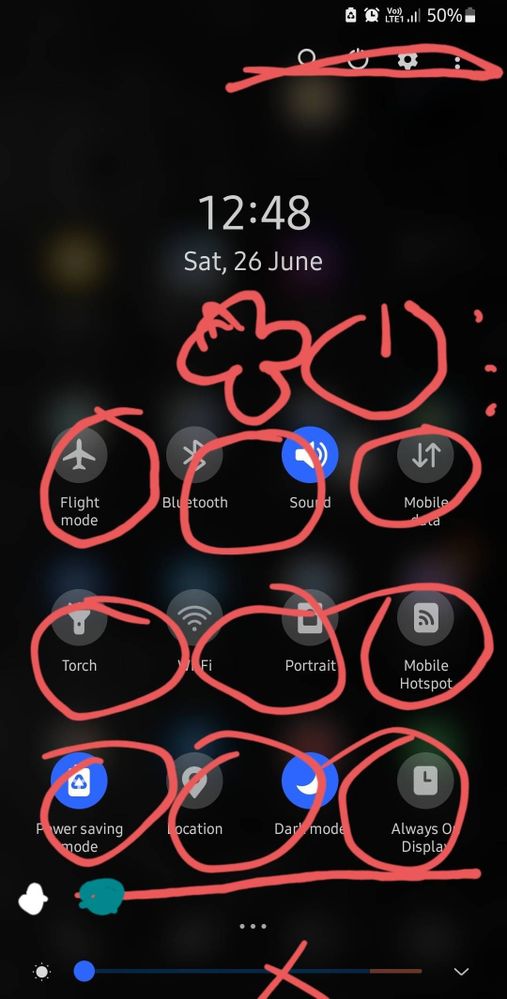
- Tags:
- InnovationLab
- Mark as New
- Subscribe
- Subscribe to RSS Feed
- Permalink
- Report Inappropriate Content
06-28-2021 12:48 AM in
My GalaxyAlthough not sure about 2 & 3; but for 1, you can increase the number of toggles using setedit app by changing specific values. It's somewhat complex to do.
- Mark as New
- Subscribe
- Subscribe to RSS Feed
- Permalink
- Report Inappropriate Content
06-28-2021 01:00 AM (Last edited 06-28-2021 01:01 AM ) in
My Galaxy- Mark as New
- Subscribe
- Subscribe to RSS Feed
- Permalink
- Report Inappropriate Content
06-28-2021 01:32 AM in
My Galaxy- Mark as New
- Subscribe
- Subscribe to RSS Feed
- Permalink
- Report Inappropriate Content
06-28-2021 06:54 AM in
My Galaxy- Mark as New
- Subscribe
- Subscribe to RSS Feed
- Permalink
- Report Inappropriate Content
06-28-2021 11:32 AM in
My Galaxy- Mark as New
- Subscribe
- Subscribe to RSS Feed
- Permalink
- Report Inappropriate Content
06-28-2021 01:37 AM in
My Galaxy- Mark as New
- Subscribe
- Subscribe to RSS Feed
- Permalink
- Report Inappropriate Content
06-04-2022 07:31 PM (Last edited 06-04-2022 07:31 PM ) in
My Galaxy- Mark as New
- Subscribe
- Subscribe to RSS Feed
- Permalink
- Report Inappropriate Content
06-04-2022 07:32 PM (Last edited 06-04-2022 07:32 PM ) in
My Galaxy
