- Mark as New
- Bookmark
- Subscribe
- Subscribe to RSS Feed
- Permalink
- Report Inappropriate Content
09-26-2021 06:14 PM in
Jaipur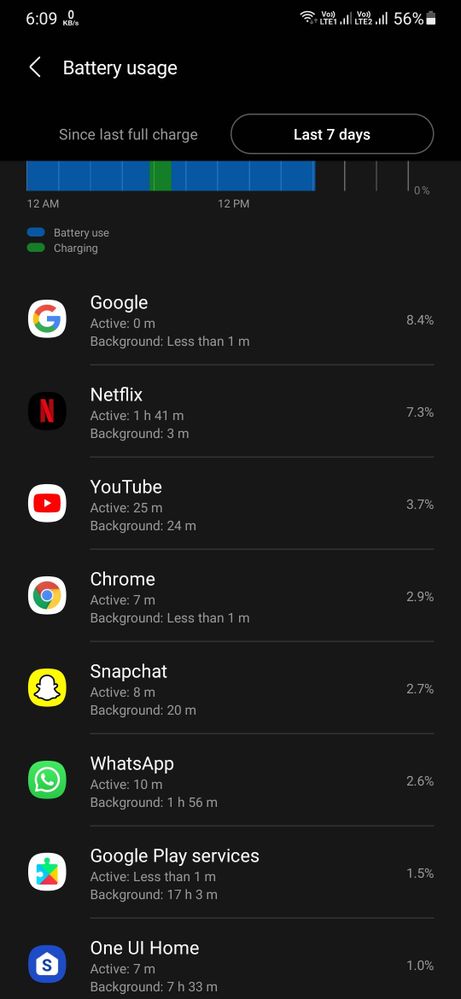
- Tags:
- a50s
- batteryProb
- Mark as New
- Subscribe
- Subscribe to RSS Feed
- Permalink
- Report Inappropriate Content
09-26-2021 06:18 PM in
JaipurIt will be really helpful
Please accept this as solution by 3 dots above
- Mark as New
- Subscribe
- Subscribe to RSS Feed
- Permalink
- Report Inappropriate Content
09-26-2021 06:21 PM in
Jaipur- Mark as New
- Subscribe
- Subscribe to RSS Feed
- Permalink
- Report Inappropriate Content
09-26-2021 06:25 PM in
JaipurAND
RESTART[REBOOT] YOUR DEVICE ONCE!
NOW CHECK AGAIN !
- Mark as New
- Subscribe
- Subscribe to RSS Feed
- Permalink
- Report Inappropriate Content
09-26-2021 07:11 PM in
JaipurIf you find this helpful kindly click on the three dots and click accept as solution
- Mark as New
- Subscribe
- Subscribe to RSS Feed
- Permalink
- Report Inappropriate Content
09-26-2021 08:32 PM in
Jaipur- Mark as New
- Subscribe
- Subscribe to RSS Feed
- Permalink
- Report Inappropriate Content
09-27-2021 08:20 AM in
Jaipur- Mark as New
- Subscribe
- Subscribe to RSS Feed
- Permalink
- Report Inappropriate Content
10-01-2021 12:00 AM in
JaipurDear Samsung Member,
Greetings from Samsung Customer Support!
We acknowledge your query. To resolve your device battery drain issue please visit this link: https://www.samsung.com/in/support/mobile-devices/samsung-mobile-battery-drain-issue/
In case the issue still occurs. Please register your concern in Samsung Members Application (Open Samsung Members Application > Get help > Send Feedback > Error report/Ask questions).
Thank you for writing to Samsung.
Warm Regards,
Samsung Customer Support
- Mark as New
- Subscribe
- Subscribe to RSS Feed
- Permalink
- Report Inappropriate Content
10-08-2021 04:06 PM in
Jaipur