shepher
Active Level 4
Options
- Mark as New
- Bookmark
- Subscribe
- Subscribe to RSS Feed
- Permalink
- Report Inappropriate Content
11-04-2021 04:18 PM in
Gaming Hub1 Solution
Accepted Solutions
Solution
Anonymous
Not applicable
Options
- Mark as New
- Subscribe
- Subscribe to RSS Feed
- Permalink
- Report Inappropriate Content
11-04-2021 06:50 PM (Last edited 11-04-2021 06:55 PM ) in
Gaming Hub
Select My Games to open a list of installed games then press and hold on game icon for the game you want to pin. A pop-up will appear. On top left corner of the pop-up, you will see a pin icon. Select it to pin the game. Repeat same step for other games you want to pin. See Screenshots.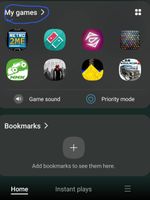


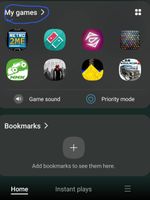


4 Comments
shepher
Active Level 4
Options
- Mark as New
- Subscribe
- Subscribe to RSS Feed
- Permalink
- Report Inappropriate Content
11-04-2021 07:22 PM in
Gaming Hub
thanks bro
Solution
Anonymous
Not applicable
Options
- Mark as New
- Subscribe
- Subscribe to RSS Feed
- Permalink
- Report Inappropriate Content
11-04-2021 06:50 PM (Last edited 11-04-2021 06:55 PM ) in
Gaming Hub
Select My Games to open a list of installed games then press and hold on game icon for the game you want to pin. A pop-up will appear. On top left corner of the pop-up, you will see a pin icon. Select it to pin the game. Repeat same step for other games you want to pin. See Screenshots.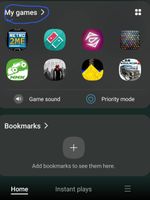


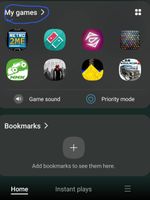


shepher
Active Level 4
Options
- Mark as New
- Subscribe
- Subscribe to RSS Feed
- Permalink
- Report Inappropriate Content
11-04-2021 07:22 PM in
Gaming Hub
thanks
Anonymous
Not applicable
Options
- Mark as New
- Subscribe
- Subscribe to RSS Feed
- Permalink
- Report Inappropriate Content
11-04-2021 07:29 PM in
Gaming Hub
Welcome
