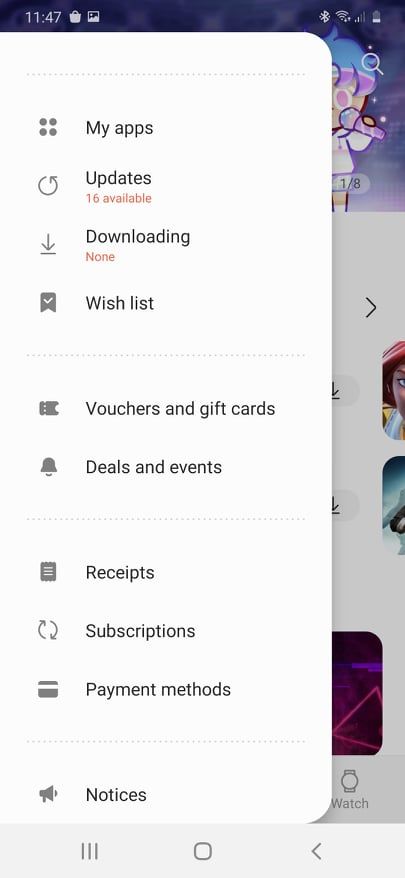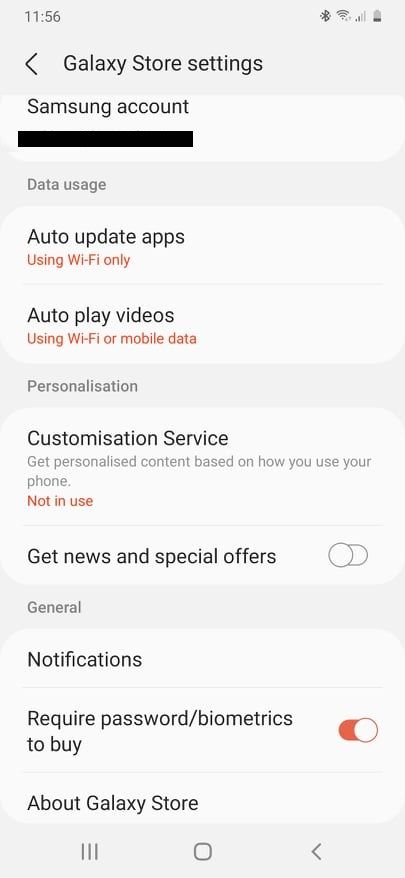- Mark as New
- Bookmark
- Subscribe
- Subscribe to RSS Feed
- Permalink
- Report Inappropriate Content
02-04-2021 03:31 PM (Last edited 02-04-2021 03:36 PM ) in
Galaxy Store (Apps & more)Hi,
I am just a freshman in this community, and I have to say, that I'm very angry at #Samsung.
First things first: I don't blindly accept some changes, auto-update confirmations or whatever. I am very cautious and careful user, so I always like controlling what happens inside my device.
In spite of this,
I kept receiving some strange small apps installed on their own, but Initially, I didn't pay much attention, as often times, some applications are installing their appliances for proper functionality (like, plugins, which they need. Nothing strange was there.. just Google Duo, some Antenna apps, etc.), but now it's too much - my Android just keeps installing completely weird applications on its own, and it seems like, all these autonomous activities are done from Galaxy Store.
I have some other posts and comments. Most of them suggests disabling AppCloud in Galaxy Store Settings; however, AppCloud was also installed by Galaxy Store, automatically..
Also, I have read to disable Marketing Choice.. which I can't found, as, ironically, latest Galaxy Store doesn't even have "settings" at all:
it only has a button, that seems to be a link to some internal settings, but there is nothing like Marketing Choices, to disable:
What am I supposed to do? #Samsung, what the hell is this to force your customers, so aggressively, do whatever you think you want them to do?
Why, in the first place this crazy activity is on, by default? and furthermore - why I can't disable this now?
Shame! if this is not going to be solved soon enough, I will just get rid of this lame OS phone and demand money back.
- Mark as New
- Subscribe
- Subscribe to RSS Feed
- Permalink
- Report Inappropriate Content
02-04-2021 03:35 PM in
Galaxy Store (Apps & more)