- Mark as New
- Bookmark
- Subscribe
- Subscribe to RSS Feed
- Permalink
- Report Inappropriate Content
05-25-2021 11:01 AM (Last edited 05-25-2021 11:02 AM ) in
Galaxy Store (Apps & more)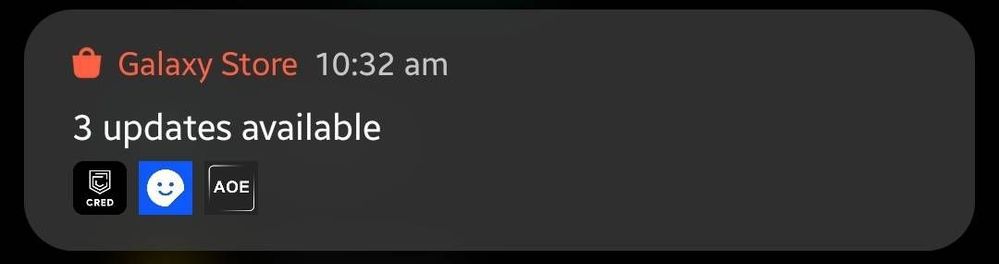
You can see 3 updates here.

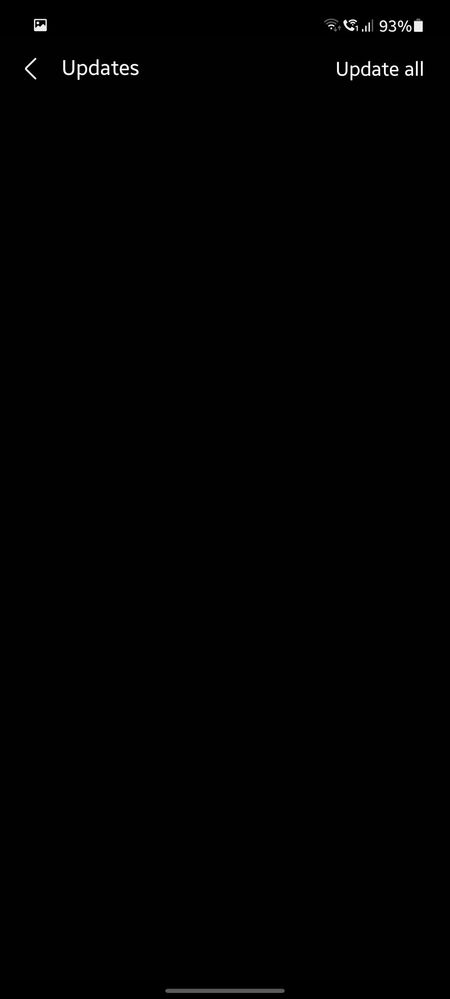
- Mark as New
- Subscribe
- Subscribe to RSS Feed
- Permalink
- Report Inappropriate Content
05-25-2021 11:02 AM (Last edited 05-25-2021 11:04 AM ) in
Galaxy Store (Apps & more)Just clear data of galaxy store problem will solve
If u find this one helpful than accept my comments as solution by clicking 3 dots
- Mark as New
- Subscribe
- Subscribe to RSS Feed
- Permalink
- Report Inappropriate Content
05-25-2021 11:05 AM in
Galaxy Store (Apps & more)- Mark as New
- Subscribe
- Subscribe to RSS Feed
- Permalink
- Report Inappropriate Content
05-25-2021 11:03 AM (Last edited 05-25-2021 11:04 AM ) in
Galaxy Store (Apps & more)- Mark as New
- Subscribe
- Subscribe to RSS Feed
- Permalink
- Report Inappropriate Content
05-25-2021 11:04 AM (Last edited 05-25-2021 11:05 AM ) in
Galaxy Store (Apps & more)- Mark as New
- Subscribe
- Subscribe to RSS Feed
- Permalink
- Report Inappropriate Content
05-25-2021 02:45 PM in
Galaxy Store (Apps & more)- Samsung Pass
- Samsung Pay
- Clipboard
- Can't see all Notification in Notification history only 10 Notification.
- Heating issue while Charging
- App crashed
#SamsungPayForMSeries
- Mark as New
- Subscribe
- Subscribe to RSS Feed
- Permalink
- Report Inappropriate Content
05-25-2021 04:18 PM in
Galaxy Store (Apps & more)- Mark as New
- Subscribe
- Subscribe to RSS Feed
- Permalink
- Report Inappropriate Content
05-27-2021 08:37 PM in
Galaxy Store (Apps & more)Dear Samsung Member,
Greetings from Samsung Customer Support!
We would request you to register your concern in Samsung Members Application. So, that our concern team gets back to you as soon as possible.
Please follow this path to register your concern in Samsung Members Application (Open Samsung Members Application > Get help > Send Feedback > Error report/Ask questions).
Note. please attach the error log file within 15 minutes of the error occurred.
Thank you for writing to Samsung.
Warm Regards,
Samsung Customer Support
