- Mark as New
- Bookmark
- Subscribe
- Subscribe to RSS Feed
- Permalink
- Report Inappropriate Content
05-24-2021 09:12 PM in
Galaxy Store (Apps & more)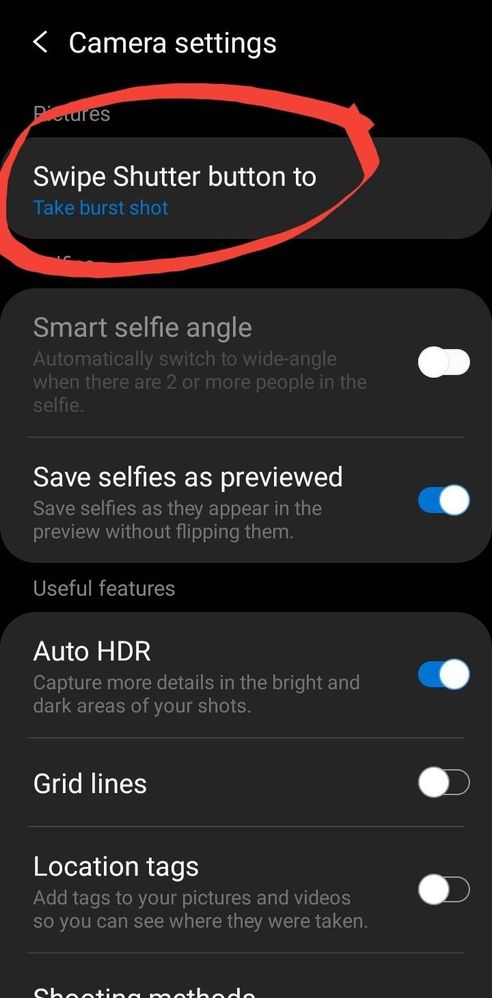

Solved! Go to Solution.
3 Solutions
Accepted Solutions
- Mark as New
- Subscribe
- Subscribe to RSS Feed
- Permalink
- Report Inappropriate Content
05-24-2021 09:23 PM (Last edited 05-24-2021 09:25 PM ) in
Galaxy Store (Apps & more)If this helps you then you can accept solution by tapping on three vertical dots of my comment and click accept solution 😊

- Mark as New
- Subscribe
- Subscribe to RSS Feed
- Permalink
- Report Inappropriate Content
05-24-2021 09:40 PM (Last edited 05-24-2021 09:49 PM ) in
Galaxy Store (Apps & more)Hope it helps.
- Mark as New
- Subscribe
- Subscribe to RSS Feed
- Permalink
- Report Inappropriate Content
05-24-2021 09:52 PM in
Galaxy Store (Apps & more)- Mark as New
- Subscribe
- Subscribe to RSS Feed
- Permalink
- Report Inappropriate Content
05-24-2021 09:23 PM (Last edited 05-24-2021 09:25 PM ) in
Galaxy Store (Apps & more)If this helps you then you can accept solution by tapping on three vertical dots of my comment and click accept solution 😊

- Mark as New
- Subscribe
- Subscribe to RSS Feed
- Permalink
- Report Inappropriate Content
05-24-2021 09:34 PM in
Galaxy Store (Apps & more)- Mark as New
- Subscribe
- Subscribe to RSS Feed
- Permalink
- Report Inappropriate Content
05-24-2021 09:43 PM in
Galaxy Store (Apps & more)- Mark as New
- Subscribe
- Subscribe to RSS Feed
- Permalink
- Report Inappropriate Content
05-24-2021 09:51 PM in
Galaxy Store (Apps & more)- Mark as New
- Subscribe
- Subscribe to RSS Feed
- Permalink
- Report Inappropriate Content
05-24-2021 09:40 PM (Last edited 05-24-2021 09:49 PM ) in
Galaxy Store (Apps & more)Hope it helps.
- Mark as New
- Subscribe
- Subscribe to RSS Feed
- Permalink
- Report Inappropriate Content
05-24-2021 09:52 PM in
Galaxy Store (Apps & more)- Mark as New
- Subscribe
- Subscribe to RSS Feed
- Permalink
- Report Inappropriate Content
05-24-2021 10:41 PM in
Galaxy Store (Apps & more)https://r2.community.samsung.com/t5/Galaxy-S/HOW-TO-TAKE-BURST-SHOT-UI2-1/td-p/3953461
- Mark as New
- Subscribe
- Subscribe to RSS Feed
- Permalink
- Report Inappropriate Content
05-25-2021 10:20 AM in
Galaxy Store (Apps & more)