- Mark as New
- Bookmark
- Subscribe
- Subscribe to RSS Feed
- Permalink
- Report Inappropriate Content
01-28-2021 12:06 PM in
Galaxy Store (Apps & more)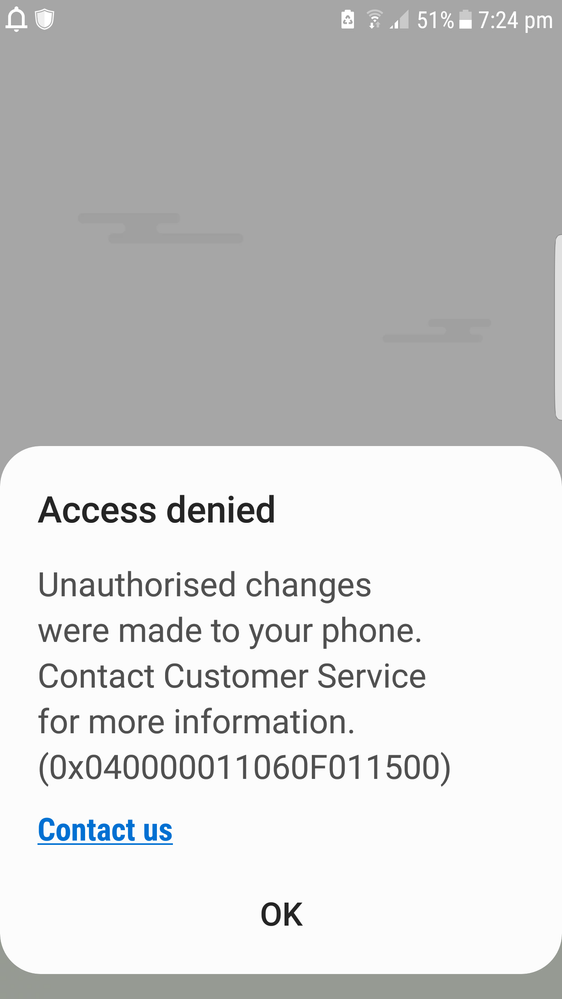
Solved! Go to Solution.
1 Solution
Accepted Solutions
- Mark as New
- Subscribe
- Subscribe to RSS Feed
- Permalink
- Report Inappropriate Content
01-28-2021 12:22 PM (Last edited 01-28-2021 12:24 PM ) in
Galaxy Store (Apps & more)These Apps like Health and Pass requires Knox Security to run.
The only possible way to re-root the phone to original software.
Or visit Service Center, if above predictions isn't valid.
Also do check via an app Knox Status see if it is 0x0.
If its 0×1 then you aren't on official software version.
I hope you got your answer then don't forget to accept solution so as to help others too.
Thank you.
- Mark as New
- Subscribe
- Subscribe to RSS Feed
- Permalink
- Report Inappropriate Content
01-28-2021 12:22 PM (Last edited 01-28-2021 12:24 PM ) in
Galaxy Store (Apps & more)These Apps like Health and Pass requires Knox Security to run.
The only possible way to re-root the phone to original software.
Or visit Service Center, if above predictions isn't valid.
Also do check via an app Knox Status see if it is 0x0.
If its 0×1 then you aren't on official software version.
I hope you got your answer then don't forget to accept solution so as to help others too.
Thank you.
- Mark as New
- Subscribe
- Subscribe to RSS Feed
- Permalink
- Report Inappropriate Content
01-28-2021 12:42 PM in
Galaxy Store (Apps & more)- Mark as New
- Subscribe
- Subscribe to RSS Feed
- Permalink
- Report Inappropriate Content
01-28-2021 12:42 PM in
Galaxy Store (Apps & more)- Mark as New
- Subscribe
- Subscribe to RSS Feed
- Permalink
- Report Inappropriate Content
01-28-2021 12:45 PM in
Galaxy Store (Apps & more)- Mark as New
- Subscribe
- Subscribe to RSS Feed
- Permalink
- Report Inappropriate Content
02-21-2021 06:54 PM in
Galaxy Store (Apps & more)- Mark as New
- Subscribe
- Subscribe to RSS Feed
- Permalink
- Report Inappropriate Content
01-28-2021 12:43 PM in
Galaxy Store (Apps & more)- Mark as New
- Subscribe
- Subscribe to RSS Feed
- Permalink
- Report Inappropriate Content
01-28-2021 12:45 PM in
Galaxy Store (Apps & more)But for more satisfactory result, visiting would be recommended.
Don't forget to accept solution so as to help others too.
Thank you.
- Mark as New
- Subscribe
- Subscribe to RSS Feed
- Permalink
- Report Inappropriate Content
01-28-2021 12:47 PM in
Galaxy Store (Apps & more)- Mark as New
- Subscribe
- Subscribe to RSS Feed
- Permalink
- Report Inappropriate Content
04-20-2021 02:09 PM in
Galaxy Store (Apps & more)Steps to enter into Safe Mode: 1. Power off the device. 2. Press and hold the Power key for one or two seconds to turn on the device. 3. When the Samsung logo appears, press and hold the Volume down key.
