- Mark as New
- Bookmark
- Subscribe
- Subscribe to RSS Feed
- Permalink
- Report Inappropriate Content
05-15-2020 01:05 PM (Last edited 05-15-2020 01:11 PM ) in
Galaxy Store (Apps & more)

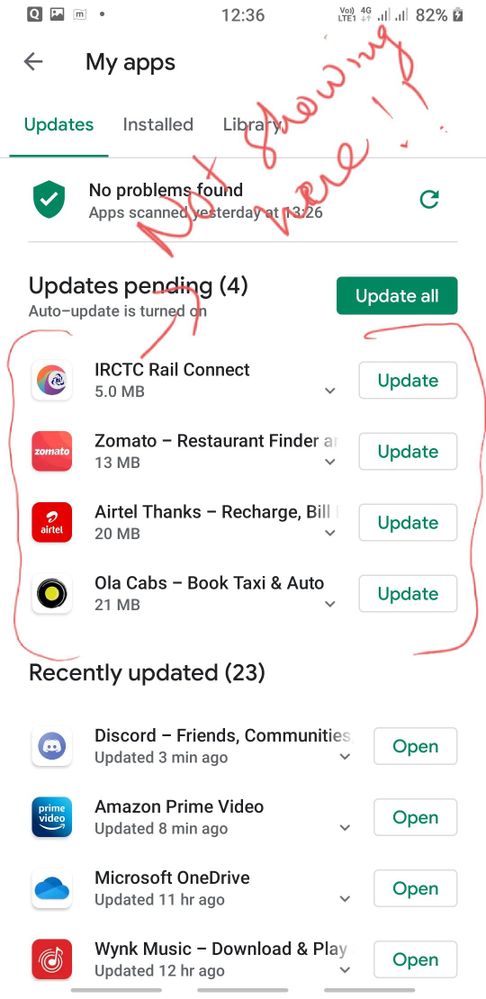

- Mark as New
- Subscribe
- Subscribe to RSS Feed
- Permalink
- Report Inappropriate Content
05-15-2020 01:11 PM in
Galaxy Store (Apps & more)and enable permission to individual apps from app settings for proper functioning
- Mark as New
- Subscribe
- Subscribe to RSS Feed
- Permalink
- Report Inappropriate Content
05-15-2020 01:17 PM in
Galaxy Store (Apps & more)- Mark as New
- Subscribe
- Subscribe to RSS Feed
- Permalink
- Report Inappropriate Content
05-15-2020 02:22 PM (Last edited 05-15-2020 02:36 PM ) in
Galaxy Store (Apps & more)- Mark as New
- Subscribe
- Subscribe to RSS Feed
- Permalink
- Report Inappropriate Content
05-15-2020 01:11 PM in
Galaxy Store (Apps & more)- Mark as New
- Subscribe
- Subscribe to RSS Feed
- Permalink
- Report Inappropriate Content
05-15-2020 01:18 PM in
Galaxy Store (Apps & more)- Mark as New
- Subscribe
- Subscribe to RSS Feed
- Permalink
- Report Inappropriate Content
05-15-2020 01:28 PM in
Galaxy Store (Apps & more)yes i faced this issue by two reason
1 when I used the ULTRA POWER SAVING MODE in which third-party apps were disabled and when you restore it this will happen
2 app on the sd card that is the combination ultra power saving mode this happened to me
so here is the solution for this is to enable apps from play store and galaxy store respectively
and then try those apps uninstall or updating apps or what so ever
- Mark as New
- Subscribe
- Subscribe to RSS Feed
- Permalink
- Report Inappropriate Content
05-15-2020 02:14 PM (Last edited 05-15-2020 02:15 PM ) in
Galaxy Store (Apps & more)they will show update updating or not is upto u and yes sometimes in updates new features will need permission to work
event in my phone the apps that are disabled show updates even if they aren't working
its best to uninstall them
either you uninstall so updates won't show or else u allow auto update so they wo t show they'll just update
- Mark as New
- Subscribe
- Subscribe to RSS Feed
- Permalink
- Report Inappropriate Content
05-15-2020 02:32 PM (Last edited 05-15-2020 02:33 PM ) in
Galaxy Store (Apps & more)- Mark as New
- Subscribe
- Subscribe to RSS Feed
- Permalink
- Report Inappropriate Content
05-15-2020 02:40 PM (Last edited 05-15-2020 02:42 PM ) in
Galaxy Store (Apps & more)Galaxy store apps scan your apps in Phone
PlayStore sync's to your apps.
so Galaxy store doesn't check it is disabled or not but checks version number and provides update
PlayStore checks if app is enabled or not .
i think it is more of a missing feature rather than a bug
like we can't uninstall or view app info from galaxy store since it doesn't sync with phone but opens settings - app info
