Aboodzoombie
Active Level 5
Options
- Mark as New
- Bookmark
- Subscribe
- Subscribe to RSS Feed
- Permalink
- Report Inappropriate Content
01-30-2021 11:31 PM in
Galaxy S
لماذا لا يتوفر وضعية الاثر winscope في أجهزة جالكسي اس ٢١ الترا
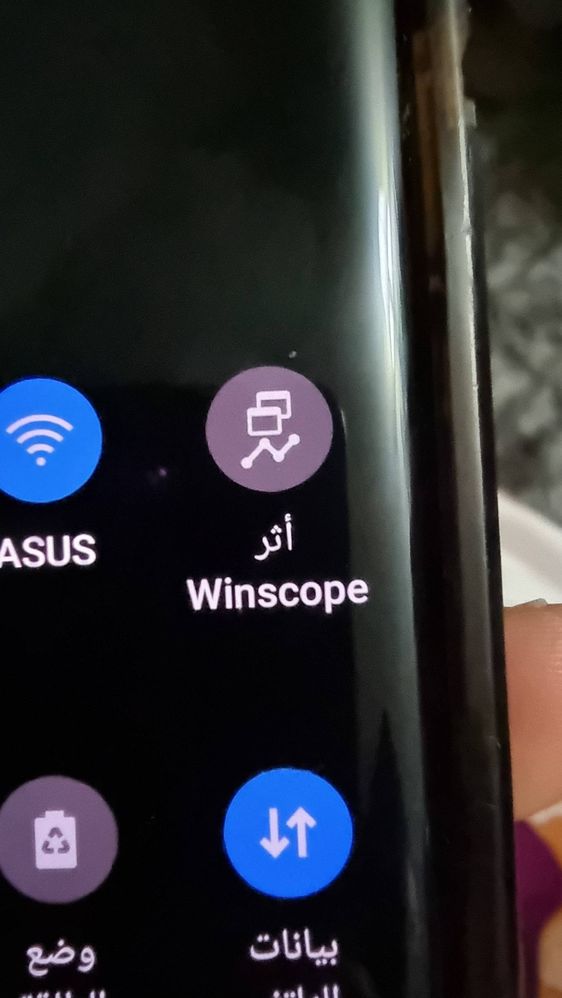
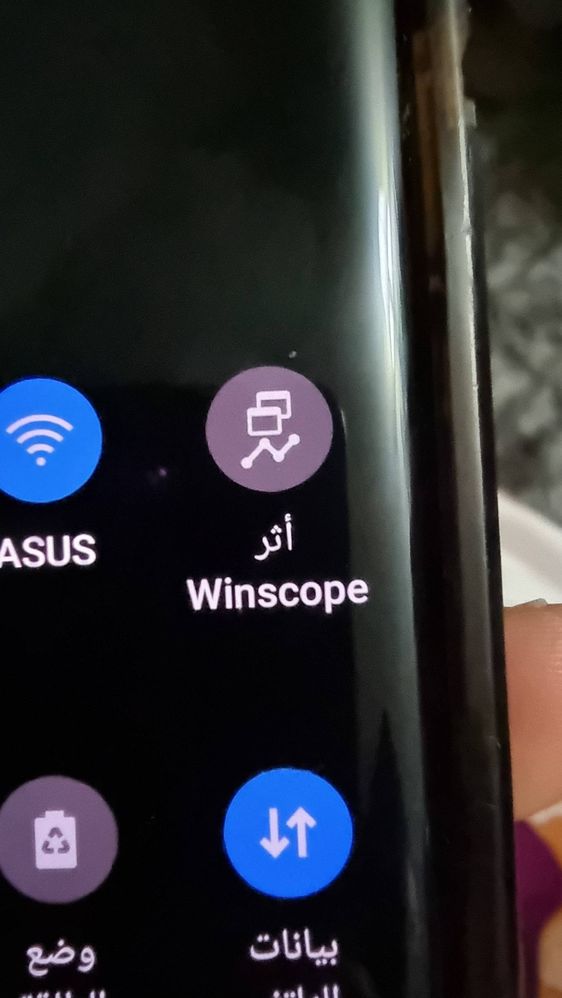
2 Comments
shiv7688
Active Level 7
Options
- Mark as New
- Subscribe
- Subscribe to RSS Feed
- Permalink
- Report Inappropriate Content
01-31-2021 01:43 AM in
Galaxy S
SIGN IN
Develop
Set upDesignSecureDevelopOverviewAudioAutomotiveCameraConnectivityGraphicsInteractionMediaStorageTVConfigureReferenceGo to code
Graphics
OverviewArchitectureBufferQueue and Gralloc
Surface and SurfaceHolder
SurfaceFlinger and WindowManager
OverviewTracing Window Transitions
Hardware Composer HAL
Layers and DisplaysVSYNCFrame PacingMultiple Refresh Rate
OpenGL ES
Vulkan
Synchronization Framework
Testing
Google is committed to advancing racial equity for Black communities. See how.
AOSP
Develop
Graphics
Tracing Window TransitionsTable of contentsCapturing tracesQuick settingsadbGenerating state dumpsAnalyzing traces
WinScope provides the infrastructure and tools to record and analyze WindowManager and SurfaceFlinger states during and after window transitions. WinScope records all pertinent system service states to a trace file, which you can use to replay and step through the transitions.
Capturing traces
Capture traces through Quick Settings or adb on devices running userdebug or eng builds.
Quick settings
To capture traces from Quick Settings:
Enable developer options.Go to Developer options > Quick settings developer tiles.Enable WinScope Trace.Open Quick Settings.Tap Winscope Trace to enable tracing.Run window transitions on the device.After you are finished, open Quick Settings and tap Winscope Trace to disable tracing.
Traces are written to /data/misc/wmtrace/wm_trace.pb and /data/misc/wmtrace/layers_trace.pb. Traces are also included in bug reports.
Develop
Set upDesignSecureDevelopOverviewAudioAutomotiveCameraConnectivityGraphicsInteractionMediaStorageTVConfigureReferenceGo to code
Graphics
OverviewArchitectureBufferQueue and Gralloc
Surface and SurfaceHolder
SurfaceFlinger and WindowManager
OverviewTracing Window Transitions
Hardware Composer HAL
Layers and DisplaysVSYNCFrame PacingMultiple Refresh Rate
OpenGL ES
Vulkan
Synchronization Framework
Testing
Google is committed to advancing racial equity for Black communities. See how.
AOSP
Develop
Graphics
Tracing Window TransitionsTable of contentsCapturing tracesQuick settingsadbGenerating state dumpsAnalyzing traces
WinScope provides the infrastructure and tools to record and analyze WindowManager and SurfaceFlinger states during and after window transitions. WinScope records all pertinent system service states to a trace file, which you can use to replay and step through the transitions.
Capturing traces
Capture traces through Quick Settings or adb on devices running userdebug or eng builds.
Quick settings
To capture traces from Quick Settings:
Enable developer options.Go to Developer options > Quick settings developer tiles.Enable WinScope Trace.Open Quick Settings.Tap Winscope Trace to enable tracing.Run window transitions on the device.After you are finished, open Quick Settings and tap Winscope Trace to disable tracing.
Traces are written to /data/misc/wmtrace/wm_trace.pb and /data/misc/wmtrace/layers_trace.pb. Traces are also included in bug reports.
Samsung_o4N3roU
Beginner Level 2
Options
- Mark as New
- Subscribe
- Subscribe to RSS Feed
- Permalink
- Report Inappropriate Content
08-08-2022 03:58 AM in
Galaxy Sماهى وظيفة الwinscope trace دى من فضلكم بقالى ٣ ايام بدور مش عارف اوصل لحاجه عنها
