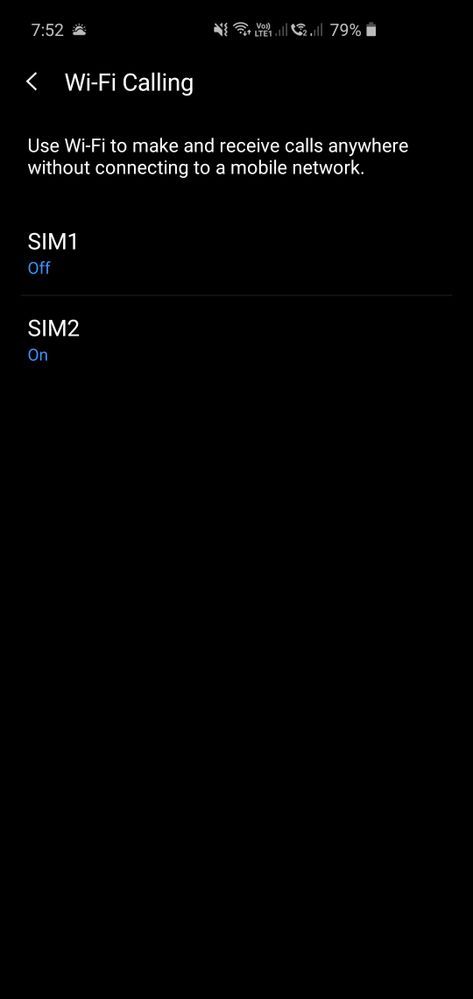sj9u
Active Level 1
Options
- Mark as New
- Bookmark
- Subscribe
- Subscribe to RSS Feed
- Permalink
- Report Inappropriate Content
01-12-2020 07:55 AM in
Galaxy S
6 Comments
GaganBro
Active Level 10
Options
- Mark as New
- Subscribe
- Subscribe to RSS Feed
- Permalink
- Report Inappropriate Content
01-12-2020 08:31 AM in
Galaxy S
If Wi-Fi Calling appears to be blocking calls, the first thing that you want to do is to restart the Wi-Fi Calling apps. Refreshing an app this way sometimes fix minor bugs. To check if the problem is temporary, follow these steps to restart the said app.
On your screen, tap the Recent Apps soft key (the one with three vertical lines on the left of the Home button).Once the Recent Apps screen is shown, swipe left or right to look for the Instagram app. It should be here if you managed to run it previously. Then, swipe up on the app to close it. This should force close it. If it’s not there, simply tap the Close All app to also restart all apps.
On your screen, tap the Recent Apps soft key (the one with three vertical lines on the left of the Home button).Once the Recent Apps screen is shown, swipe left or right to look for the Instagram app. It should be here if you managed to run it previously. Then, swipe up on the app to close it. This should force close it. If it’s not there, simply tap the Close All app to also restart all apps.
GaganBro
Active Level 10
Options
- Mark as New
- Subscribe
- Subscribe to RSS Feed
- Permalink
- Report Inappropriate Content
01-12-2020 08:31 AM in
Galaxy SOpen Settings app》.Tap Apps.》Tap the More settings icon (three-dot icon, upper right)》.Tap Show system apps.》Find and tap the Wi-Fi Calling app.》Tap Force Stop.
User28
Active Level 9
Options
- Mark as New
- Subscribe
- Subscribe to RSS Feed
- Permalink
- Report Inappropriate Content
01-12-2020 11:31 AM in
Galaxy S
Same with my S10. Wifi calling keeps switching off. Not able to get it work.
DhruvS20FE5G
Active Level 7
Options
- Mark as New
- Subscribe
- Subscribe to RSS Feed
- Permalink
- Report Inappropriate Content
01-13-2020 05:53 PM in
Galaxy S
try after restarting. faced same problem of automatically switching off. now works perfectly.
subir85
Beginner Level 2
Options
- Mark as New
- Subscribe
- Subscribe to RSS Feed
- Permalink
- Report Inappropriate Content
01-12-2020 12:00 PM in
Galaxy S
it's the same case with my s8+ too
User28
Active Level 9
Options
- Mark as New
- Subscribe
- Subscribe to RSS Feed
- Permalink
- Report Inappropriate Content
01-13-2020 06:52 PM in
Galaxy S
Not working even after restarting