- Mark as New
- Bookmark
- Subscribe
- Subscribe to RSS Feed
- Permalink
- Report Inappropriate Content
07-29-2020 03:24 PM in
Galaxy S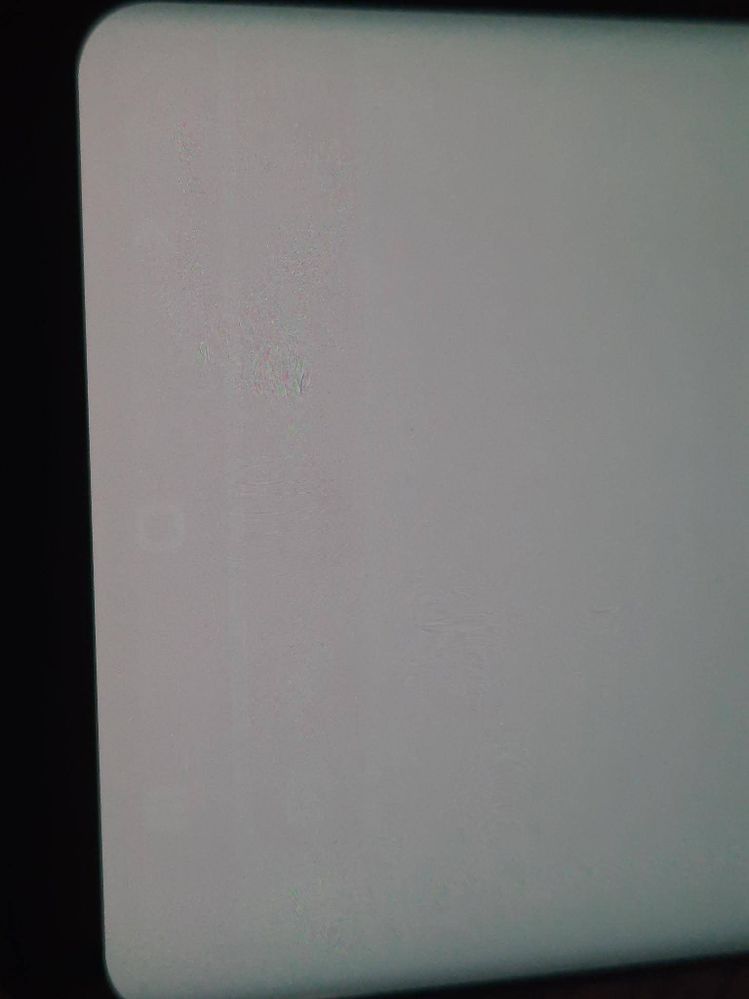
- « Previous
- Next »
- Mark as New
- Subscribe
- Subscribe to RSS Feed
- Permalink
- Report Inappropriate Content
07-30-2020 10:21 AM in
Galaxy Sonce this is done, you can set the display brightness from 0 to 15% and 90 to 100%. you'll not experience discoloring and yellowish screen only at those percentages and beyond 15 to 89% (approx percentages) will bring back those issues on screen. some one in another channel has shared this and I'm using it from last 1to2 days and it worked for me. try it out and let me know.
- Mark as New
- Subscribe
- Subscribe to RSS Feed
- Permalink
- Report Inappropriate Content
07-30-2020 07:37 PM (Last edited 07-30-2020 07:37 PM ) in
Galaxy Sit's quite pathetic to see that a phone costing 64000 and its screen deteriotes in just 2 years...I m facing this from january...
we should definitely reach to samsung...otherwise this will continue..
if any one have the idea, please tag sansung here or start a poll on twitter and tag samsung India ceo and paste the link here..we will join
i dont know how to do otherwise I would have done this...
please guys
- Mark as New
- Subscribe
- Subscribe to RSS Feed
- Permalink
- Report Inappropriate Content
07-31-2020 07:39 PM in
Galaxy SDear Samsung Member,
Greetings from Samsung Customer Support!
Please perform the below mentioned steps to resolve the issue:
1. Adjust the brightness
Settings > Display > Adjust the brightness.
For further assistance, register your concern in Samsung Members Application (Open Samsung Members Application > Get help > Send Feedback > Error report/Ask questions).
Thank you for writing to Samsung.
Warm Regards,
Samsung Customer Support
- « Previous
- Next »
