- Mark as New
- Bookmark
- Subscribe
- Subscribe to RSS Feed
- Permalink
- Report Inappropriate Content
03-30-2019 03:11 PM (Last edited 03-30-2019 04:45 PM ) in
Galaxy SDo anyone expect this kind of faults?
Then what more can you expect in errors
This is simplest thing
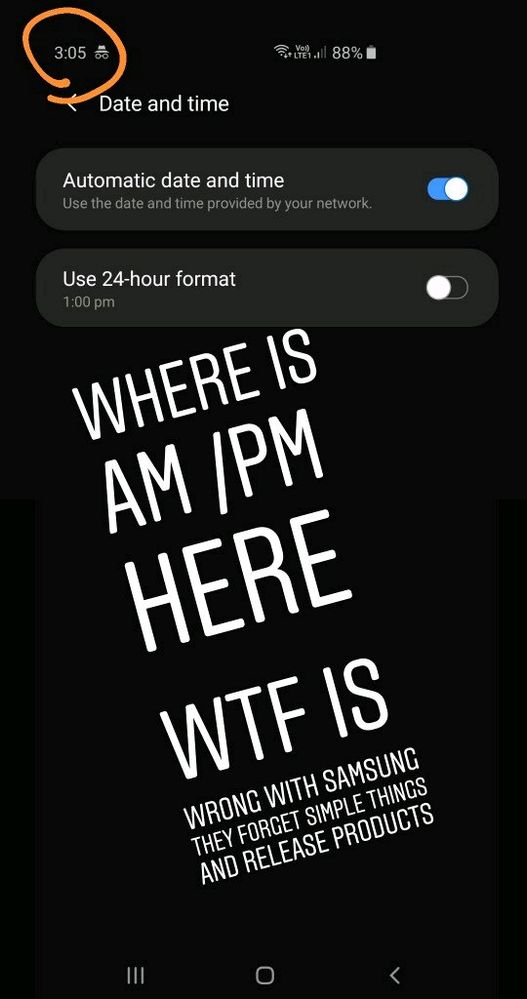
- Mark as New
- Subscribe
- Subscribe to RSS Feed
- Permalink
- Report Inappropriate Content
03-30-2019 03:24 PM in
Galaxy S- Mark as New
- Subscribe
- Subscribe to RSS Feed
- Permalink
- Report Inappropriate Content
03-30-2019 03:51 PM (Last edited 03-30-2019 03:52 PM ) in
Galaxy S- Mark as New
- Subscribe
- Subscribe to RSS Feed
- Permalink
- Report Inappropriate Content
03-30-2019 03:58 PM in
Galaxy S- Mark as New
- Subscribe
- Subscribe to RSS Feed
- Permalink
- Report Inappropriate Content
03-30-2019 04:35 PM (Last edited 03-30-2019 04:45 PM ) in
Galaxy S- Mark as New
- Subscribe
- Subscribe to RSS Feed
- Permalink
- Report Inappropriate Content
03-30-2019 05:47 PM (Last edited 03-30-2019 05:47 PM ) in
Galaxy S- Mark as New
- Subscribe
- Subscribe to RSS Feed
- Permalink
- Report Inappropriate Content
03-30-2019 09:22 PM in
Galaxy SAccording to AnandTech, which got its mitts on both Snapdragon 855 and Exynos 9820 variants of the Galaxy S10+, Samsung's homegrown chip shows significant improvements over last year's Exynos 9810 and Snapdragon 845 but falls short of Qualcomm's latest and greatest.
In terms of video editing using the PCMark Work 2.0 benchmark, the Snapdragon variant scored 6,545 points versus the Exynos which scored 5,596; that's even worse than the scored earned by the near three-year-old Pixel XL.
The gap is even wider when it comes to photo editing; the Snapdragon 855 model scored 17,492, compared to Exynos model's lacklustre 11,412.
- Mark as New
- Subscribe
- Subscribe to RSS Feed
- Permalink
- Report Inappropriate Content
03-30-2019 09:22 PM in
Galaxy SWhile the proximity sensor works properly when users are on a phone call, S10 owners have taken to Reddit and Samsung's own forums to moan that when they place the phone in their pocket, for example, it doesn't prevent the phone from waking up, in turn causing the S10 to drain more of its battery than it should.
The handset's "prevent accidental touches", which is on by default, isn't preventing the glitch from happening, and attempting to fix the issue using the S10's lower screen sensitivity mode doesn't work either.
Samsung has yet to comment, but will likely fix the corkage in a future software update.
- Mark as New
- Subscribe
- Subscribe to RSS Feed
- Permalink
- Report Inappropriate Content
03-31-2019 03:06 PM in
Galaxy Snice post
- Mark as New
- Subscribe
- Subscribe to RSS Feed
- Permalink
- Report Inappropriate Content
04-05-2019 11:40 PM in
Galaxy S