RohithkiranS
Expert Level 3
Options
- Mark as New
- Bookmark
- Subscribe
- Subscribe to RSS Feed
- Permalink
- Report Inappropriate Content
10-21-2019 11:18 PM in
Galaxy S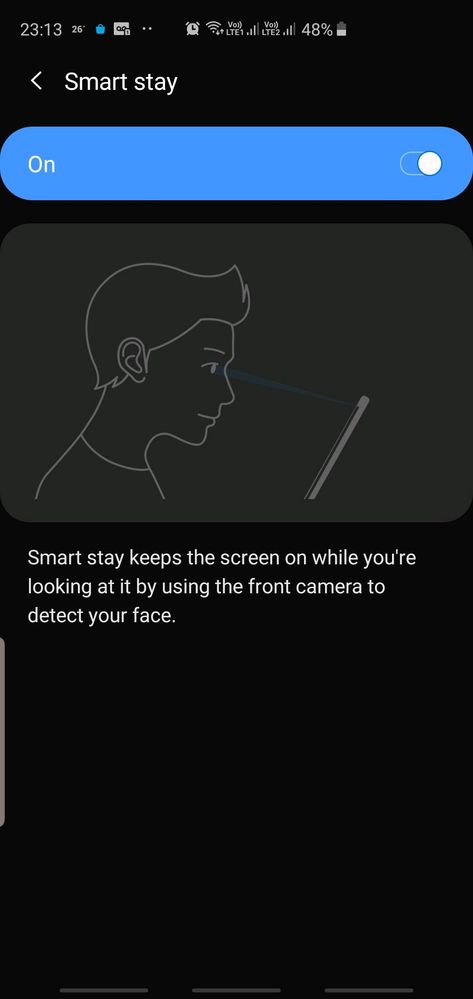
Guys how is this feature helpful in your devices ,as I didn't felt any major advantage of using this feature ,sometimes i even felt like, is this working ??
Share your views in the comments friends !!
5 Comments
Sidhabhi
★★
Options
- Mark as New
- Subscribe
- Subscribe to RSS Feed
- Permalink
- Report Inappropriate Content
10-21-2019 11:29 PM in
Galaxy S
It uses the front-facing camera to detect when you're looking at your screen. When turned on, as long as the camera can detect your eyes looking towards the screen, the screen will remain unlocked. If you put your phone down or look away, it will turn off based on your screen timeout settings.
In nutshell, it's a remote form of facial recognition.Try it in well lighted conditions..so that camera can recognize your face..camera k saamne jabtak rahoge to kaam karega, warna ni
In nutshell, it's a remote form of facial recognition.Try it in well lighted conditions..so that camera can recognize your face..camera k saamne jabtak rahoge to kaam karega, warna ni
RohithkiranS
Expert Level 3
Options
- Mark as New
- Subscribe
- Subscribe to RSS Feed
- Permalink
- Report Inappropriate Content
10-22-2019 01:20 AM in
Galaxy S
thanks for the information bro !! but this feature does not work all time !! that's what my concern is
Sidhabhi
★★
Options
- Mark as New
- Subscribe
- Subscribe to RSS Feed
- Permalink
- Report Inappropriate Content
10-22-2019 01:30 AM in
Galaxy S
It's all about lighting..if its appropriate then, it will work..there is no such issue in my device(S10+)..and keep your front camera clean..
Anonymous
Not applicable
Options
- Mark as New
- Subscribe
- Subscribe to RSS Feed
- Permalink
- Report Inappropriate Content
10-22-2019 12:56 AM in
Galaxy S
sometimes it works for me, but most of the time it doesn't.
RohithkiranS
Expert Level 3
Options
- Mark as New
- Subscribe
- Subscribe to RSS Feed
- Permalink
- Report Inappropriate Content
10-22-2019 01:19 AM in
Galaxy S
that's what for me too !!
