GPK484
Beginner Level 2
Options
- Mark as New
- Bookmark
- Subscribe
- Subscribe to RSS Feed
- Permalink
- Report Inappropriate Content
05-09-2018 09:18 PM in
Galaxy S
Samsung if you are reading this then please take this into consideration because this is much more important you have to update the camera app and the changes must include only one thing that is it should really solve be over exposure problem done by auto mode in camera app please do something Samsung in auto mode It does a terrible job by over exposing the picture so that it could not even precisely change into if 1.5 or if 2.4 depending upon the light conditions as you were advertising that's not the case here and also the fun fact is that we can literally correct everything in promote but to be frank who does use Pro mode most of the people would prefer the auto mode just take out your phone out of the pocket and then open the camera app and quick snap that's it that will be in auto mode we can't open that pro mode and then adjust the exposure white balance and all other so please take this into consideration I hope Samsung solve this thank you
2 Comments
GalaxyTeam
Active Level 7
Options
- Mark as New
- Subscribe
- Subscribe to RSS Feed
- Permalink
- Report Inappropriate Content
05-11-2018 04:54 AM (Last edited 03-14-2019 03:01 PM ) in
Galaxy S
Indian S9/S9+ Telegram Support Group, Join Us (300+ Members)

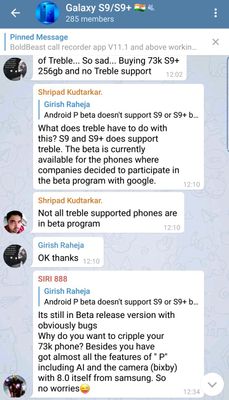


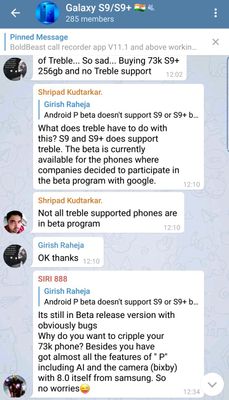
admin_
Expert Level 5
Options
- Mark as New
- Subscribe
- Subscribe to RSS Feed
- Permalink
- Report Inappropriate Content
05-12-2018 09:11 AM in
Galaxy S
Thank you for sharing your concern. Let me recommend some steps to further isolate and determine the issue faced by you in your device.
- Check the Picture size (Camera Capacity) in camera setting (It should be Max according to Camera Capacity).
- Turn on the Auto Flash (If Available in the Device).
- Reset the Camera (From the Camera Setting).
- Software update via FOTA, Kies or SMART Tool.
- If still issue persists, the relevant department will serve you better/speedily, if you can provide logs/video within 15 minutes of issue occurrence by registering this feedback in Error Section (Samsung Members App -> Feedback -> Questions/Errors -> Create -> Error reports).
Be sure to hit ♡ when you find an answer that works for you. For Further assistance, you can get in touch with us via Live Chat option by following- http://livechat.support.samsung.com/Customer_new/IN. You can also connect us via Samsung Members web community by following mentioned url-https://community.samsungmembers.com/en_IN#/
- Check the Picture size (Camera Capacity) in camera setting (It should be Max according to Camera Capacity).
- Turn on the Auto Flash (If Available in the Device).
- Reset the Camera (From the Camera Setting).
- Software update via FOTA, Kies or SMART Tool.
- If still issue persists, the relevant department will serve you better/speedily, if you can provide logs/video within 15 minutes of issue occurrence by registering this feedback in Error Section (Samsung Members App -> Feedback -> Questions/Errors -> Create -> Error reports).
Be sure to hit ♡ when you find an answer that works for you. For Further assistance, you can get in touch with us via Live Chat option by following- http://livechat.support.samsung.com/Customer_new/IN. You can also connect us via Samsung Members web community by following mentioned url-https://community.samsungmembers.com/en_IN#/
