actinking
Active Level 1
Options
- Mark as New
- Bookmark
- Subscribe
- Subscribe to RSS Feed
- Permalink
- Report Inappropriate Content
02-05-2018 07:13 AM in
Galaxy S
4 Comments
AnilkumarKola
Active Level 7
Options
- Mark as New
- Subscribe
- Subscribe to RSS Feed
- Permalink
- Report Inappropriate Content
02-05-2018 09:09 AM (Last edited 03-14-2019 04:24 PM ) in
Galaxy S
Check those 🔝







AnilkumarKola
Active Level 7
Options
- Mark as New
- Subscribe
- Subscribe to RSS Feed
- Permalink
- Report Inappropriate Content
02-05-2018 09:09 AM (Last edited 03-14-2019 04:24 PM ) in
Galaxy S
and those 🔝

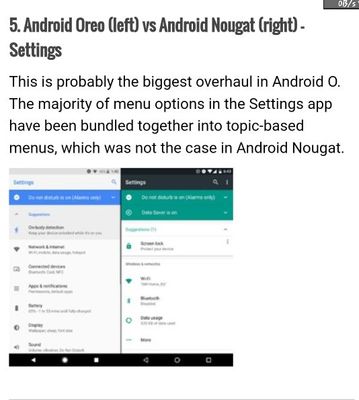



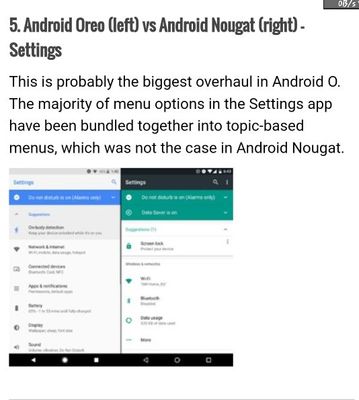

AnilkumarKola
Active Level 7
Options
- Mark as New
- Subscribe
- Subscribe to RSS Feed
- Permalink
- Report Inappropriate Content
02-05-2018 09:10 AM (Last edited 03-14-2019 04:24 PM ) in
Galaxy S
and also those 🔝



admin_
Expert Level 5
Options
- Mark as New
- Subscribe
- Subscribe to RSS Feed
- Permalink
- Report Inappropriate Content
02-06-2018 05:51 PM in
Galaxy S
Thanks for being with Samsung and for sharing your query. We would like to inform you that following are the changes in the Nougat update:
* Quick panel has been enhanced.
* S planner has been renamed as Calendar.
* Data Saver option has been added.
* Device maintenance option in place of Smart Manager option.
* SIM change alert has been removed in nougat update
* Quickly control the preview screen by swiping in different directions. You can change the shooting mode, switch between cameras, or apply filter effects.
- On the preview screen, swipe upwards or downwards to switch between cameras.
- On the preview screen, swipe from the left to the right to open the shooting modes list.
- One the preview screen, swipe from the right to the left to open the filter effects list. You can apply a unique feel to your photos or videos.
Below are the features in the Oreo OS. The features may be change as per the user feedback and suggestion:
* Notification categories (channels) allow users to create a user-customizable channel for each type of notification they want to display.
* Status bar icons are smoothly connected to Notification.
* Display notification badges associated with notification channels in an app, which the user has not yet dismissed or acted on.
* Users can easily clear badges on app icons by dismissing the corresponding notifications.
* Badge with number: Concept has been changed according to the Oreo OS concept.
* Dot-style badge and notification preview types are newly added in Oreo OS.
* A toolbar is added to access various functions easily.
* Moving GIF contents can be inserted in input field.
* New Emoji set (5.0) has been added.
Be sure to hit ♡ when you find an answer that works for you. For Further assistance, you can get in touch with us via Live Chat option by following- http://livechat.support.samsung.com/Customer_new/IN. You can also connect us via Samsung Members web community by following mentioned url-https://community.samsungmembers.com/en_IN#/
* Quick panel has been enhanced.
* S planner has been renamed as Calendar.
* Data Saver option has been added.
* Device maintenance option in place of Smart Manager option.
* SIM change alert has been removed in nougat update
* Quickly control the preview screen by swiping in different directions. You can change the shooting mode, switch between cameras, or apply filter effects.
- On the preview screen, swipe upwards or downwards to switch between cameras.
- On the preview screen, swipe from the left to the right to open the shooting modes list.
- One the preview screen, swipe from the right to the left to open the filter effects list. You can apply a unique feel to your photos or videos.
Below are the features in the Oreo OS. The features may be change as per the user feedback and suggestion:
* Notification categories (channels) allow users to create a user-customizable channel for each type of notification they want to display.
* Status bar icons are smoothly connected to Notification.
* Display notification badges associated with notification channels in an app, which the user has not yet dismissed or acted on.
* Users can easily clear badges on app icons by dismissing the corresponding notifications.
* Badge with number: Concept has been changed according to the Oreo OS concept.
* Dot-style badge and notification preview types are newly added in Oreo OS.
* A toolbar is added to access various functions easily.
* Moving GIF contents can be inserted in input field.
* New Emoji set (5.0) has been added.
Be sure to hit ♡ when you find an answer that works for you. For Further assistance, you can get in touch with us via Live Chat option by following- http://livechat.support.samsung.com/Customer_new/IN. You can also connect us via Samsung Members web community by following mentioned url-https://community.samsungmembers.com/en_IN#/
