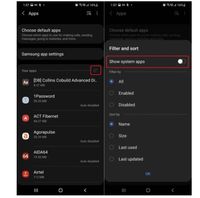- Mark as New
- Bookmark
- Subscribe
- Subscribe to RSS Feed
- Permalink
- Report Inappropriate Content
01-02-2021 01:53 PM (Last edited 01-02-2021 02:13 PM ) in
Galaxy S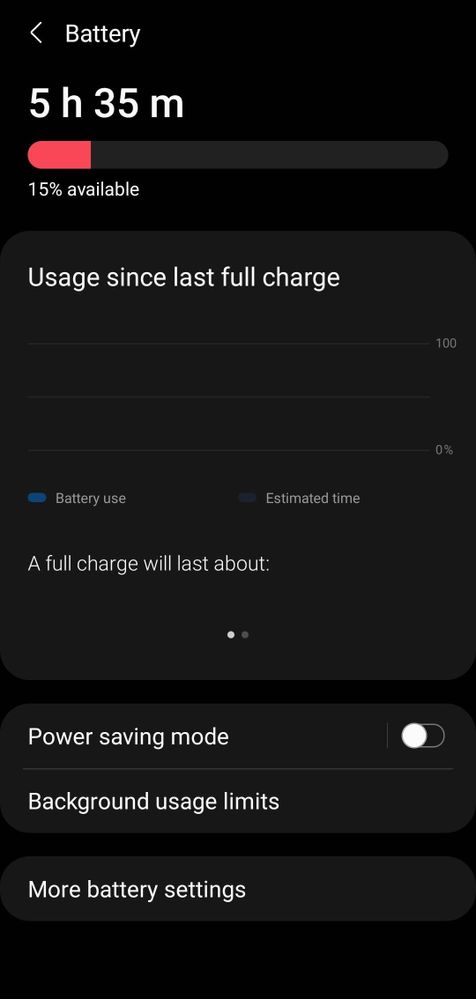
- ise) , how to solve this ?
- Mark as New
- Subscribe
- Subscribe to RSS Feed
- Permalink
- Report Inappropriate Content
01-02-2021 01:57 PM in
Galaxy Ssend feedback to Samsung by using get help section
GetHelp>>SendFeedback>>ErrorReport/AskQuestion>choose appropriate section
- Mark as New
- Subscribe
- Subscribe to RSS Feed
- Permalink
- Report Inappropriate Content
01-02-2021 02:22 PM in
Galaxy S- Mark as New
- Subscribe
- Subscribe to RSS Feed
- Permalink
- Report Inappropriate Content
01-02-2021 08:35 PM in
Galaxy S- Mark as New
- Subscribe
- Subscribe to RSS Feed
- Permalink
- Report Inappropriate Content
01-02-2021 08:40 PM (Last edited 01-02-2021 08:41 PM ) in
Galaxy S- Mark as New
- Subscribe
- Subscribe to RSS Feed
- Permalink
- Report Inappropriate Content
01-02-2021 08:41 PM in
Galaxy S- Mark as New
- Subscribe
- Subscribe to RSS Feed
- Permalink
- Report Inappropriate Content
01-02-2021 02:33 PM in
Galaxy S- Mark as New
- Subscribe
- Subscribe to RSS Feed
- Permalink
- Report Inappropriate Content
01-02-2021 03:08 PM in
Galaxy Shere is the solution please do these things and let's see
Open the Settings app on the phone, then go into the Apps submenu.
•
• Here, tap the small icon next to the Your apps text, then enable the Show system apps option and press OK.
•
• Now, scroll down until you find the Samsung Device Health Manager Service app in the list and tap it.
• Here, go into the Storage submenu, and hit the Clear data option at the bottom.
• And after that please try your device in safe mode
if that's your solution then click on comment 3 dot and accept solution to help others.
- Mark as New
- Subscribe
- Subscribe to RSS Feed
- Permalink
- Report Inappropriate Content
11-13-2021 11:21 PM in
Galaxy SThat fixed device care. Thank you