- Mark as New
- Bookmark
- Subscribe
- Subscribe to RSS Feed
- Permalink
- Report Inappropriate Content
10-29-2019 06:14 PM (Last edited 10-29-2019 06:14 PM ) in
Galaxy SSamsung has released an Android 10 hotfix beta update for the Galaxy S10 series for the critical issue that is causing devices to stop accepting the PIN, password, or pattern and locking users out. We reported this issue just a few hours ago, and Samsung is now pushing out an update to fix it. We can confirm the update is available in Germany and India, and it should also be rolling out in other markets where the One UI 2.0 beta program was launched given how important it is. The update has build number G97*FXXU3ZSL and is a roughly 135 MB download.
Unfortunately, the update won’t do anything for those whose Galaxy S10e, S10, or S10+ has already run into the issue, as updates cannot be installed without unlocking the device. You will first have to flash back to Android Pie with Samsung Smart Switch, setup your device, this time without adding any sort of password, PIN, pattern, or biometrics, and then check for updates and install the Android 10 beta again. The beta update might not be available right away if you’re on Pie and already enrolled into the beta program, so you might have to wait a while before you can install Android 10 again.
This particular Android 10 beta bug has made one thing clear: Beta software can mess things up at any time, and if you use your Galaxy S10 (or Note 10) for work or have data on it that you can’t risk losing, you should wait for the stable Android 10 and One UI 2.0 update. However, we do hope Samsung will be more careful going forward. Such an issue has also cropped up before for devices that were running Android Pie, and while beta software comes with no guarantees, asking people to factory reset their device to get it working again even when they’re not using beta software is unacceptable.
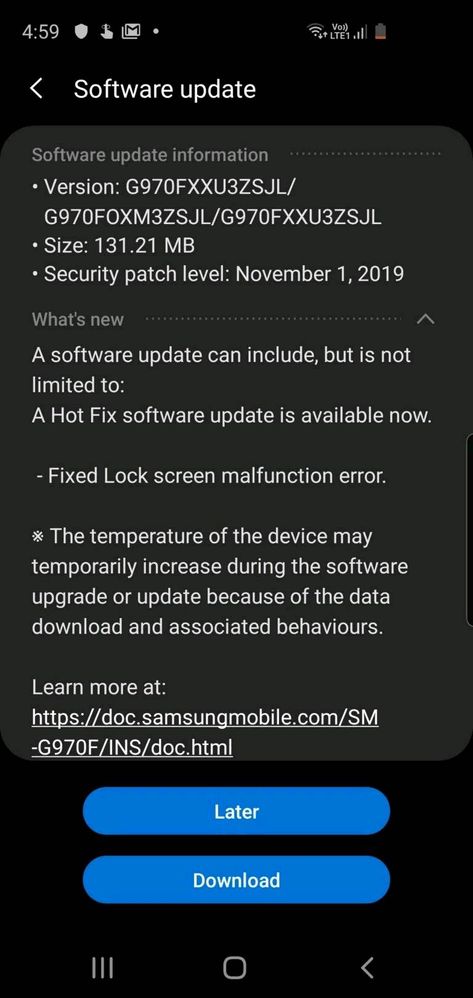
- Mark as New
- Subscribe
- Subscribe to RSS Feed
- Permalink
- Report Inappropriate Content
10-29-2019 06:17 PM in
Galaxy S- Mark as New
- Subscribe
- Subscribe to RSS Feed
- Permalink
- Report Inappropriate Content
10-29-2019 06:19 PM in
Galaxy S- Mark as New
- Subscribe
- Subscribe to RSS Feed
- Permalink
- Report Inappropriate Content
10-29-2019 06:41 PM in
Galaxy S- Mark as New
- Subscribe
- Subscribe to RSS Feed
- Permalink
- Report Inappropriate Content
10-29-2019 06:58 PM in
Galaxy SHow do I factory reset my s10+
- Mark as New
- Subscribe
- Subscribe to RSS Feed
- Permalink
- Report Inappropriate Content
10-29-2019 07:03 PM in
Galaxy S- Mark as New
- Subscribe
- Subscribe to RSS Feed
- Permalink
- Report Inappropriate Content
10-29-2019 07:21 PM in
Galaxy S- Mark as New
- Subscribe
- Subscribe to RSS Feed
- Permalink
- Report Inappropriate Content
10-29-2019 09:58 PM in
Galaxy SLink to the fingerprint fix update.
Put this file inside the SD card and name it update.zip, through any medium (card reader or any other phone) then insert it on your S10+ since this file is only for the Plus Variant and go to recovery mode of your phone.
To get into recovery mode, switch off your phone.
Press volume down+bixby key+power key and keep holding the volume down and bixby key. You'll get into the recovery.
Go down to install update.zip from SD card and select the file. Let it update. Your old pattern/pin will start working.
- Mark as New
- Subscribe
- Subscribe to RSS Feed
- Permalink
- Report Inappropriate Content
10-29-2019 10:10 PM in
Galaxy SBro iam locked out, will this work for me? Wont it brick my phone?
- Mark as New
- Subscribe
- Subscribe to RSS Feed
- Permalink
- Report Inappropriate Content
10-29-2019 10:12 PM in
Galaxy S