- Mark as New
- Bookmark
- Subscribe
- Subscribe to RSS Feed
- Permalink
- Report Inappropriate Content
08-05-2022 03:06 AM (Last edited 08-05-2022 03:11 AM ) in
Galaxy S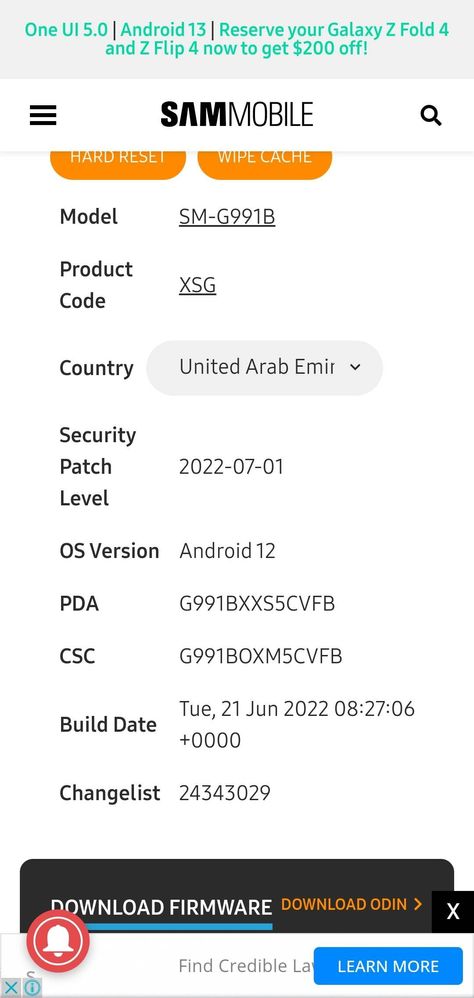

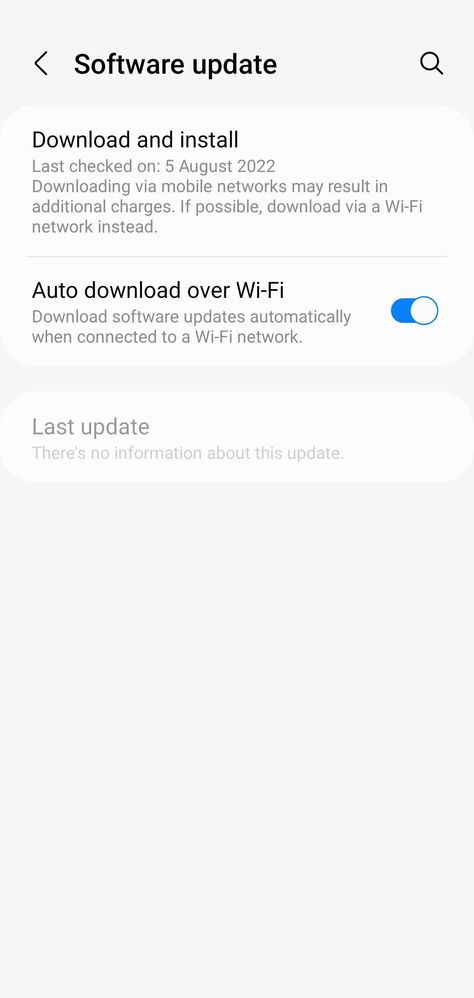
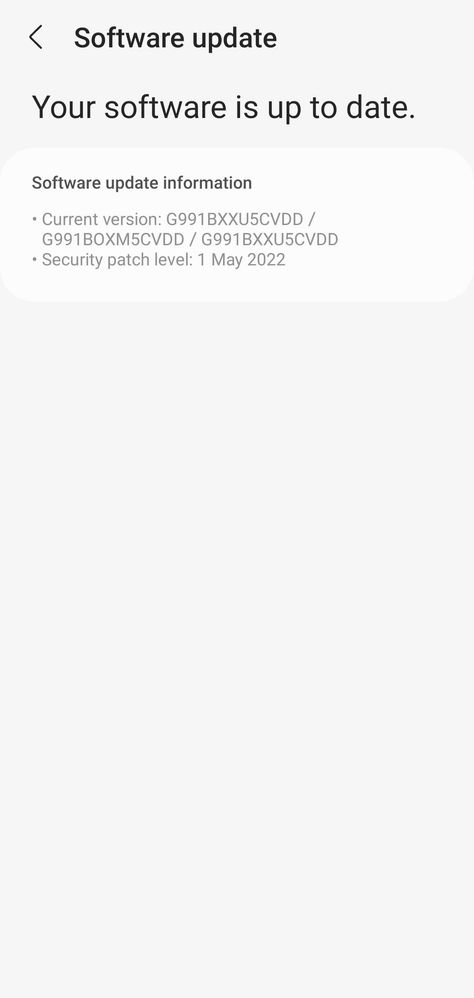
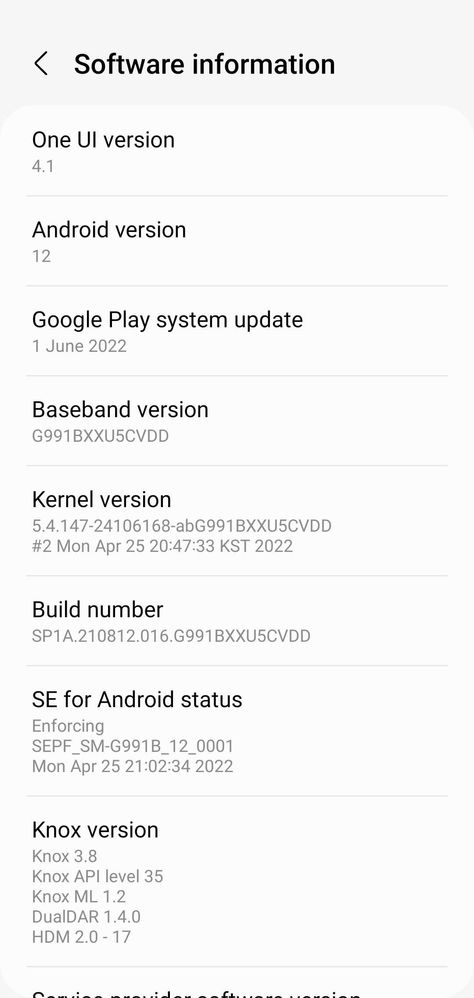
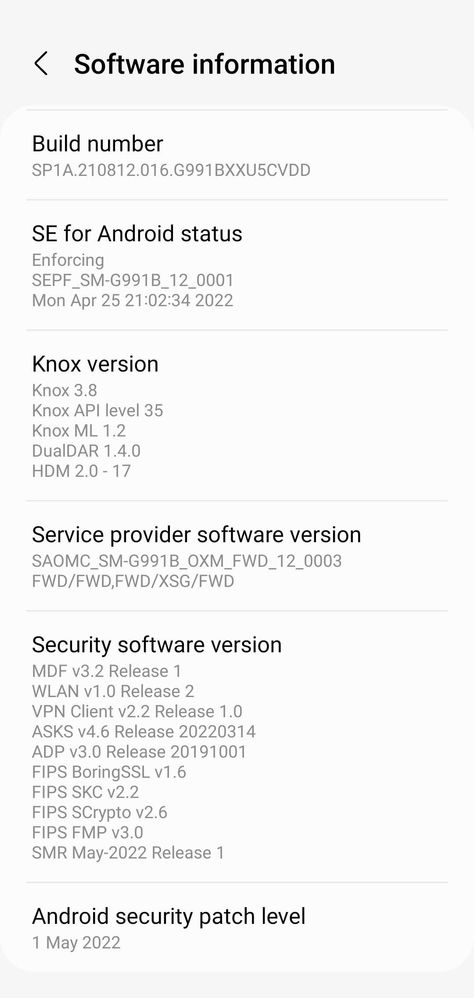
- Mark as New
- Subscribe
- Subscribe to RSS Feed
- Permalink
- Report Inappropriate Content
08-06-2022 09:11 PM in
Galaxy S- Mark as New
- Subscribe
- Subscribe to RSS Feed
- Permalink
08-08-2022 01:34 PM in
Galaxy SGreeting from Samsung!
Kindly note that, you may try to send us the device logs.
kindly send us the device logs. The device logs you will send it via Samsung Members App> the technicians will diagnose these logs to determine the cause > they will respond to you with the solution and if you need to go to service center for physical diagnosis.
- To send the device logs, please follow the below:
Press and hold Samsung members Icon > Then tap on Error reports > Select category of your report > Make sure that "Send Log Data" is selected to help resolve your inquire > Describe your problem in details > Change the frequency to whatever you prefer > Then send it.
For more information regarding, you are welcome to visit our website and watch tutorial sending logs by following the link below:
https://www.samsung.com/ae/support/mobile-devices/how-to-send-error-report-in-your-galaxy-device/
