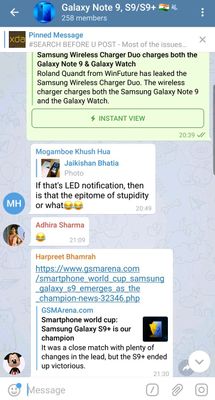AK_S24Plus
Active Level 3
Options
- Mark as New
- Bookmark
- Subscribe
- Subscribe to RSS Feed
- Permalink
- Report Inappropriate Content
07-22-2018 08:51 AM in
Galaxy S
How to get watermark - 'S9 Plus' in each camera mode like in AR Emoji mode on S9 plus
5 Comments
INDIANCYBER
Expert Level 5
Options
- Mark as New
- Subscribe
- Subscribe to RSS Feed
- Permalink
- Report Inappropriate Content
07-22-2018 06:43 PM in
Galaxy S
open your camera slide right to left
AK_S24Plus
Active Level 3
Options
- Mark as New
- Subscribe
- Subscribe to RSS Feed
- Permalink
- Report Inappropriate Content
07-22-2018 07:05 PM in
Galaxy S
as soon as you move to another mode, the 'Samsung S9 +' stamp goes away. this works only in AR Emoji mode. And there is no option to select the stamp
GalaxyTeam
Active Level 7
Options
- Mark as New
- Subscribe
- Subscribe to RSS Feed
- Permalink
- Report Inappropriate Content
07-25-2018 06:29 AM (Last edited 03-14-2019 03:01 PM ) in
Galaxy S
admin_
Expert Level 5
Options
- Mark as New
- Subscribe
- Subscribe to RSS Feed
- Permalink
- Report Inappropriate Content
07-24-2018 10:10 AM in
Galaxy S
Thank you for reaching out to the Samsung community! We regret to inform you that watermark is not available in the other camera modes. However we have taken your feedback and any update in this regards will be conveyed to you via various means of communication. Be sure to hit ♡ when you find an answer that works for you.
For further assistance, you can get in touch with us via Live Chat option by following- http://livechat.support.samsung.com/Customer_new/IN. You can also connect us via Samsung Members web community by following mentioned url-https://community.samsungmembers.com/en_IN#/
For further assistance, you can get in touch with us via Live Chat option by following- http://livechat.support.samsung.com/Customer_new/IN. You can also connect us via Samsung Members web community by following mentioned url-https://community.samsungmembers.com/en_IN#/
AK_S24Plus
Active Level 3
Options
- Mark as New
- Subscribe
- Subscribe to RSS Feed
- Permalink
- Report Inappropriate Content
07-29-2018 10:51 AM in
Galaxy S
this watermark should be added to S9 + phones with option to hide it.