- Mark as New
- Bookmark
- Subscribe
- Subscribe to RSS Feed
- Permalink
- Report Inappropriate Content
07-03-2020 07:06 PM in
Galaxy S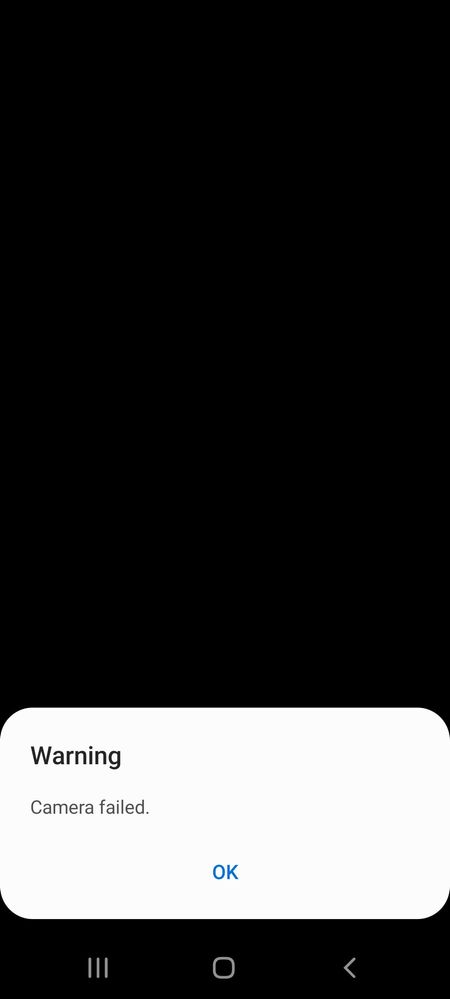
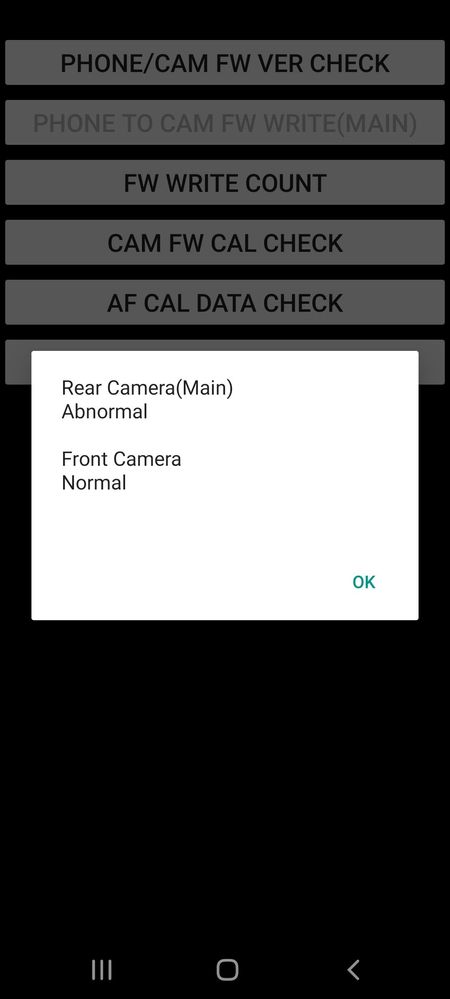
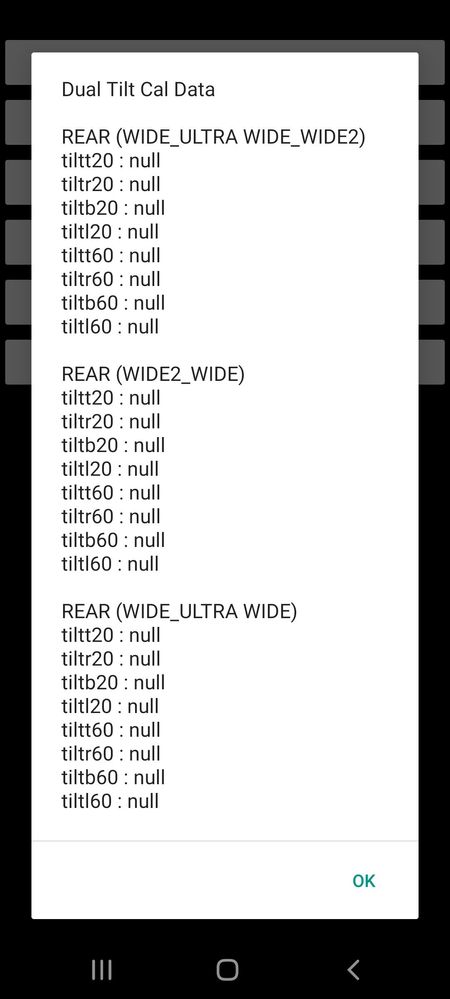
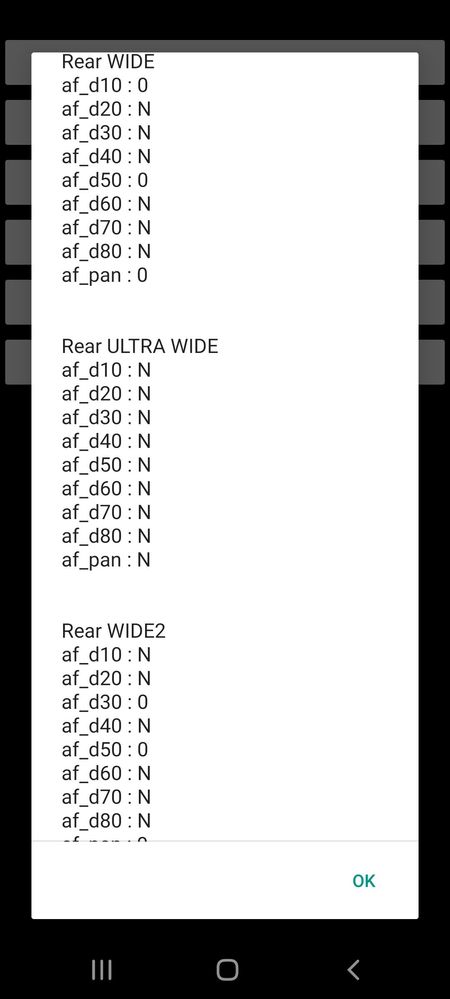
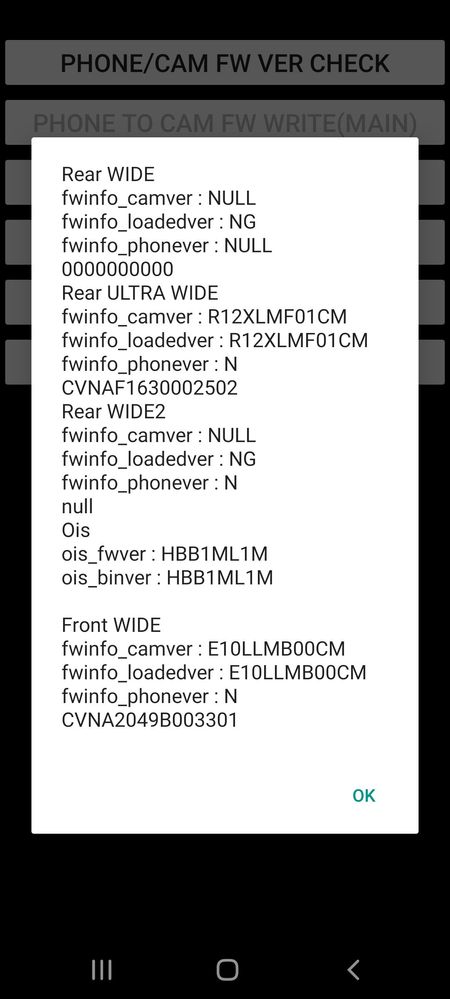
- Mark as New
- Subscribe
- Subscribe to RSS Feed
- Permalink
- Report Inappropriate Content
07-03-2020 07:29 PM in
Galaxy Sreset camera to default settings once and try again
or
perform reset apps preferences
settings>applications>ckick 3 dots at top right corner>select reset apps preferences
if its happening after recent updates then lodge error report on samsung members app..
- Mark as New
- Subscribe
- Subscribe to RSS Feed
- Permalink
- Report Inappropriate Content
07-03-2020 07:35 PM in
Galaxy Sstill not resolved
- Mark as New
- Subscribe
- Subscribe to RSS Feed
- Permalink
- Report Inappropriate Content
07-03-2020 07:49 PM in
Galaxy S- Mark as New
- Subscribe
- Subscribe to RSS Feed
- Permalink
- Report Inappropriate Content
07-03-2020 07:29 PM (Last edited 07-03-2020 07:30 PM ) in
Galaxy S- Mark as New
- Subscribe
- Subscribe to RSS Feed
- Permalink
- Report Inappropriate Content
07-03-2020 07:33 PM in
Galaxy S- Mark as New
- Subscribe
- Subscribe to RSS Feed
- Permalink
- Report Inappropriate Content
07-03-2020 07:35 PM in
Galaxy S- Mark as New
- Subscribe
- Subscribe to RSS Feed
- Permalink
- Report Inappropriate Content
07-03-2020 07:44 PM in
Galaxy Sand search your model no. and download
- Mark as New
- Subscribe
- Subscribe to RSS Feed
- Permalink
- Report Inappropriate Content
07-03-2020 07:44 PM (Last edited 07-03-2020 07:45 PM ) in
Galaxy S- Mark as New
- Subscribe
- Subscribe to RSS Feed
- Permalink
- Report Inappropriate Content
07-03-2020 11:06 PM in
Galaxy Splss post ur suggestions and thoughts.
does it lag or stutter??
