navneet0693
Active Level 10
Options
- Mark as New
- Bookmark
- Subscribe
- Subscribe to RSS Feed
- Permalink
- Report Inappropriate Content
11-05-2018 11:40 PM (Last edited 03-16-2019 06:16 PM ) in
Galaxy S
In world full of privacy issues, where someone brands sometime use our camera without permission, or records and saves our voice just to show us ads the next we use the app, our devices provide us with a little unkown feature called Usage Data Access.
Internet is full of services that misuage of our information in the name of providing better services. So, it becomes essential to setup our mobile device which are primary source of data about us to share minimum possible usage access.
So, in Galaxy devices
1. Go to Settings -> Security Settings -> Other Settings -> Usage Data Access
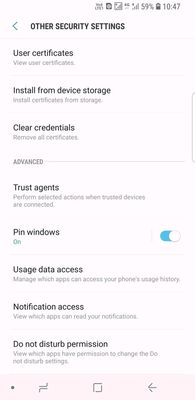
2. There will be a list of apps that have access our your phone's usage information.
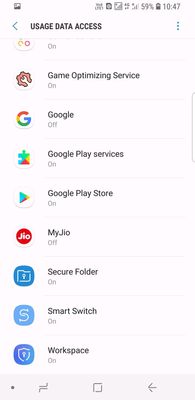
3. Now the Thor's hammer is your hand !!
Internet is full of services that misuage of our information in the name of providing better services. So, it becomes essential to setup our mobile device which are primary source of data about us to share minimum possible usage access.
So, in Galaxy devices
1. Go to Settings -> Security Settings -> Other Settings -> Usage Data Access
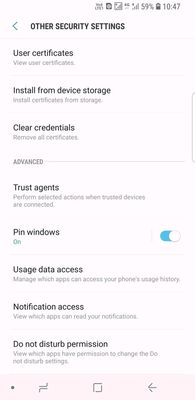
2. There will be a list of apps that have access our your phone's usage information.
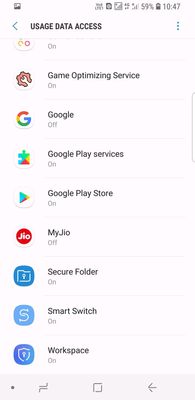
3. Now the Thor's hammer is your hand !!
3 Comments
YRSS
Expert Level 5
Options
- Mark as New
- Subscribe
- Subscribe to RSS Feed
- Permalink
- Report Inappropriate Content
11-06-2018 01:07 PM in
Galaxy S
👍👍
admin_
Expert Level 5
Options
- Mark as New
- Subscribe
- Subscribe to RSS Feed
- Permalink
- Report Inappropriate Content
11-09-2018 01:26 PM in
Galaxy S
Thank you for sharing this information with Samsung members. Keep posting!!
Be sure to hit ♡ when you find an answer that works for you. For further assistance, you can get in touch with us via Live Chat option by following- http://livechat.support.samsung.com/Customer_new/IN. You can also connect us via Samsung Members web community by following mentioned url-https://community.samsungmembers.com/en_IN#/
Be sure to hit ♡ when you find an answer that works for you. For further assistance, you can get in touch with us via Live Chat option by following- http://livechat.support.samsung.com/Customer_new/IN. You can also connect us via Samsung Members web community by following mentioned url-https://community.samsungmembers.com/en_IN#/
C3po
Beginner Level 2
Options
- Mark as New
- Subscribe
- Subscribe to RSS Feed
- Permalink
- Report Inappropriate Content
08-14-2022 09:10 AM in
Galaxy SThank you very much, I had been curious about this.
So is it best to toggle them all off, or will I lose some functions ..
