- Mark as New
- Bookmark
- Subscribe
- Subscribe to RSS Feed
- Permalink
- Report Inappropriate Content
02-19-2022 07:14 PM in
Galaxy S

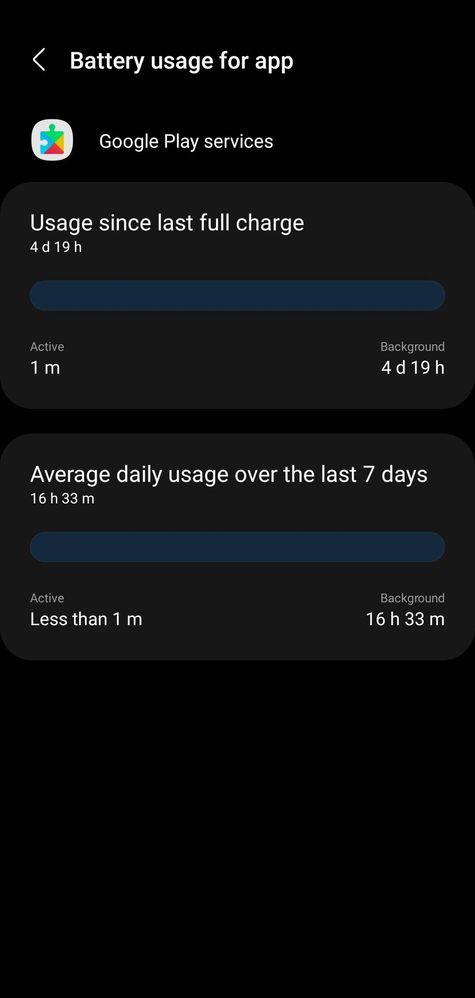
- Mark as New
- Subscribe
- Subscribe to RSS Feed
- Permalink
- Report Inappropriate Content
02-19-2022 07:22 PM in
Galaxy S- Mark as New
- Subscribe
- Subscribe to RSS Feed
- Permalink
- Report Inappropriate Content
02-19-2022 08:18 PM (Last edited 02-19-2022 08:19 PM ) in
Galaxy SHow to stop this?
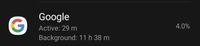
- Mark as New
- Subscribe
- Subscribe to RSS Feed
- Permalink
- Report Inappropriate Content
02-19-2022 08:53 PM in
Galaxy SFinding fix
If found I will post it
- Mark as New
- Subscribe
- Subscribe to RSS Feed
- Permalink
- Report Inappropriate Content
02-19-2022 08:55 PM in
Galaxy SThank you
- Mark as New
- Subscribe
- Subscribe to RSS Feed
- Permalink
- Report Inappropriate Content
02-20-2022 05:59 AM in
Galaxy S- Mark as New
- Subscribe
- Subscribe to RSS Feed
- Permalink
- Report Inappropriate Content
02-20-2022 11:46 AM in
Galaxy S- Mark as New
- Subscribe
- Subscribe to RSS Feed
- Permalink
03-23-2022 01:31 PM in
Galaxy SDear Samsung member,
Greetings from Samsung customer support.
Thank you for sharing your concern. We acknowledge your query and apologize for the same. And please follow the easy troubleshooting steps which might help to solve the issue.
Battery optimization helps you to boost the battery performance of your device. To check battery optimization:
Settings > Select Device Maintenance/Device Care > Optimize > Optimize all options like Battery, Storage and Memory
Kindly turn off the smart features of the device and other connectivity features when not in use, which will eventually help you to reduce battery power consumption (smart features such as Motion gestures in advance feature and Bluetooth, Wi-Fi, Hotspot, etc.).
Please follow the below steps:
1. Swipe down on the home screen to open the notification panel.
2. Tap on Bluetooth, Location/GPS, Wi-Fi, Mobile hotspot, NFC, etc. to turn off.
In case the issue still occurs. Please register your concern in Samsung Members Application (Open Samsung Members Application > Get help > Send Feedback > Error report).
Thank you for writing to Samsung.
Warm regard,
Samsung customer support
