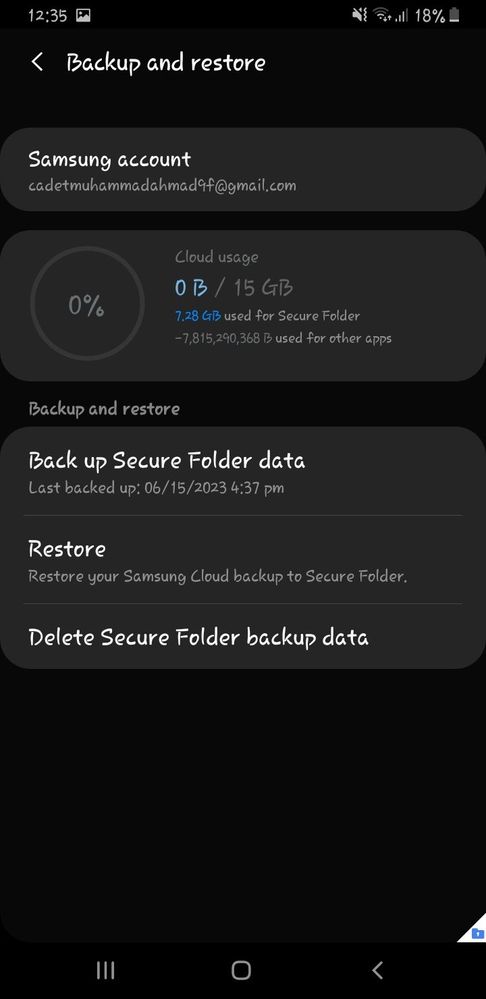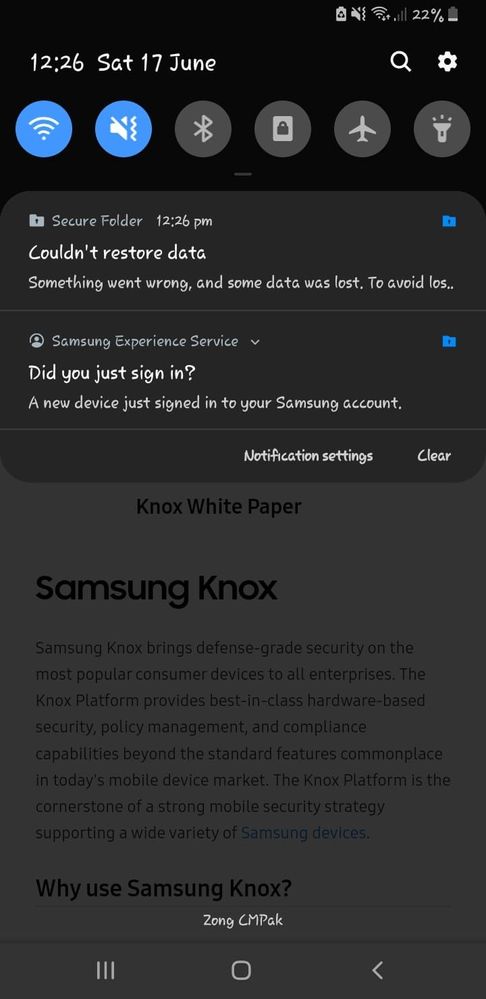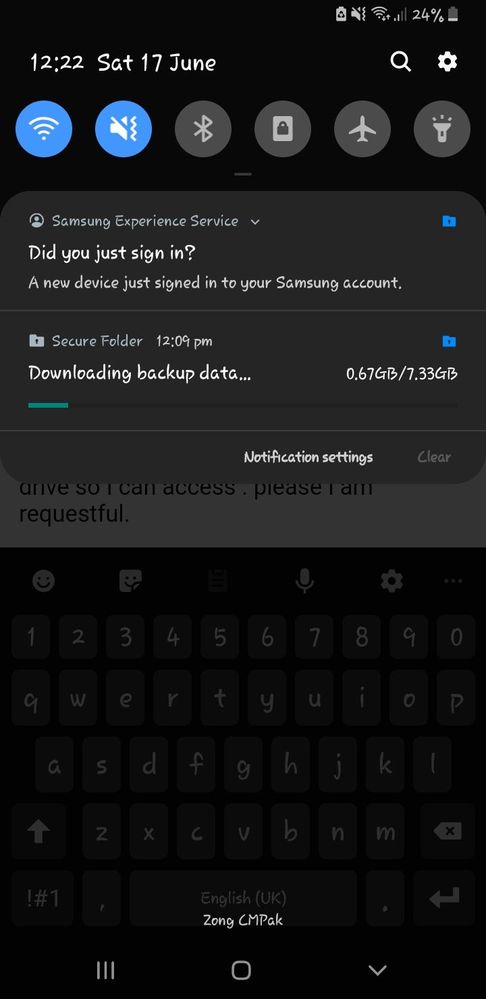- Mark as New
- Bookmark
- Subscribe
- Subscribe to RSS Feed
- Permalink
- Report Inappropriate Content
06-17-2023 11:56 AM in
Galaxy SHello Sir ,
With due respect , I am pleased to say that my Secure Folder data which i backed up on 15th June 2023 and then I reset my mobile. Now, I am contiuously trying to restore my data .My picturees have been restored but my Videos data of 7.3GB is giving the error message "Something went wrong " , Why? I am too much worried about this and my data is very much important to me , even i can't access my secure folder Backup on Samsung cloud , Its just able to restore from secure folder..
Kindly help me I will request you to please make available or Samsung cloud my videos so I can access them from cloud at least , if its not possible then upload mu secure folder videos data to My google drive on "Cadetmuhammadahmad9f@gmail.com"
Even if as messages says some data is corrupted but there is nothing corrupted when i backup it , I am continuously getting error while restoring data of secure folder i have tried 5 times around ..
Kindly help me assist me delete the corrupted data but let me allow to restore my secure folder videos backup or rather upload it on cloud/ drive so I can access . please I am very pleased to say that .
Kindly resolve my issue as soon as possible , I shall be very thankfull to you.
Regards,
Ahmad
Screenshot attach regarding restoring data when i will get errror then , Screenshot it and same foward to you as soon as I get it ❤
- Mark as New
- Subscribe
- Subscribe to RSS Feed
- Permalink
- Report Inappropriate Content
06-18-2023 12:20 AM in
Galaxy S- Mark as New
- Subscribe
- Subscribe to RSS Feed
- Permalink
- Report Inappropriate Content
06-18-2023 12:20 AM in
Galaxy S- Mark as New
- Subscribe
- Subscribe to RSS Feed
- Permalink
06-20-2023 04:04 PM in
Galaxy SHello,
Kindly be noted that for such error, you need to check if you have done the backup correctly, as since it was mention " Lost data" that's mean data which don't exist in the first place.