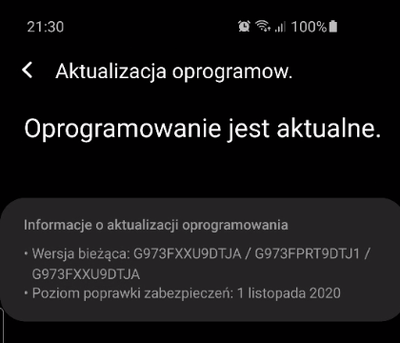- Mark as New
- Bookmark
- Subscribe
- Subscribe to RSS Feed
- Permalink
- Report Inappropriate Content
03-11-2021 02:10 AM in
Galaxy SHello,
I recently realised that my phone is no longer receiving new system updates. In options where normally I can force updates I can see that my software is up to date, but security level update is from 1st November 2020 (see picture below).
I tried restarting my phone, updating software via Samsung Smart Switch but the app also states that my phone is up to date.
On the web I can see a lot of new updates released since 1st November 2020, my friend which owns S10e is receiving updates regularly.
You can see my phone software specifications below:
The S10 was purchased in Poland (where I use him on daily basis) and when I restart the phone there is a Play animation - Play is a telecommunications provider here in Poland.
Is there any chance of fixing the issue?
Solved! Go to Solution.
1 Solution
Accepted Solutions
- Mark as New
- Subscribe
- Subscribe to RSS Feed
- Permalink
- Report Inappropriate Content
03-11-2021 03:32 AM in
Galaxy S- Mark as New
- Subscribe
- Subscribe to RSS Feed
- Permalink
- Report Inappropriate Content
03-11-2021 03:21 AM in
Galaxy S- Mark as New
- Subscribe
- Subscribe to RSS Feed
- Permalink
- Report Inappropriate Content
03-11-2021 03:32 AM in
Galaxy S- Mark as New
- Subscribe
- Subscribe to RSS Feed
- Permalink
- Report Inappropriate Content
03-11-2021 11:03 PM in
Galaxy SBased on my research and GalaxyA51User comment I think it will be the best solution at the moment. I will give it a try and come back with a feedback.
- Mark as New
- Subscribe
- Subscribe to RSS Feed
- Permalink
- Report Inappropriate Content
03-11-2021 11:04 PM in
Galaxy S- Mark as New
- Subscribe
- Subscribe to RSS Feed
- Permalink
- Report Inappropriate Content
03-11-2021 11:33 PM (Last edited 03-11-2021 11:34 PM ) in
Galaxy S- Mark as New
- Subscribe
- Subscribe to RSS Feed
- Permalink
- Report Inappropriate Content
03-11-2021 11:01 PM in
Galaxy SThat's actually not possible because I'm not a Play client and not using their sim card.
- Mark as New
- Subscribe
- Subscribe to RSS Feed
- Permalink
- Report Inappropriate Content
03-15-2021 03:51 AM in
Galaxy SI flashed new XEO firmware using Odin yesterday. As suggested I made a backup of my phone's data, then full wiped everything and installed new firmware.
Everything went good, my phone is now using OneUI 3.1, newest security updates and there is no Play animation at the beggining of booting.
Thank you guys for your assistance :)