- Mark as New
- Bookmark
- Subscribe
- Subscribe to RSS Feed
- Permalink
- Report Inappropriate Content
04-20-2021 09:32 PM in
Galaxy S
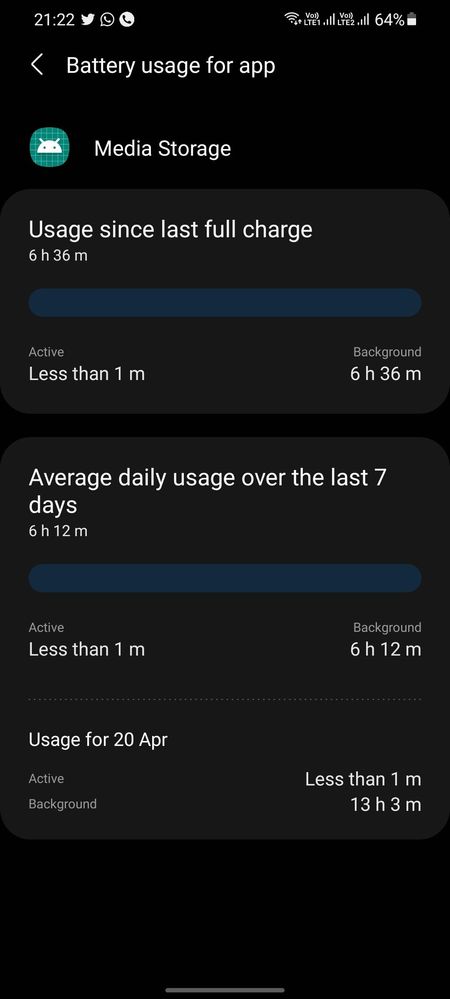
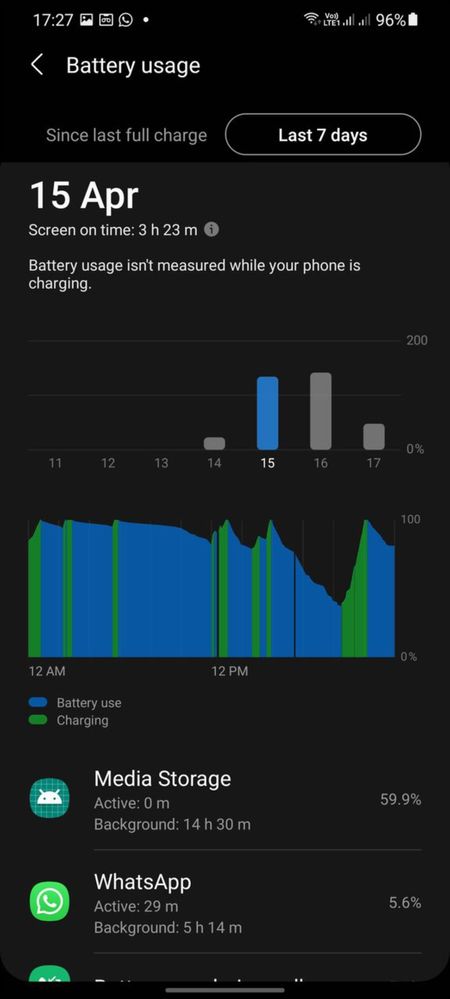
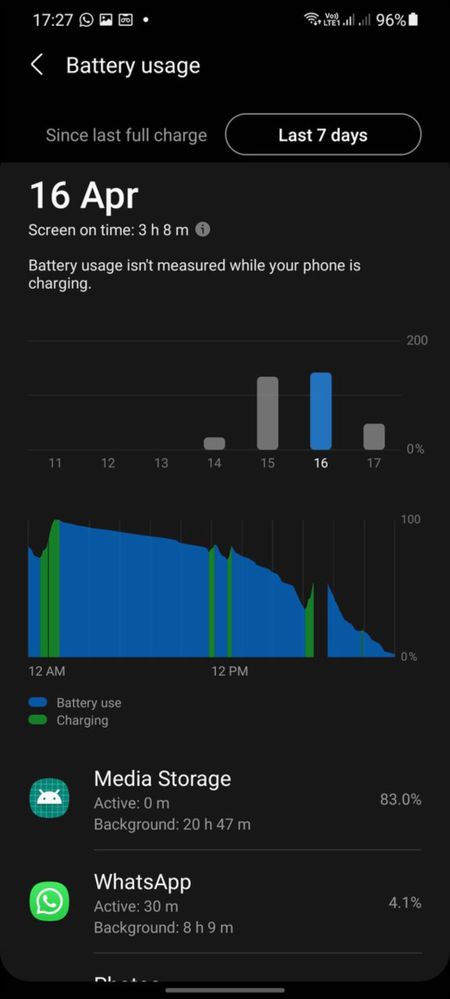
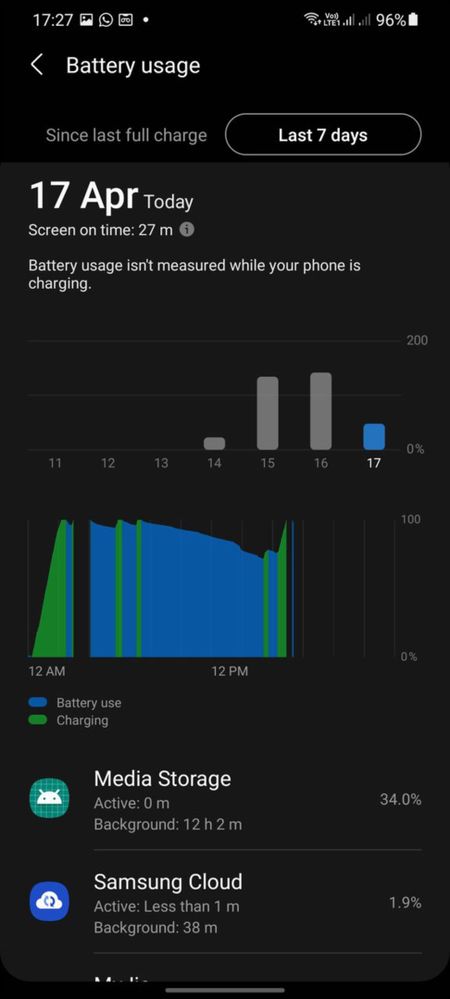
- « Previous
- Next »
- Mark as New
- Subscribe
- Subscribe to RSS Feed
- Permalink
- Report Inappropriate Content
04-21-2021 01:41 AM in
Galaxy S- Mark as New
- Subscribe
- Subscribe to RSS Feed
- Permalink
- Report Inappropriate Content
04-21-2021 10:48 AM in
Galaxy S- Mark as New
- Subscribe
- Subscribe to RSS Feed
- Permalink
- Report Inappropriate Content
04-21-2021 11:42 AM in
Galaxy SAccording to me it's WhatsApp that's causing this issue. Tried putting WhatsApp on sleep but no results.
- Mark as New
- Subscribe
- Subscribe to RSS Feed
- Permalink
- Report Inappropriate Content
04-21-2021 11:52 AM in
Galaxy S- Mark as New
- Subscribe
- Subscribe to RSS Feed
- Permalink
- Report Inappropriate Content
04-21-2021 12:14 PM in
Galaxy S- Mark as New
- Subscribe
- Subscribe to RSS Feed
- Permalink
04-21-2021 08:48 PM in
Galaxy SDear Samsung Member,
Greetings from Samsung Customer Support!
To resolve your device battery drain issue please visit this link: https://www.samsung.com/in/support/mobile-devices/samsung-mobile-battery-drain-issue/
For further assistance, register your concern in Samsung Members Application (Open Samsung Members Application > Get help > Send Feedback > Error report/Ask questions).
Thank you for writing to Samsung.
Warm Regards,
Samsung Customer Support
- « Previous
- Next »


