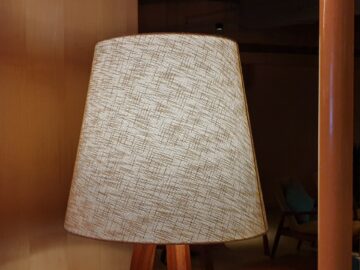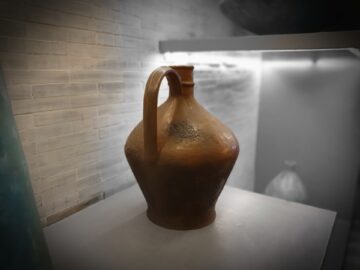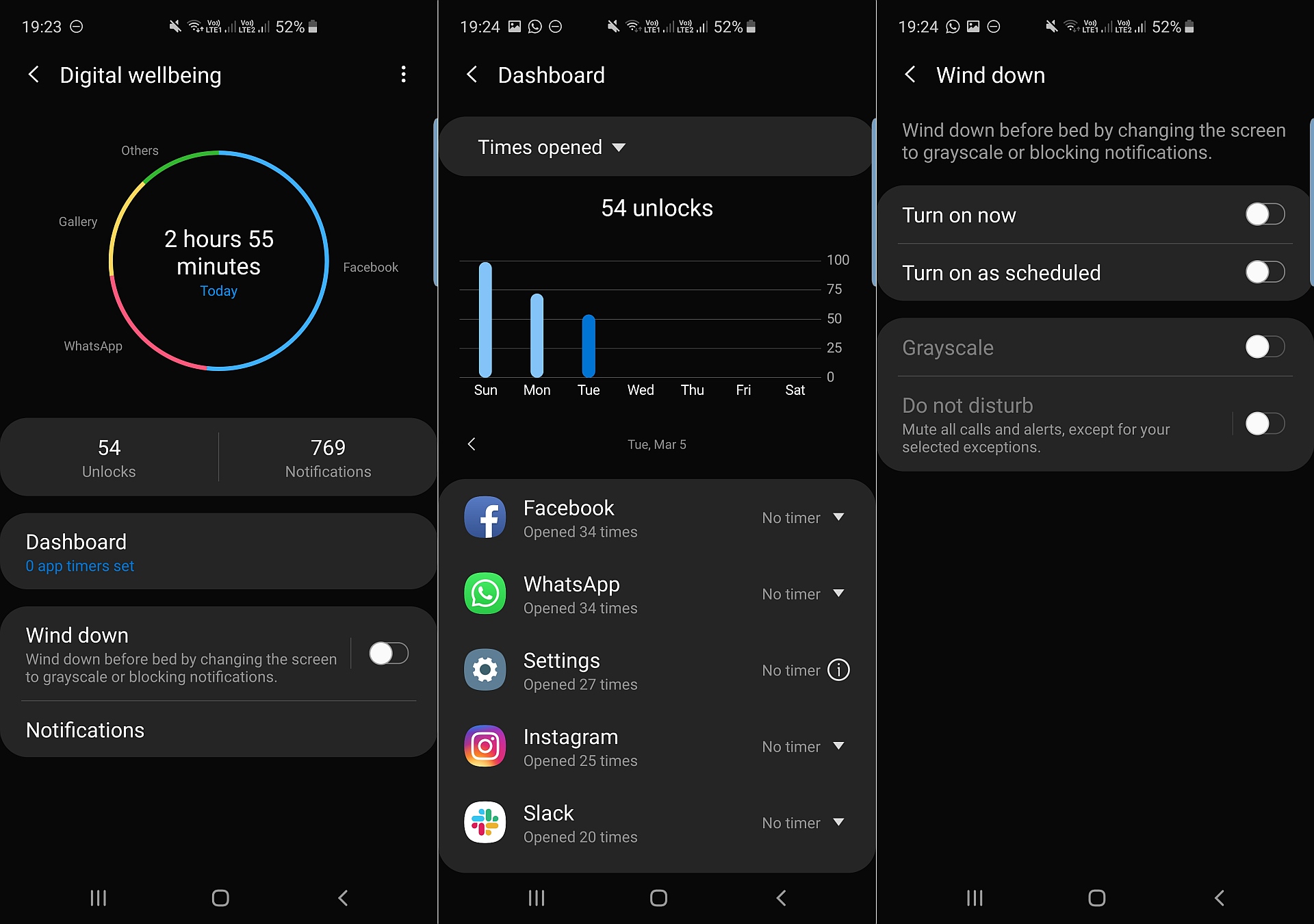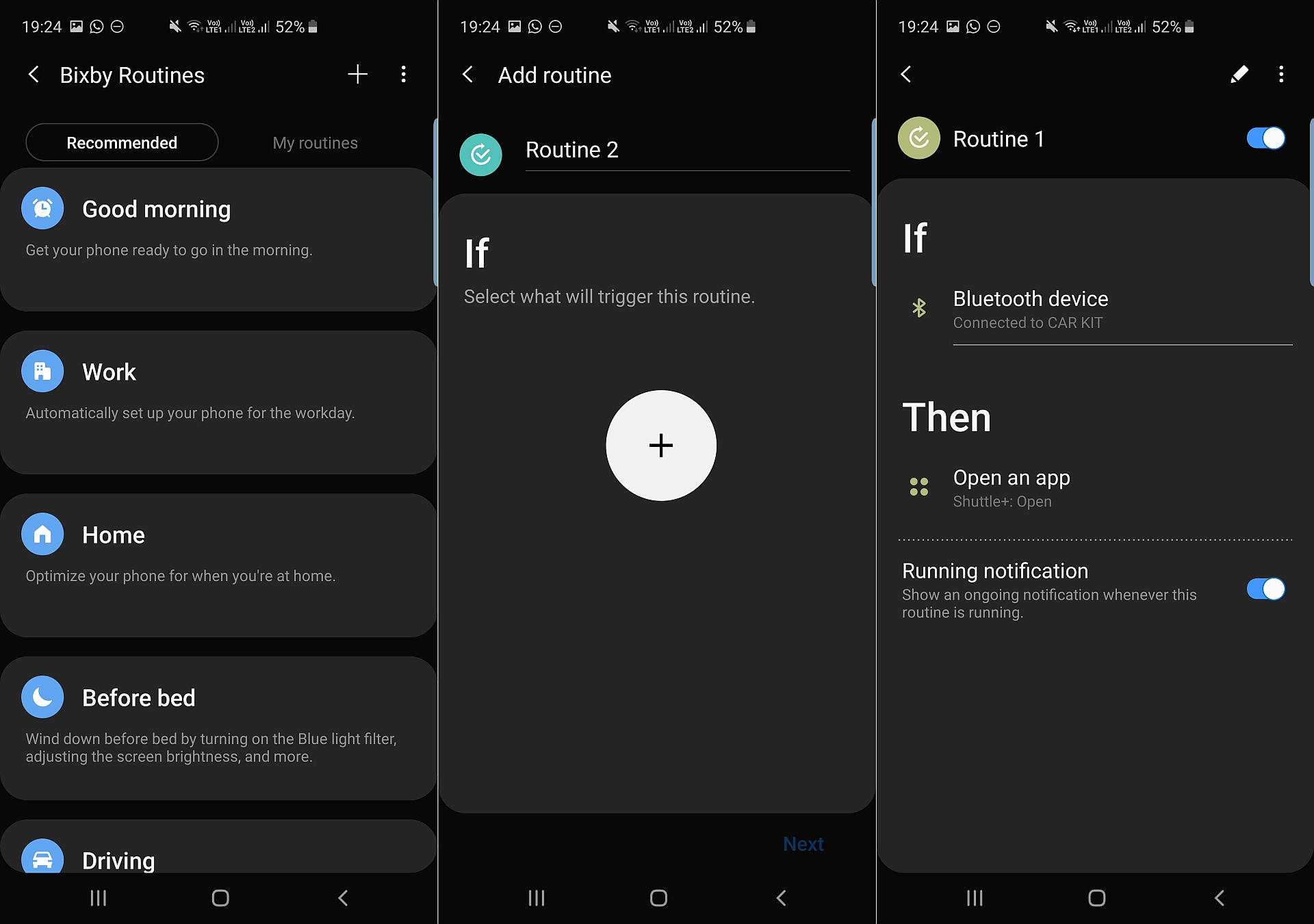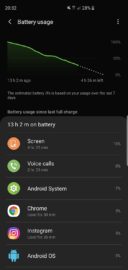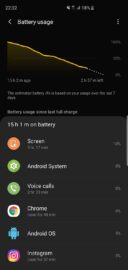- Mark as New
- Bookmark
- Subscribe
- Subscribe to RSS Feed
- Permalink
- Report Inappropriate Content
03-29-2019 09:39 AM in
Galaxy SDesign
It combines with the smaller bezels to make the Galaxy S10+ feel extremely sleek and manageable for a device with a 6.4-inch screen and one with a 4,100 mAh battery inside. A headphone jack is here as well, along with that Bixby key (which can now be remapped), IP68 water resistance, and a USB Type-C slot that still supports the same old Quick Charge 2.0 fast charging speeds (15 watts).
Display
Alright, so let’s talk about that 6.4-inch Infinity-O Super AMOLED display. You have the usual suspects here, which are vivid colors, wide viewing angles, and excellent brightness levels. But Samsung has worked on color accuracy as well. The S10+ (along with the S10 and S10e) has the most accurate screen on a smartphone ever in that regard. If you’re a regular user of Samsung’s flagship phones, you’ll notice how the display has warmer whites (yellowish) out of the box than any previous flagship, possibly a result of the color accurate tuning.
Okay, so about that camera cutout. Well, as we said earlier, it can be an eyesore, especially when you’re using an app with a light user interface. In such apps, the status bar is usually some bright color, which makes the cutout stand out more. Also, something that may or may not be a problem for you is that Samsung has darkened the glass on top of the camera well enough that the camera lenses aren’t easily visible, so you’re basically just looking at a black patch unless light’s hitting the cutout at an angle.
In-display fingerprint sensor
Overall, the in-display fingerprint reader is neat, but it’s not truly awesome. It’s accurate and fast when it works, but there’s a fairly steep learning curve as far as getting used to putting your finger on the display the right way is concerned. Thankfully, Android Pie’s Lift to wake feature and the fairly quick facial recognition work well together and allow you to use the fingerprint sensor less often, but those who loved the iris sensor will be disappointed to lose that biometric alternative if they upgrade to the Galaxy S10+.
Rear Camera
Check out a few camera samples from all three rear cameras below. Each scene that we shot using each rear camera are placed next to each other in the gallery.
Below is a scene captured with the primary and ultra-wide cameras. More such samples can be seen in the gallery above.


For video recording, the Galaxy S10+ has a trick up its sleeve that no other smartphone does: It can record HDR10+ videos to enhance color and contrast and apply individual brightness levels in each scene. This sounds better than it works, though. We compared a couple of quick video recordings of the same subject with and without HDR10+ enabled and didn’t really find anything different. Perhaps that’s why Samsung lists this as a Labs feature, meaning it’s still in beta.
Video recording with the rear camera also offers a new Super Steady stabilization toggle, which simply switches to the ultra-wide camera. The ultra-wide camera seems to just be slower at matching the physical movement speed of the device, and while videos do come out smoother, the movement looks rather unnatural. And if you were wondering if videos can be shot in Pro mode, well, they can’t. It seems Samsung isn’t interested in bringing that option back, and a dedicated video recording camera mode is to blame here.
AR Emoji has received some upgrades as well. There are more genders to choose from, the camera can now match your entire body’s movements instead of just facial expressions, and it also tracks things like your tongue. A nice addition is the option to turn just your head into an AR Emoji, similar to those cat and dog filters from Snapchat. And you no longer need to smile awkwardly with your lips closed before taking a picture for conversion into an AR Emoji.
Instagram fans will also find the dedicated Instagram camera mode useful. Once you take a picture in Instagram mode with the rear or front camera, you can instantly upload it as a story. The gallery gets a dedicated Instagram button as well, and you can choose to either put up a picture on your feed or as a story by tapping that button.
Front camera
Performance
Software
As expected, the Galaxy S10 lineup is the first to come with Android Pie and One UI out of the box. It’s One UI 1.1 here instead of 1.0 that we find on the Galaxy S9, Galaxy Note 9, Galaxy S8, and Galaxy Note 8, and two big additions in One UI 1.1 are Digital Wellbeing and Bixby Routines.
Digital Wellbeing is designed to help you reduce your smartphone addiction. It keeps track of the number of times you unlock the phone, open different apps, and receive notifications over the course of the day, and you can have it raise an alarm if you use a particular app too much. It also has a Wind Down option that can enable do not disturb and change the screen to grayscale to demotivate you from using the phone further. It’s basic stuff that works well, and the ability to check how many times you unlock the device is especially useful, at least if you are actually willing to tackle your addiction to your phone.
Bixby Routines, meanwhile, lets you automate various aspects of the device. You can set a routine to open a music app when the phone connects to your car’s audio system, disable things like Always On Display and Bluetooth during a customizable time interval to save battery life, or increase the ringtone volume when you reach home. You also get automatic recommendations for routines based on your usage. For example, if you tend to mute your phone when you reach home and turn on the blue light filter, you will get a custom routine suggestion with those settings, and you can then enable that routine with one touch.
The rest is pretty standard fare. The S10 trio is loaded with your usual Galaxy features. Edge Screen shortcuts, Edge Lighting, Always On Display, Secure Folder, themes support, home screen customization (locking icons into place, accessing notification shade by swiping down on the home screen, etc.), Samsung Pay, One-handed mode, Dual Messenger, Game Launcher, and more are available, along with minor old features like Download Booster, Smart Stay, or the option to swipe your palm across the screen to take a screenshot.
You also get many One UI and Pie-specific features, such as a Night mode, although some existing Galaxy features have been slightly crippled on Pie. Multi Window, in particular, now works exactly like it does on stock Android. You can’t swipe in from the edge in an app to make it open in a pop-up window, nor can you long press the recent apps key to quickly jump into Multi Window mode. Basically, some of the nifty shortcuts have been removed, although Multi Window itself works just as well as it always has.
Audio, call quality
Battery life
Fast wired charging speeds haven’t increased, either, but fast wireless charging has improved. Samsung says the faster wireless charging speeds can be obtained from its Wireless Charger Duo and other wireless chargers with 10 watt+ power output, and we found the S10+ charges faster than other flagships with even the convertible wireless charger Samsung released with the Galaxy S8.
Conclusion
| Pros | Cons |
| Stunning display | Front camera cutout can be an eyesore in the first couple of weeks |
| Compact design thanks to smaller bezels | Bright Night camera feature is mostly useless |
| Ultra-wide camera is very handy, great all-round camera performance | Battery life falls short of expectations on Exynos model, same old wired fast charging speeds |
| In-display fingerprint sensor is a neat feature | In-display fingerprint sensor has a learning curve |
| Long battery life, reverse wireless charging useful for charging wearables | No iris scanner |
| Noticeably faster and smoother than previous flagships | No notification LED |
| Loud stereo speakers with Dolby Atmos | |
| A headphone jack! | |
| New software features, like Digital Wellbeing and Bixby Routines | |
| 8GB RAM, 128GB storage on base model |
- Mark as New
- Subscribe
- Subscribe to RSS Feed
- Permalink
- Report Inappropriate Content
03-29-2019 09:47 AM in
Galaxy S- Mark as New
- Subscribe
- Subscribe to RSS Feed
- Permalink
- Report Inappropriate Content
03-29-2019 09:50 AM in
Galaxy Sohh yess it is
- Mark as New
- Subscribe
- Subscribe to RSS Feed
- Permalink
- Report Inappropriate Content
03-29-2019 01:33 PM in
Galaxy S- Mark as New
- Subscribe
- Subscribe to RSS Feed
- Permalink
- Report Inappropriate Content
03-29-2019 01:36 PM in
Galaxy S- Mark as New
- Subscribe
- Subscribe to RSS Feed
- Permalink
- Report Inappropriate Content
04-02-2019 04:28 PM in
Galaxy Shappy to help
- Mark as New
- Subscribe
- Subscribe to RSS Feed
- Permalink
- Report Inappropriate Content
03-31-2019 04:00 PM in
Galaxy Snice post
- Mark as New
- Subscribe
- Subscribe to RSS Feed
- Permalink
- Report Inappropriate Content
03-21-2021 05:53 PM in
Galaxy S