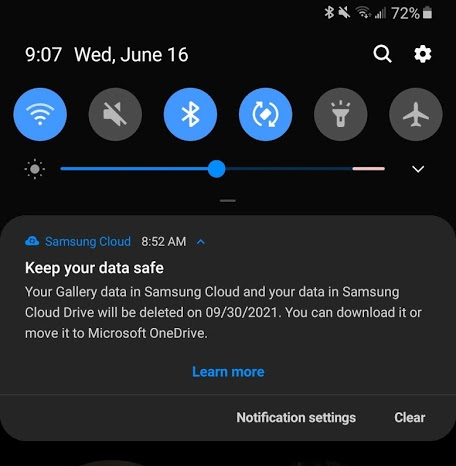- Mark as New
- Bookmark
- Subscribe
- Subscribe to RSS Feed
- Permalink
- Report Inappropriate Content
06-18-2021 08:11 AM in
Galaxy SThis notification appears time to time.
How can I get rid of this?
I can't change notification settings in Samsung Cloud app. It's grayed out.
Solved! Go to Solution.
- Tags:
- Samsung Cloud
- Mark as New
- Subscribe
- Subscribe to RSS Feed
- Permalink
- Report Inappropriate Content
06-18-2021 08:17 AM in
Galaxy Sworks....99%
- Mark as New
- Subscribe
- Subscribe to RSS Feed
- Permalink
- Report Inappropriate Content
06-18-2021 08:20 AM in
Galaxy SAlready tried bro. Didn't work. It comes back again in a few hours. 😩
- Mark as New
- Subscribe
- Subscribe to RSS Feed
- Permalink
- Report Inappropriate Content
06-18-2021 08:23 AM in
Galaxy SIt probably won't bother you again.
If that doesn't work, the next thing you can do is disconnecting your Samsung account.
- Mark as New
- Subscribe
- Subscribe to RSS Feed
- Permalink
- Report Inappropriate Content
06-18-2021 08:51 AM in
Galaxy SI will try when I get it again. It's annoying.
I don't have space in OneDrive so I already took a backup to my laptop.
- Mark as New
- Subscribe
- Subscribe to RSS Feed
- Permalink
- Report Inappropriate Content
06-18-2021 08:24 AM (Last edited 06-18-2021 08:24 AM ) in
Galaxy Sdo it.
- Mark as New
- Subscribe
- Subscribe to RSS Feed
- Permalink
- Report Inappropriate Content
06-18-2021 08:49 AM in
Galaxy SJust want the notification gone. I already have a pc backup of the current gallery data. Sync is off since last year Feb.
- Mark as New
- Subscribe
- Subscribe to RSS Feed
- Permalink
- Report Inappropriate Content
06-18-2021 11:36 PM (Last edited 06-18-2021 11:39 PM ) in
Galaxy SSettings > Apps > Samsung Cloud > Notifications > Tap on General Notifications > Tap Silent Bell icon and once tapped switch on Minimise Notifications which appears after then.
Same method goes to Important Notification tab in Notifications page too
- Mark as New
- Subscribe
- Subscribe to RSS Feed
- Permalink
- Report Inappropriate Content
06-19-2021 10:23 AM in
Galaxy Sall three options already are on silent bro.
- Mark as New
- Subscribe
- Subscribe to RSS Feed
- Permalink
- Report Inappropriate Content
06-19-2021 10:19 AM in
Galaxy SI tapped Learn More, let it go to the web page and I also unlinked my Samsung account, and then linked it again. I still didn't receive the notification today .
I will check again tomorrow and coming week.
Thanks all for the replies!