- Mark as New
- Bookmark
- Subscribe
- Subscribe to RSS Feed
- Permalink
- Report Inappropriate Content
05-20-2021 09:47 PM (Last edited 05-20-2021 09:49 PM ) in
Galaxy SHello All,
I recently upgraded my messages app in Samsung Galaxy s8 mobile to version 10.1.51.77, which is the latest version. After the upgrade, SMSes from the mobile number in SIM1 slot in my mobile started failing while the SMSes from the number in SIM2 slot are going through successfully. I am able to receive SMSes on both the numbers. When I checked, I found out that the message centre number was reset to blank for the number in SIM1 slot. I got the message centre number from the service provider, but when I am trying to set the same, I get an error as - "Unable to save centre address" on the contrary I am able to set the message centre for the number in SIM2 slot. Please guide me with a solution.
Thanks in advance
- Mark as New
- Subscribe
- Subscribe to RSS Feed
- Permalink
- Report Inappropriate Content
05-21-2021 05:06 PM in
Galaxy S- Mark as New
- Subscribe
- Subscribe to RSS Feed
- Permalink
- Report Inappropriate Content
05-23-2021 12:19 AM in
Galaxy SDear Samsung Member,
Greetings from Samsung Customer Support!
We would request you to register your concern in Samsung Members Application. So, that our concern team gets back to you as soon as possible.
Please follow this path to register your concern in Samsung Members Application (Open Samsung Members Application > Get help > Send Feedback > Error report/Ask questions).
Note. please attach the error log file within 15 minutes of the error occurred.
Thank you for writing to Samsung.
Warm Regards,
Samsung Customer Support
- Mark as New
- Subscribe
- Subscribe to RSS Feed
- Permalink
- Report Inappropriate Content
03-31-2023 12:47 AM in
Galaxy S- Mark as New
- Subscribe
- Subscribe to RSS Feed
- Permalink
- Report Inappropriate Content
10-22-2021 12:34 PM in
Galaxy S2. Then, go to Messages app. Tap on three dots on upper hand right corner. Then Settings -> More settings -> Text messages -> Message centre, check if phone number given there belongs to area in which your phone number is registered. If it shows wrong area phone number, then replace it with the correct area phone number. For example, if your phone number is registered with Kerala area of Airtel. The Airtel SMS centre number for Kerala is +919898051916. If Message centre has wrong area phone number, then you will be unable to send or receive SMS messages.
- Mark as New
- Subscribe
- Subscribe to RSS Feed
- Permalink
- Report Inappropriate Content
03-31-2023 12:34 AM in
Galaxy S- Mark as New
- Subscribe
- Subscribe to RSS Feed
- Permalink
- Report Inappropriate Content
10-23-2021 09:15 AM (Last edited 10-23-2021 09:15 AM ) in
Galaxy SGo to MESSAGES app, tap on three dots on upper hand right corner-> settings -> More settings -> Text messages -> check Message centre numbers.


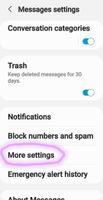

- Mark as New
- Subscribe
- Subscribe to RSS Feed
- Permalink
- Report Inappropriate Content
10-23-2021 09:16 AM in
Galaxy STap on following links to know Message SMS Centre Number for your area for your service/phone number:
https://www.techaccents.com/2020/05/message-center-number-for-all-operators.html#Airtel_Message_Cent...
https://mycarenumbers.com/message-center-number
https://icustomercarenumber.in/message-center-number

- Mark as New
- Subscribe
- Subscribe to RSS Feed
- Permalink
- Report Inappropriate Content
10-23-2021 09:17 AM in
Galaxy S- Mark as New
- Subscribe
- Subscribe to RSS Feed
- Permalink
- Report Inappropriate Content
10-23-2021 09:18 AM in
Galaxy S