Sidhabhi
★★
Options
- Mark as New
- Bookmark
- Subscribe
- Subscribe to RSS Feed
- Permalink
- Report Inappropriate Content
10-06-2021 06:45 PM in
Galaxy SGALAXY DEVICE OWNERS CAN USE SIDE KEY FEATURE TO PERFORM SOME QUICK LAUNCH FUNCTIONS
HOW TO ACTIVATE:
SETTINGS>ADVANCED FEATURES>SIDE KEY
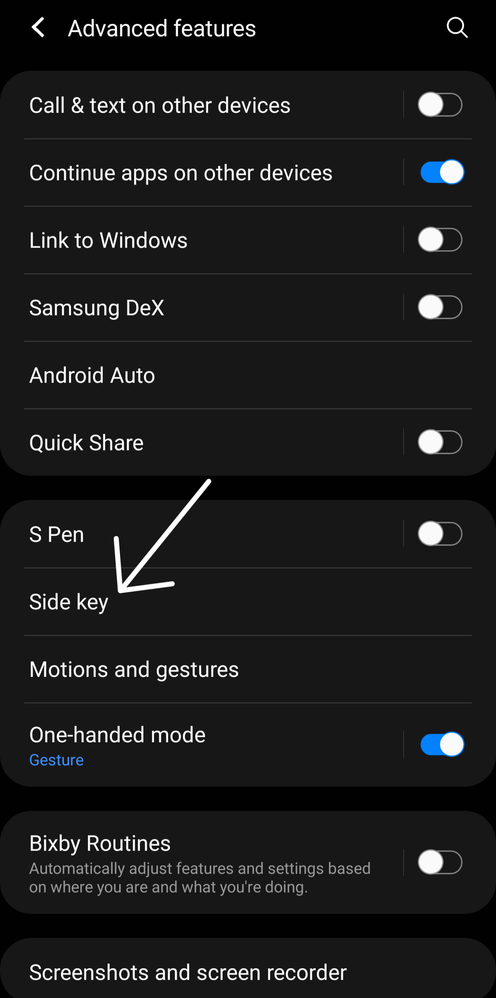
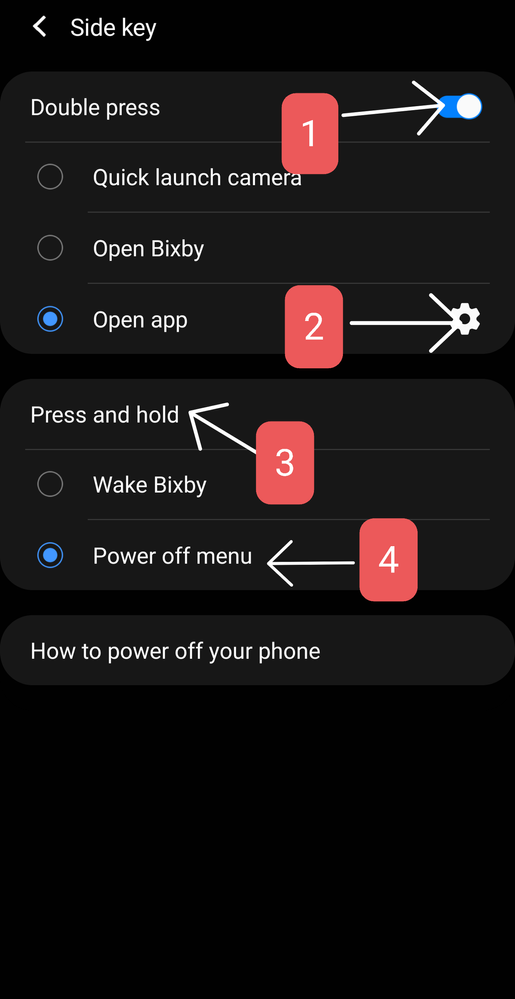
1. USE IT AS A DOUBLE PRESS OPTION
2. YOU CAN DOUBLE PRESS SIDE KEY TO OPEN APP OF YOUR CHOICE
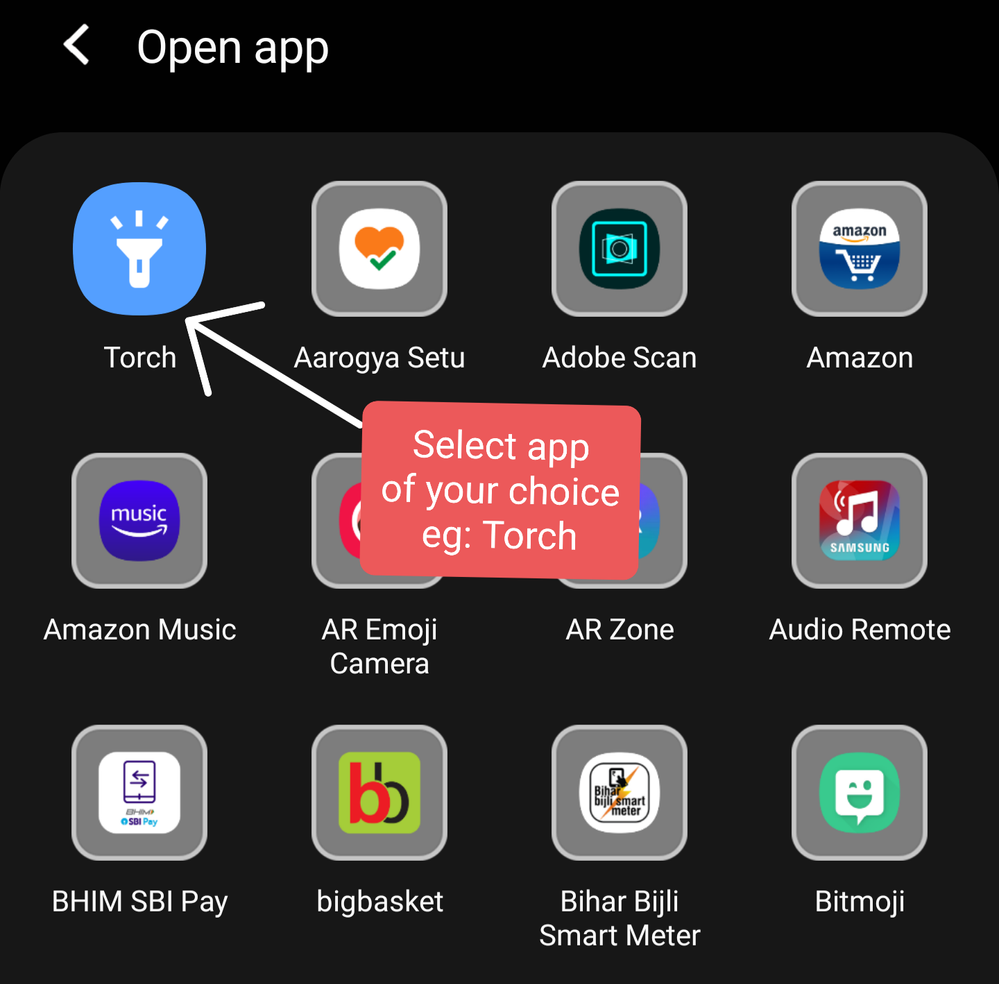
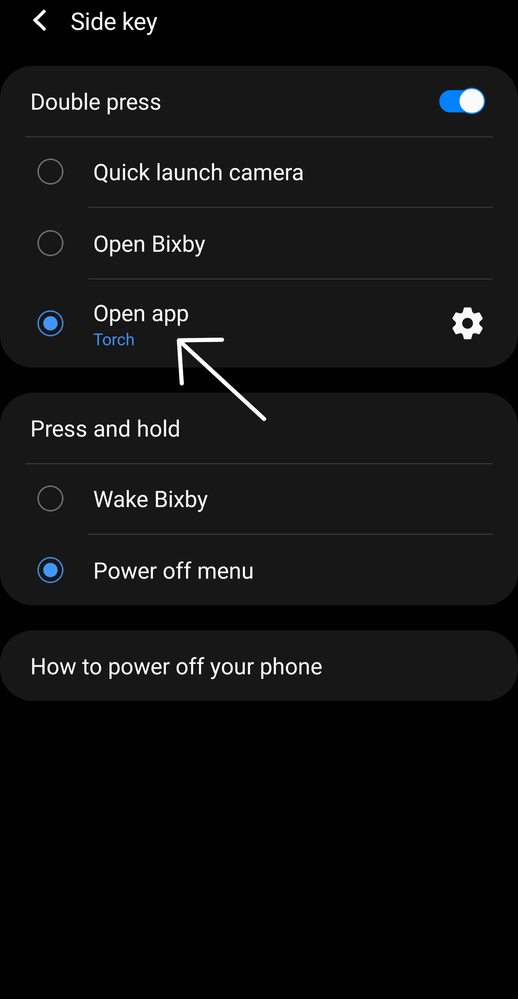
3. OR USE IT AS PRESS AND HOLD
4. TO WAKE UP BIXBY OR GO TO POWER OFF MENU
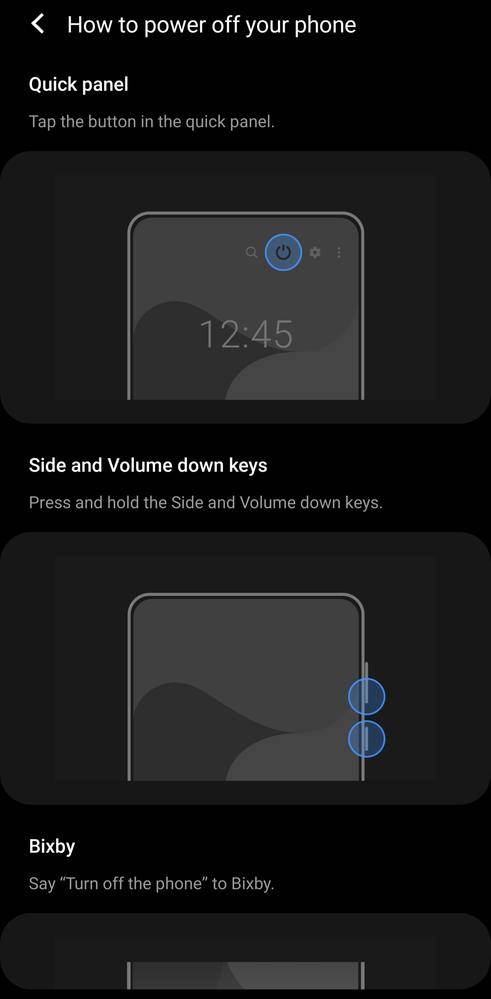
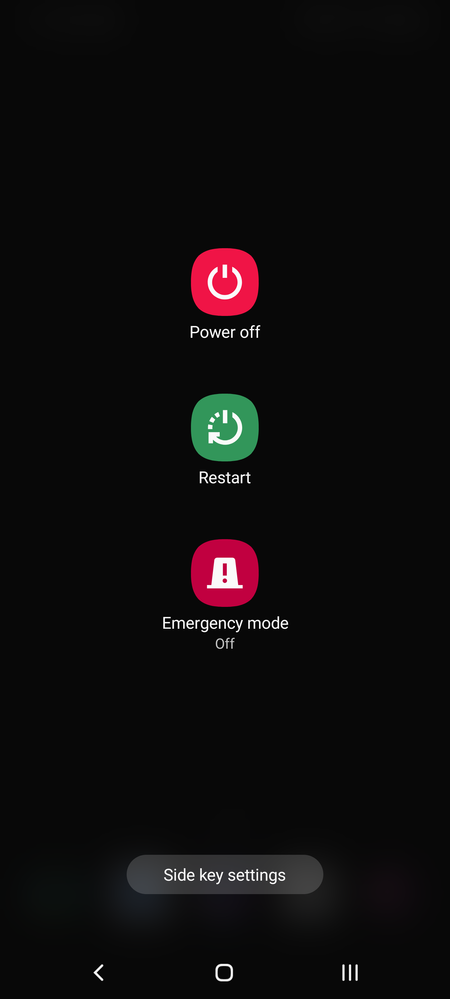
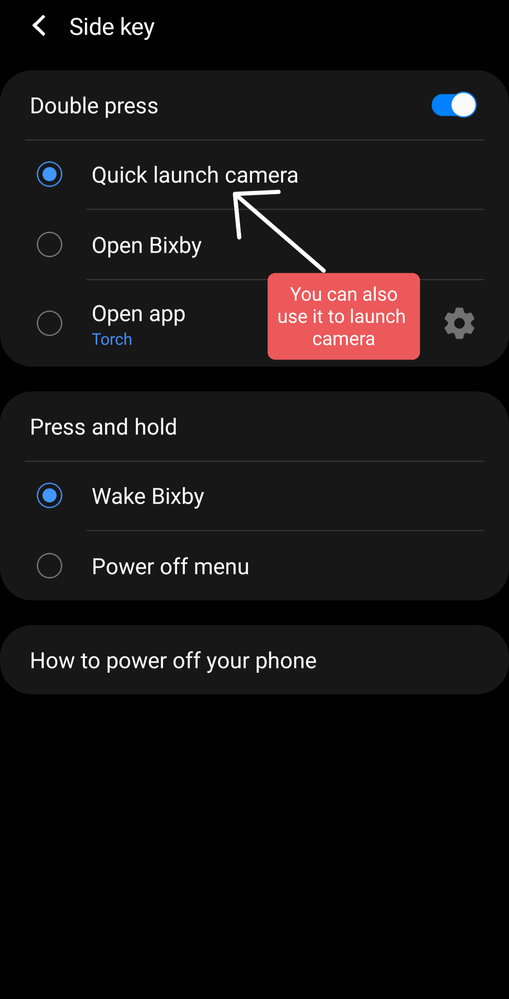
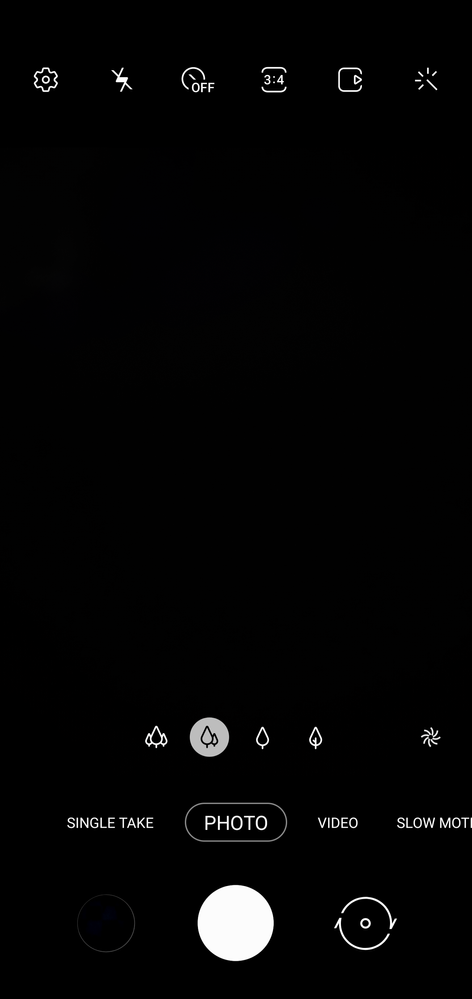
NOTE:: SIDE KEY IS A DEVICE SPECIFIC FEATURE
So guys, if your device supports SIDE KEY feature,then use it and enjoy your device to the fullest..👍👍👍👍🙂🙂🙂🙂
13 Comments
- « Previous
-
- 1
- 2
- Next »
Anonymous
Not applicable
Options
- Mark as New
- Subscribe
- Subscribe to RSS Feed
- Permalink
- Report Inappropriate Content
10-21-2021 09:16 PM in
Galaxy S
Mad guy 🙄🙄🙄
Anonymous
Not applicable
Options
- Mark as New
- Subscribe
- Subscribe to RSS Feed
- Permalink
- Report Inappropriate Content
10-21-2021 09:19 PM in
Galaxy S
Yes I am mad 😃
Anonymous
Not applicable
Options
- Mark as New
- Subscribe
- Subscribe to RSS Feed
- Permalink
- Report Inappropriate Content
10-21-2021 09:29 PM in
Galaxy S
🙄
SudB
Active Level 3
Options
- Mark as New
- Subscribe
- Subscribe to RSS Feed
- Permalink
- Report Inappropriate Content
10-18-2021 02:25 AM in
Galaxy S
We can also press side key thrice to send a SOS alert to our emergency contacts at time of need! I really love this feature. Have tried it. ❤️
- « Previous
-
- 1
- 2
- Next »
