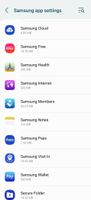- Mark as New
- Bookmark
- Subscribe
- Subscribe to RSS Feed
- Permalink
- Report Inappropriate Content
03-27-2023 08:49 PM (Last edited 03-28-2023 06:55 PM ) in
Galaxy S- Mark as New
- Subscribe
- Subscribe to RSS Feed
- Permalink
03-29-2023 05:35 PM in
Galaxy SDear Samsung member,
Greetings from Samsung customer support.
Thank you for sharing your concern. We acknowledge your query and apologize for the same. And please follow the easy troubleshooting steps which might help to solve the issue.
1. Clear cache:
Menu>> apps>> settings>> apps>> screen recorder>> storage>> clear cache.
For sound:
Using your Quick Settings:-
1. Swipe down the screen to access your Quick Settings and tap on the word Screen Recorder. Tap on Screen Recorder
2. Select your preferred Sound and Video quality, once complete tap on Done
Select your preferred sound and video quality settings.
Using your Advanced Settings:
1. Head into your Settings > Advanced Features.
2. Select Screenshots and screen recorder.
3. Tap on Screen recorder settings.
4. Select between the Sound, Video quality, and Selfie video size options.
In case the issue still occurs. Please register your concern in Samsung Members Application (Open Samsung Members Application > Support> Tap on error report > Type your query > Send).
Thank you for writing to Samsung.
Warm regard,
Samsung customer support
- Mark as New
- Subscribe
- Subscribe to RSS Feed
- Permalink
- Report Inappropriate Content
03-29-2023 06:23 PM in
Galaxy SThanks for your quick response.
Here are the details after checking the guided resolution.
1.Clear cache option is invalid as the given path is not available after last update. Screen Recorder is showing at all inside App (Refer the snapshot)
2. Quick settings and Advanced Settings are in place.
Please suggest if any resolution available.
Regards.