KingManH0626
Beginner Level 2
Options
- Mark as New
- Bookmark
- Subscribe
- Subscribe to RSS Feed
- Permalink
- Report Inappropriate Content
04-08-2018 05:39 AM in
Galaxy S
5 Comments
harrybhullar
Beginner Level 4
Options
- Mark as New
- Subscribe
- Subscribe to RSS Feed
- Permalink
- Report Inappropriate Content
04-08-2018 07:17 AM in
Galaxy S
no
GalaxyTeam
Active Level 7
Options
- Mark as New
- Subscribe
- Subscribe to RSS Feed
- Permalink
- Report Inappropriate Content
04-16-2018 06:45 AM (Last edited 03-14-2019 04:12 PM ) in
Galaxy S
Indian S9/S9+ Telegram Support Group, Join Us (300+ Members)
https://t.me/joinchat/DvvVrkv68Wr7Q3P0BKHnVA
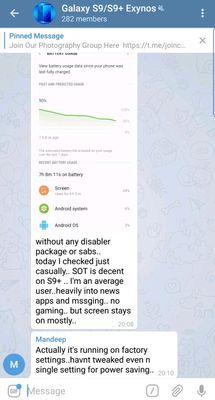
https://t.me/joinchat/DvvVrkv68Wr7Q3P0BKHnVA

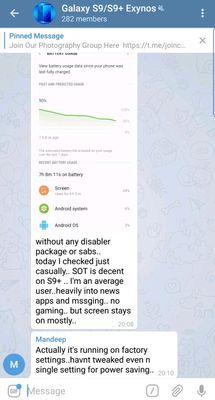
Sayak007
Active Level 4
Options
- Mark as New
- Subscribe
- Subscribe to RSS Feed
- Permalink
- Report Inappropriate Content
04-08-2018 08:23 AM in
Galaxy S
this issue is for bugs
it will be fixed. but I don't know when!
it will be fixed. but I don't know when!
KingManH0626
Beginner Level 2
Options
- Mark as New
- Subscribe
- Subscribe to RSS Feed
- Permalink
- Report Inappropriate Content
04-08-2018 08:26 AM in
Galaxy S
okay. thanks
admin_
Expert Level 5
Options
- Mark as New
- Subscribe
- Subscribe to RSS Feed
- Permalink
- Report Inappropriate Content
04-09-2018 12:18 PM in
Galaxy S
Thanks for being a part of Samsung community. We would like to inform you kindly follow the steps below to resolve your concern:-
- Navigate to apps >> Settings >> Apps >> Camera >> Storage >> Clear data.
- Reset the Camera (From the Camera Setting).
- Please run your device in safe mode.
Be sure to hit ♡ when you find an answer that works for you. For Further assistance, you can get in touch with us via Live Chat option by following- http://livechat.support.samsung.com/Customer_new/IN. You can also connect us via Samsung Members web community by following mentioned url-https://community.samsungmembers.com/en_IN#/
- Navigate to apps >> Settings >> Apps >> Camera >> Storage >> Clear data.
- Reset the Camera (From the Camera Setting).
- Please run your device in safe mode.
Be sure to hit ♡ when you find an answer that works for you. For Further assistance, you can get in touch with us via Live Chat option by following- http://livechat.support.samsung.com/Customer_new/IN. You can also connect us via Samsung Members web community by following mentioned url-https://community.samsungmembers.com/en_IN#/
