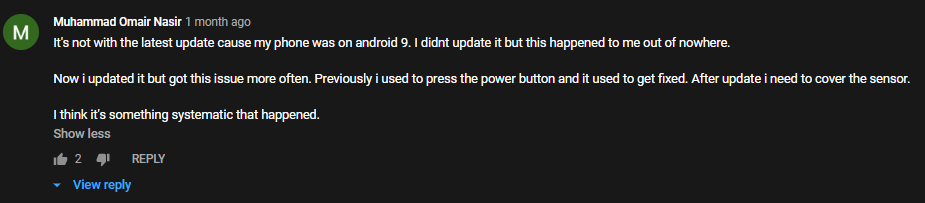- Mark as New
- Bookmark
- Subscribe
- Subscribe to RSS Feed
- Permalink
- Report Inappropriate Content
07-31-2020 08:01 PM in
Galaxy SFirstly my phone is up to date. I had no issue after 2 days ago and im not using my phone more than 3 hours per day especially for a week. 2 days ago my phone screen began to flicker. I freak out and restarted my phone. It became normal. Then it happened again like 2 hours later and i restarted it again. It back normal again. But today when i wake up there was too much discoloration and i searched it. There is too many people having this issue on their 9 series and 8 series. Too many people said this happened after updating it. I have seen a comment on youtube and it was saying this;
I don't know exactly what happened but if samsung going to replace 9 series' screens for free cost, what is going to happen 8 series? Are their phones become garbage?
- Mark as New
- Subscribe
- Subscribe to RSS Feed
- Permalink
- Report Inappropriate Content
07-31-2020 08:13 PM in
Galaxy S- Mark as New
- Subscribe
- Subscribe to RSS Feed
- Permalink
- Report Inappropriate Content
08-05-2020 06:53 PM in
Galaxy SDear Samsung Member,
Greetings from Samsung Customer Support!
We apologies for your inconvenience. Please perform the below mentioned steps to resolve the issue:
* Adjust the brightness
Settings > Display > Adjust the brightness.
For further assistance, register your concern in Samsung Members Application (Open Samsung Members Application > Get help > Send Feedback > Error report/Ask questions).
Thank you for writing to Samsung.
Warm Regards,
Samsung Customer Support
- Mark as New
- Subscribe
- Subscribe to RSS Feed
- Permalink
- Report Inappropriate Content
08-11-2020 04:58 PM in
Galaxy SI'm not an **bleep**. I know brightness wouldn't solve my problem. Don't write if you can't help me.