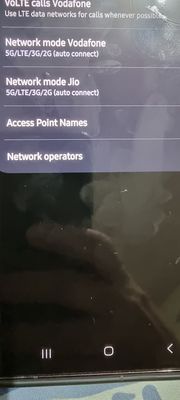Maverick77
Active Level 6
Options
- Mark as New
- Bookmark
- Subscribe
- Subscribe to RSS Feed
- Permalink
- Report Inappropriate Content
01-23-2023 07:25 AM in
Galaxy S
Hello Everyone.
Dear Samsung India,
I am writing to bring to your attention an issue with my Samsung S21 Ultra. I have noticed that the 5G network is not working on the second SIM slot. The phone can only connect to 5G on the first SIM slot. I have tried troubleshooting by switching SIM cards, restarting the phone, and checking for software updates, but the issue still persists.
This is causing inconvenience as I am unable to use the full potential of my phone and the extra features that it offers. I expect a quick resolution to this problem as I am a loyal Samsung customer. Please let me know the steps to be taken to fix this issue.
Thank you for your time and attention to this matter.
Sincerely,
MAVERICK
5 Comments
sudhakar35gm
Active Level 10
Options
- Mark as New
- Subscribe
- Subscribe to RSS Feed
- Permalink
- Report Inappropriate Content
01-23-2023 07:49 AM in
Galaxy S
All phones support only 5G + 4G or viceversa at a time. I think no phone supports 5G + 5G at a time. But 5G will work in both SIM slots when used seperately.
Samsung_nG9Q1S2
Beginner Level 2
Options
- Mark as New
- Subscribe
- Subscribe to RSS Feed
- Permalink
- Report Inappropriate Content
09-23-2023 06:30 PM in
Galaxy SFrom Galaxy s22 ultra onwards it supports and provides the option of selecting 5g for both the modes.
sudhakar35gm
Active Level 10
Options
- Mark as New
- Subscribe
- Subscribe to RSS Feed
- Permalink
- Report Inappropriate Content
09-23-2023 06:59 PM in
Galaxy S
Is it the limitation of some phones?.
Will my S20 FE 5G and A52s 5G get dual 5G standby option?.
Will my S20 FE 5G and A52s 5G get dual 5G standby option?.
Maverick77
Active Level 6
Options
- Mark as New
- Subscribe
- Subscribe to RSS Feed
- Permalink
- Report Inappropriate Content
01-23-2023 07:53 AM in
Galaxy S
Yes you are right ....but my problem is that even if airtel 5g was working on slot 1 as soon as i placed it on slot 2 5g wasn't working.
vinayshah
Active Level 10
Options
- Mark as New
- Subscribe
- Subscribe to RSS Feed
- Permalink
- Report Inappropriate Content
01-23-2023 02:13 PM in
Galaxy S
Check the settings for sim 2 in dual SIM options. Are cellular data and 5G enabled on 2nd Sim?