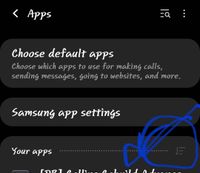- Mark as New
- Bookmark
- Subscribe
- Subscribe to RSS Feed
- Permalink
- Report Inappropriate Content
03-29-2021 03:25 AM (Last edited 03-29-2021 03:26 AM ) in
Galaxy SHey, so I've had an issue with my phone for a couple of months now, my earphones aren't working and will play sound through the phone, it comes up with a notification saying usb connected and then disconnected, I've had the port replace and all software wiped and then re installed on my phone, but it's still not working? The ear phones work perfectly as have tested them in other phones I'm at a loss as to what to do next? Help!!!
- Mark as New
- Subscribe
- Subscribe to RSS Feed
- Permalink
- Report Inappropriate Content
03-29-2021 04:52 AM in
Galaxy S- Mark as New
- Subscribe
- Subscribe to RSS Feed
- Permalink
- Report Inappropriate Content
03-29-2021 05:56 AM in
Galaxy S>>search in search bar (just type USB SETTING">click on it>storage >clear cache and data
Restart your phone and then try.
- Mark as New
- Subscribe
- Subscribe to RSS Feed
- Permalink
- Report Inappropriate Content
03-30-2021 12:38 AM in
Galaxy SDo I go to Samsung gallery?
- Mark as New
- Subscribe
- Subscribe to RSS Feed
- Permalink
04-02-2021 07:21 PM in
Galaxy SDear Samsung Member,
Greetings from Samsung Customer Support!
Please register your concern in Samsung Members Application (Open Samsung Members Application > Get help > Send Feedback > Error report/Ask questions).
Thank you for writing to Samsung.
Warm Regards,
Samsung Customer Support