- Mark as New
- Bookmark
- Subscribe
- Subscribe to RSS Feed
- Permalink
- Report Inappropriate Content
02-28-2020 12:46 PM (Last edited 02-28-2020 12:48 PM ) in
Galaxy SI've been using S10 Lite 8GB 128GB for a week now, And whenever I restart the phone the battery percentage increases 3-5%, I thought the phone has some issue and replaced with the new one, even the new phone has the same issue!, Is this a software issue or the problem with the device?
Uploaded Screenshots from both phones!!! also usage stats where circled points indicates the increase in the battery... Also under normal usage like hearing songs and brightness in 15% no background apps running, Always-on display, double tap, lift to wake, GPS, Sync all off Mobile data occasionally used (turned on-off), by these the device drops 1% every 5 mins in usage, but 0% when kept idle (music off), screen off

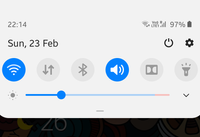
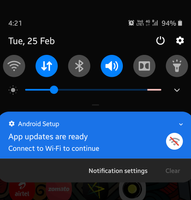



- Tags:
- galaxys10lite
- s10lite
- Mark as New
- Subscribe
- Subscribe to RSS Feed
- Permalink
- Report Inappropriate Content
02-28-2020 01:44 PM in
Galaxy S- Mark as New
- Subscribe
- Subscribe to RSS Feed
- Permalink
- Report Inappropriate Content
02-28-2020 02:22 PM in
Galaxy S- Mark as New
- Subscribe
- Subscribe to RSS Feed
- Permalink
- Report Inappropriate Content
02-28-2020 02:26 PM in
Galaxy S- Mark as New
- Subscribe
- Subscribe to RSS Feed
- Permalink
- Report Inappropriate Content
02-28-2020 03:22 PM (Last edited 02-28-2020 03:23 PM ) in
Galaxy S- Mark as New
- Subscribe
- Subscribe to RSS Feed
- Permalink
- Report Inappropriate Content
02-29-2020 12:01 AM in
Galaxy SPlease perform the following steps to resolve the issue:
For battery drainage issue follow the given link: http://www.samsung.com/in/support/skp/faq/1101689
1- Charge the device with the original charger.
2- Follow standard battery charging procedure (charge a fully discharged the battery in Switch-off mode up to 120 ~ 150 min)
3- Perform Interactive checks through the Samsung Members Application (Samsung Members > Get Help > Interactive checks > charger/USB).
For further assistance, register your concern in Samsung Members Application (Open Samsung Members Application > click on “+“icon > send feedback > error report/ask questions).
- Mark as New
- Subscribe
- Subscribe to RSS Feed
- Permalink
- Report Inappropriate Content
02-29-2020 07:44 AM in
Galaxy Shttps://r2.community.samsung.com/t5/Tech-Talk/Battery-saving-tips/td-p/2920797
- Mark as New
- Subscribe
- Subscribe to RSS Feed
- Permalink
03-04-2020 01:10 PM in
Galaxy SHi there,
In order to examine the issue occurring in your device, kindly send us the error log files using Samsung member application by following below mentioned path-
Open Samsung member app>click on “+“icon>send feedback>Error reports>attach log file.
Note: For better assistance, please send device log files within 15 minutes of issue occurrence along with the exact issue details.
Regards,
Team Samsung Members
- Mark as New
- Subscribe
- Subscribe to RSS Feed
- Permalink
- Report Inappropriate Content
06-08-2021 05:20 PM in
Galaxy S- Mark as New
- Subscribe
- Subscribe to RSS Feed
- Permalink
- Report Inappropriate Content
06-08-2021 05:21 PM in
Galaxy S