- Mark as New
- Bookmark
- Subscribe
- Subscribe to RSS Feed
- Permalink
- Report Inappropriate Content
03-02-2023 04:41 PM in
Galaxy S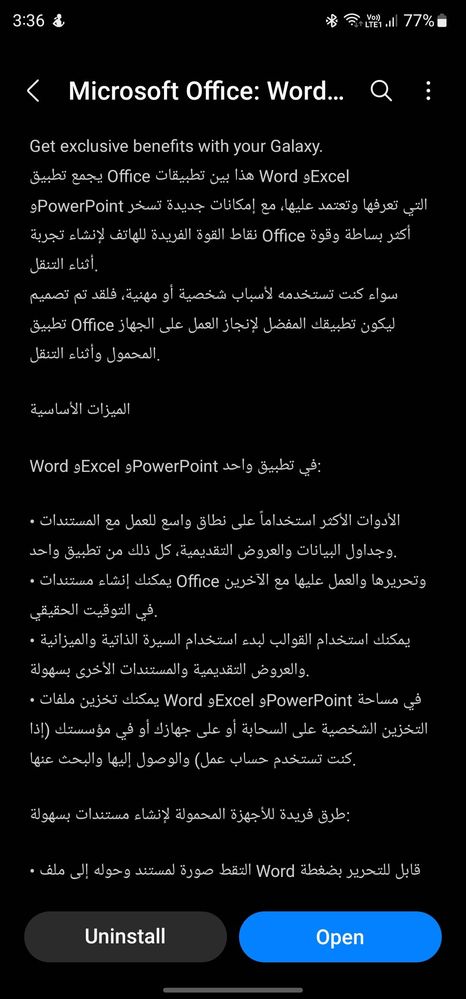
- Mark as New
- Subscribe
- Subscribe to RSS Feed
- Permalink
- Report Inappropriate Content
03-02-2023 04:53 PM in
Galaxy S- Mark as New
- Subscribe
- Subscribe to RSS Feed
- Permalink
- Report Inappropriate Content
03-02-2023 04:54 PM in
Galaxy S- Mark as New
- Subscribe
- Subscribe to RSS Feed
- Permalink
- Report Inappropriate Content
03-02-2023 04:56 PM in
Galaxy S

- Mark as New
- Subscribe
- Subscribe to RSS Feed
- Permalink
- Report Inappropriate Content
03-02-2023 05:00 PM in
Galaxy S- Mark as New
- Subscribe
- Subscribe to RSS Feed
- Permalink
- Report Inappropriate Content
03-02-2023 05:18 PM in
Galaxy S- Mark as New
- Subscribe
- Subscribe to RSS Feed
- Permalink
03-04-2023 10:00 AM in
Galaxy SHello,
Please visit the Samsung account and log in. From there you can change the language to English. If in case it is set to English, please be advised that if the app shows in Arabic, that is because the app was named in Arabic by the developer.
- Mark as New
- Subscribe
- Subscribe to RSS Feed
- Permalink
- Report Inappropriate Content
03-04-2023 10:20 AM in
Galaxy SIn this case, shall I stop using galaxy store for all my apps that can be downloaded from play store (which is most of the apps) and use that instead??

- Mark as New
- Subscribe
- Subscribe to RSS Feed
- Permalink
- Report Inappropriate Content
03-04-2023 10:20 AM in
Galaxy S- Mark as New
- Subscribe
- Subscribe to RSS Feed
- Permalink
03-06-2023 08:37 AM in
Galaxy SHello,
Please be advised that if the app shows in Arabic, that is because the app was named in Arabic by the developer, as it depends on the device's region.
