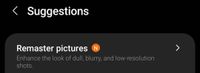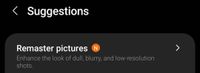Halan
Active Level 3
Options
- Mark as New
- Bookmark
- Subscribe
- Subscribe to RSS Feed
- Permalink
- Report Inappropriate Content
01-30-2022 06:42 PM in
Galaxy S
This is great feature who using Galaxy smartphones and also you are fan of Iphone vivid photos. NORMALLY YOU CAN SHOOT YOUR POTRAITS OR NORMAL PHOTO FROM YOUR GALAXY DEVICE.AFTER IT GO TO YOUR GALLERY. THEN SELECT THE PHOTO YOU WANT TO REMASTER.THEN PRESS THREE DOT MENU (ITS ON DOWN RIGHT SIDE OF THE SCREEN) NOW YOU WILL SEE THE REMASTER OPTION.CLICK IT AND WAIT FOR SECONDS.YOUR GALAXY WILL ANAYLISE THE IMAGE AND REMASTERING IT BEAUTIFULLY.
2 Comments
Bhashu
Active Level 8
Options
- Mark as New
- Subscribe
- Subscribe to RSS Feed
- Permalink
- Report Inappropriate Content
01-30-2022 06:54 PM (Last edited 01-30-2022 06:55 PM ) in
Galaxy S
01. I think its not working on every photos in our gallery. Its only working on selected photos. If that photo can remaster u can see remaster icon on below on left side of the photo. 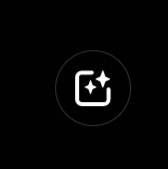
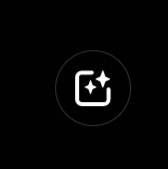
Bhashu
Active Level 8
Options
- Mark as New
- Subscribe
- Subscribe to RSS Feed
- Permalink
- Report Inappropriate Content
01-30-2022 06:59 PM in
Galaxy S
02. And So in your gallery u can find 3 bar icon below on left side. Then click it and you can find "Suggestions" and click on. In the suggestion u can find all the remaster photos.