- Mark as New
- Bookmark
- Subscribe
- Subscribe to RSS Feed
- Permalink
- Report Inappropriate Content
12-19-2017 10:21 PM (Last edited 03-15-2019 09:52 PM ) in
Galaxy S•Iris scanning has a new animation on lock screen
•Lock screen clock is now changeable just like AOD.
•AOD has 7 clack which can be used with lock screen as well.
•Fast charging is working fine
•No battery issue to be found till now.
•No perfoemance issue found till now EXCEPT Snapchat is not very smooth. You can find a lot of lag in Snapchat. If you are a full time snapchat user, DO NOT UPDATE.
•New edge lighting definitely looks better. Sometimes doesn't vome when screen is not turned on. [BUG]
•Game launcher has new UI.
•Quick settings is stretched upto edges in landscape mode
•PIP mode works good. The foolish thing is, India doesn't have Youtube red, so it doesn't work, like, WTF. PIP doesn't work with youtube on chrome.
•Home button Pops a little bit when pressed
•There is a little popup everytime you turn on mobile data. I think it may dissapear after sometime.
❕Previous Post | https://community.samsungmembers.com/en_IN?projectId=0&meta=#/post?postId=218616
⭕No Lags or crashes till now., will post SOT tommorrow.



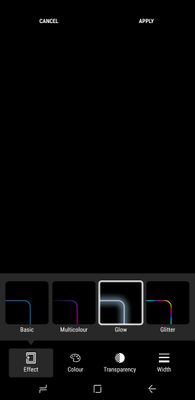
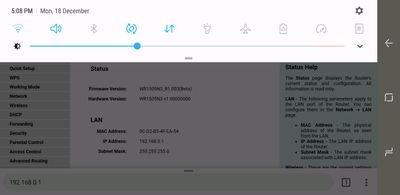



- Mark as New
- Subscribe
- Subscribe to RSS Feed
- Permalink
- Report Inappropriate Content
12-19-2017 10:28 PM in
Galaxy S- Mark as New
- Subscribe
- Subscribe to RSS Feed
- Permalink
- Report Inappropriate Content
12-19-2017 10:35 PM in
Galaxy S- Mark as New
- Subscribe
- Subscribe to RSS Feed
- Permalink
- Report Inappropriate Content
12-19-2017 10:29 PM in
Galaxy S- Mark as New
- Subscribe
- Subscribe to RSS Feed
- Permalink
- Report Inappropriate Content
12-19-2017 10:35 PM in
Galaxy S- Mark as New
- Subscribe
- Subscribe to RSS Feed
- Permalink
- Report Inappropriate Content
12-19-2017 10:40 PM in
Galaxy S- Mark as New
- Subscribe
- Subscribe to RSS Feed
- Permalink
- Report Inappropriate Content
12-19-2017 10:45 PM in
Galaxy SThey are in my yesterday post.
- Mark as New
- Subscribe
- Subscribe to RSS Feed
- Permalink
- Report Inappropriate Content
12-19-2017 11:42 PM in
Galaxy S- Mark as New
- Subscribe
- Subscribe to RSS Feed
- Permalink
- Report Inappropriate Content
12-19-2017 11:45 PM in
Galaxy S- Mark as New
- Subscribe
- Subscribe to RSS Feed
- Permalink
- Report Inappropriate Content
12-19-2017 11:59 PM in
Galaxy S