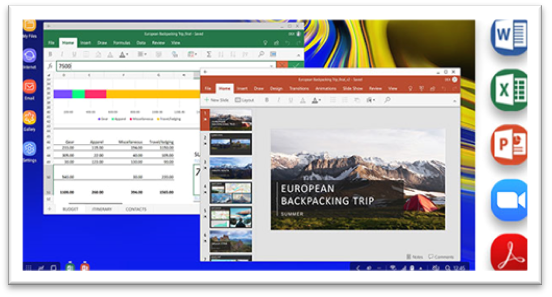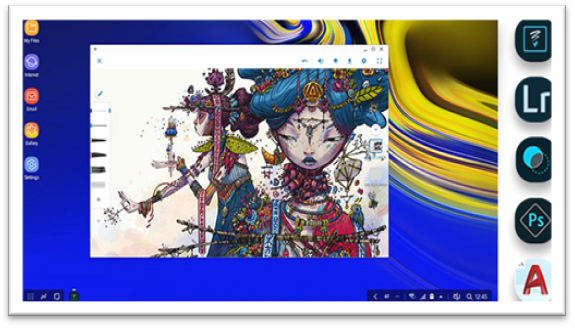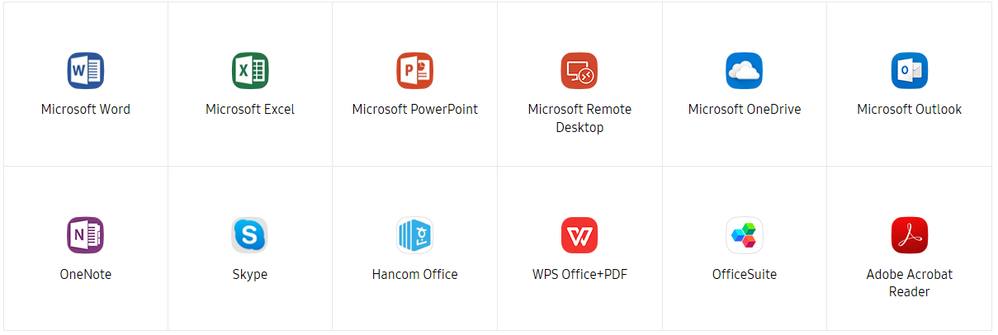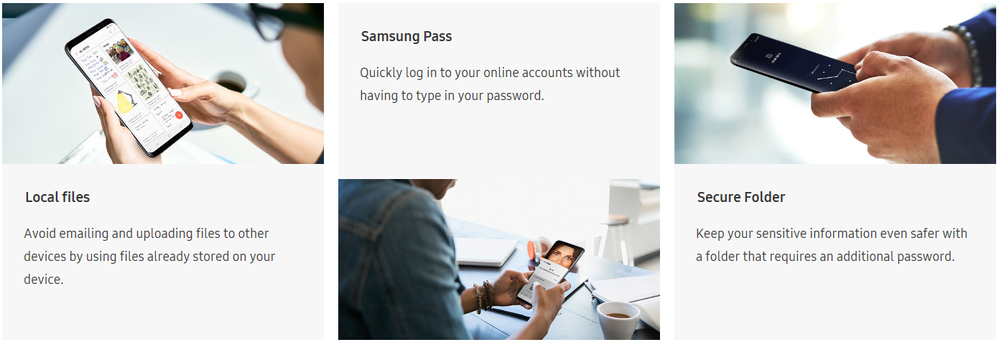- Mark as New
- Bookmark
- Subscribe
- Subscribe to RSS Feed
- Permalink
- Report Inappropriate Content
01-29-2020 11:47 AM in
Galaxy SSamsung DeX
Samsung DeX is a new user experience that extends the functionality of your Android device to a PC-like environment. Simply connect your Samsung DeX compatible device to an HDMI monitor with the Samsung DeX Station, DeX Pad or HDMI adaptor and it automatically launches.
Bring Samsung DeX to your computer
Just a USB cable unlocks Samsung DeX on your computer. Drag and drop files from device to device with no interruptions. Get more things done using a mouse and keyboard on your PC or Mac.
Looks like a tablet, acts like a PC
Easily work and play where you like with Samsung DeX on your tablet. Get started by just tapping on the Quick panel to switch to DeX mode, giving you features that let you use your tablet just like a PC. Open several windows at once, drag and drop a photo into an email, and right click for more functions. Productivity has never been so mobile.
Use in your day-to-day life
Think of the things you do on a daily basis — Samsung DeX lets you switch from one to the other seamlessly so you can do multiple things at the same time.
Make presentations a breeze
Put your presentation file on your smartphone at your desk, and then access it easily by connecting to the monitor in the meeting room. Then flip through the slides on your phone.
Meet a bigger view
Use your tablet to mirror the video conference call on a TV in a meeting room so you and your coworkers can view it clearly. You can take notes on your tablet at the same time.
See your sketch on a big screen
Bring out the details in Adobe Sketch by zooming in and drawing on your device while viewing the whole picture on your monitor.
Do double-duty at home
While your child watches a YouTube video on the TV, you can continue using your phone.
Take it to the big screen
Many apps you use every day are optimized to work naturally as you switch between screens. Go from MS Office Suite to Adobe Sketch or from Browser to YouTube. You can use them on your device, then enjoy them even more on a bigger display. With your favorite apps on Samsung DeX, you'll get things done in no time, and even play a game.
Get your game on
Upgrade your entertainment by playing and watching on a bigger screen. Pull up your favorite mobile games or stream the big games to see even more of the action.
Work smarter and easier
Seamlessly go between the office and your home, picking up where you left off with the Microsoft Office Suite on Samsung DeX. And see your partners better with video conferencing on large display.
Create when inspiration strikes
It’s simple to sketch and take photos with your phone. But full-scale drawing and design is better in a big-screen environment. So once you get to your desk, check the details and make edits with Samsung DeX.
Browse the web, PC-style
Switch from watching TV to surfing the Internet with an easy move. Plug your phone into your TV to shop online, read the news, or watch YouTube as if you were on a computer.
Two screens at once
Take multitasking to the next level. In Samsung DeX mode, you can take a closer look at things like videos, artwork, and documents on a larger display while still using your phone as a phone. Watch movies on the monitor while checking texts, or take a call while reviewing documents without breaking your focus. With Samsung DeX, you have two screens to do twice as much.
Try these apps in DeX mode
& many more…..
Stay secure
Samsung accessories for DeX
Samsung DeX Download URL
Windows : Download here
Mac : Download here
- Mark as New
- Subscribe
- Subscribe to RSS Feed
- Permalink
- Report Inappropriate Content
01-29-2020 02:32 PM in
Galaxy S