- Mark as New
- Bookmark
- Subscribe
- Subscribe to RSS Feed
- Permalink
- Report Inappropriate Content
11-13-2018 07:54 PM (Last edited 03-16-2019 05:55 PM ) in
Galaxy SBeta is beta, and it will have a lot of bug and will surely make your phone highly unstable, but we can actually get OneUI look on any S9, Note 9 or any Samsung phone. You will have to install new OneUI launcher or you can it as Samsung Experience 10.0 launcher and then to get one of the big exciting thing we is called Night Mode, you will have to install a theme.
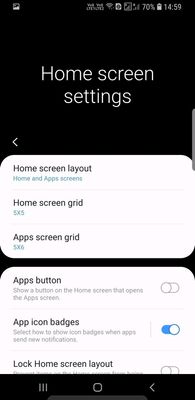
A theme that's gonna turn everything dark will give you proper OneUI look. You will can see the toggles and quick start menu similar to OneUI in screenshot below. Every regular application such phone dialer and messaging are dark. I personally like dark settings a lot, of course it is not exactly OneUI but who minds a similar experience.
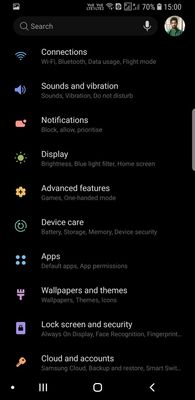
So start with following:
1. Download Samsung Experience 10.0 launcher from : https://www.androidfilehost.com/?fid=1322778262904013658
2. Once the download finished, install it.
3. After it installs click on Done and go back to Home and Select the last Samsung Experience Home option and press Always and BOOM!

4. To confirm you are using 10.0 home, just press and hold on Screen -> Home Settings !
5. Download the Night Theme from here: https://forum.xda-developers.com/attachment.php?attachmentid=4622744&d=1539984645 and install.
6. Go to Themes from Home Screen and you will be able to see a Night Theme. Click on Apply trial (Don't panic it's still the full version)


First thing to Notice will the change to Navbar keys and Home Icons.



Bonus Tips:
1. Install Good Lock 2018 and change your task manager to appear like Android Pie.

2. Restart your device after doing all this. Note: If you experience crashes, just IGNORE!
- Mark as New
- Subscribe
- Subscribe to RSS Feed
- Permalink
- Report Inappropriate Content
11-13-2018 10:34 PM in
Galaxy S- Mark as New
- Subscribe
- Subscribe to RSS Feed
- Permalink
- Report Inappropriate Content
11-13-2018 11:27 PM in
Galaxy S- Mark as New
- Subscribe
- Subscribe to RSS Feed
- Permalink
- Report Inappropriate Content
11-13-2018 11:50 PM in
Galaxy S- Mark as New
- Subscribe
- Subscribe to RSS Feed
- Permalink
- Report Inappropriate Content
11-14-2018 05:54 AM in
Galaxy S- Mark as New
- Subscribe
- Subscribe to RSS Feed
- Permalink
- Report Inappropriate Content
11-14-2018 06:29 AM in
Galaxy S- Mark as New
- Subscribe
- Subscribe to RSS Feed
- Permalink
- Report Inappropriate Content
11-14-2018 07:41 AM in
Galaxy S- Mark as New
- Subscribe
- Subscribe to RSS Feed
- Permalink
- Report Inappropriate Content
11-14-2018 12:57 PM in
Galaxy S- Mark as New
- Subscribe
- Subscribe to RSS Feed
- Permalink
- Report Inappropriate Content
11-14-2018 12:57 PM in
Galaxy S- Mark as New
- Subscribe
- Subscribe to RSS Feed
- Permalink
- Report Inappropriate Content
11-14-2018 12:57 PM in
Galaxy S- Mark as New
- Subscribe
- Subscribe to RSS Feed
- Permalink
- Report Inappropriate Content
11-14-2018 12:57 PM in
Galaxy S